Analog Way CentriX - CTX8022 Manuel d'utilisation
Page 24
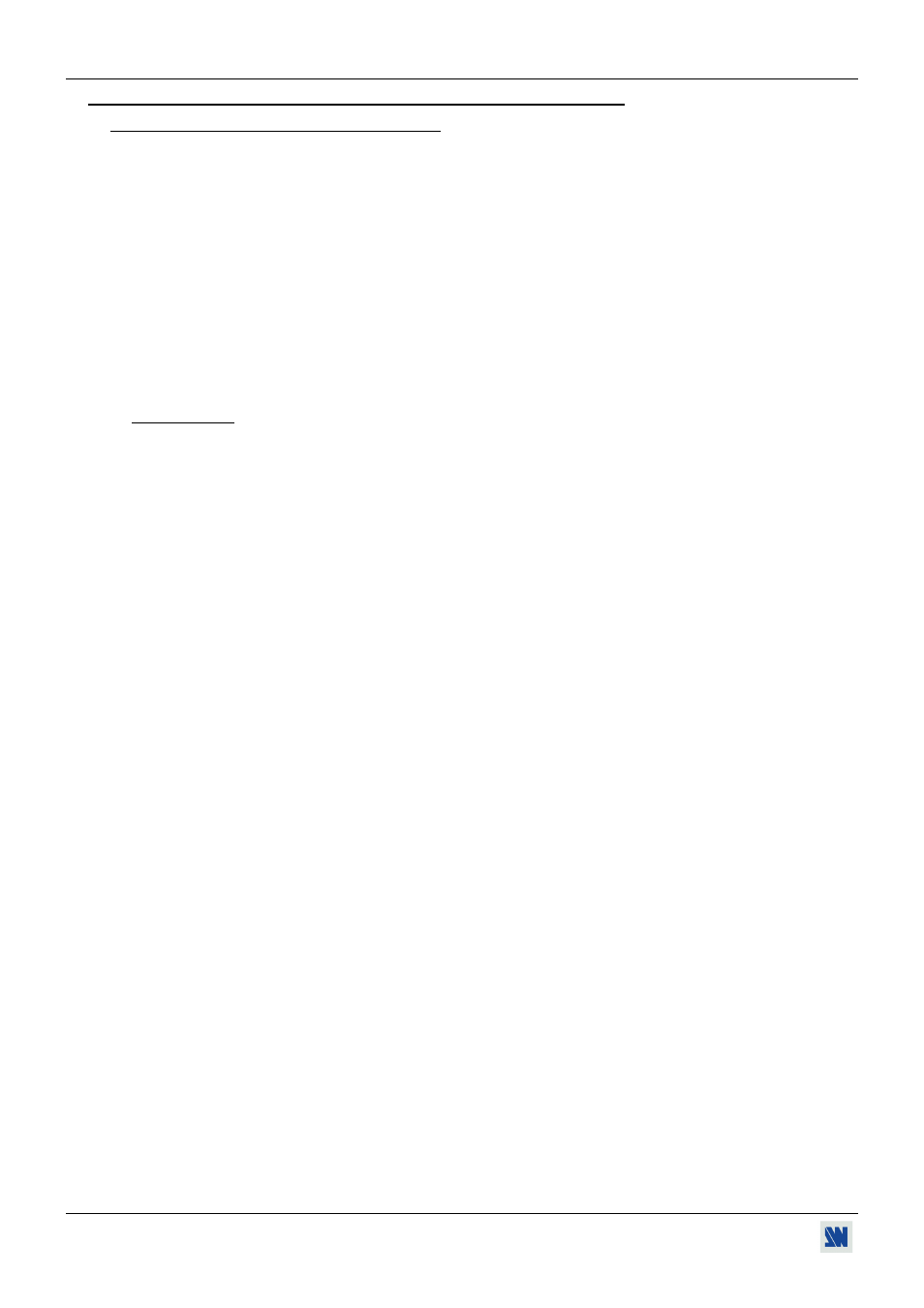
Chapter 3 : OPERATING MODE (continued)
CENTRIX™ & EVENTIX™
PAGE 24
3-1. OPERATING WITH THE REMOTE CONTROL SOFTWARE (continued)
3-1-3. OPERATING IN MIXER MODE (continued)
• VIDEO OUTPUT ADJUSTMENTS
Click on the Video tab, and then make the following adjustment:
c Select the output standard (video standard).
d Select the video "output rate".
e Select a level of anti-flicker (flicker adjustment) and a zoom mode (U/Over scan).
• AUDIO ADJUSTMENTS
Click on the Audio tab, and make for each AUDIO output the following adjustment:
c Adjust the master volume.
d Select the mono or stereo audio mode.
e Select an AUDIO input (breakaway mode) or automatic (auto follow mode):
- auto follow = the audio switching follows automatically the video switching.
- breakaway = the selected audio input is permanently diffused.
f For each audio input, adjust the level (audio level) and the balance (audio balance).
IMPORTANT: If the auxiliary audio input (AUX) is used, don't forget to activate it (AUX input = ON).