Using your washer (cont.) – Maytag MHWC7500YW Manuel d'utilisation
Page 10
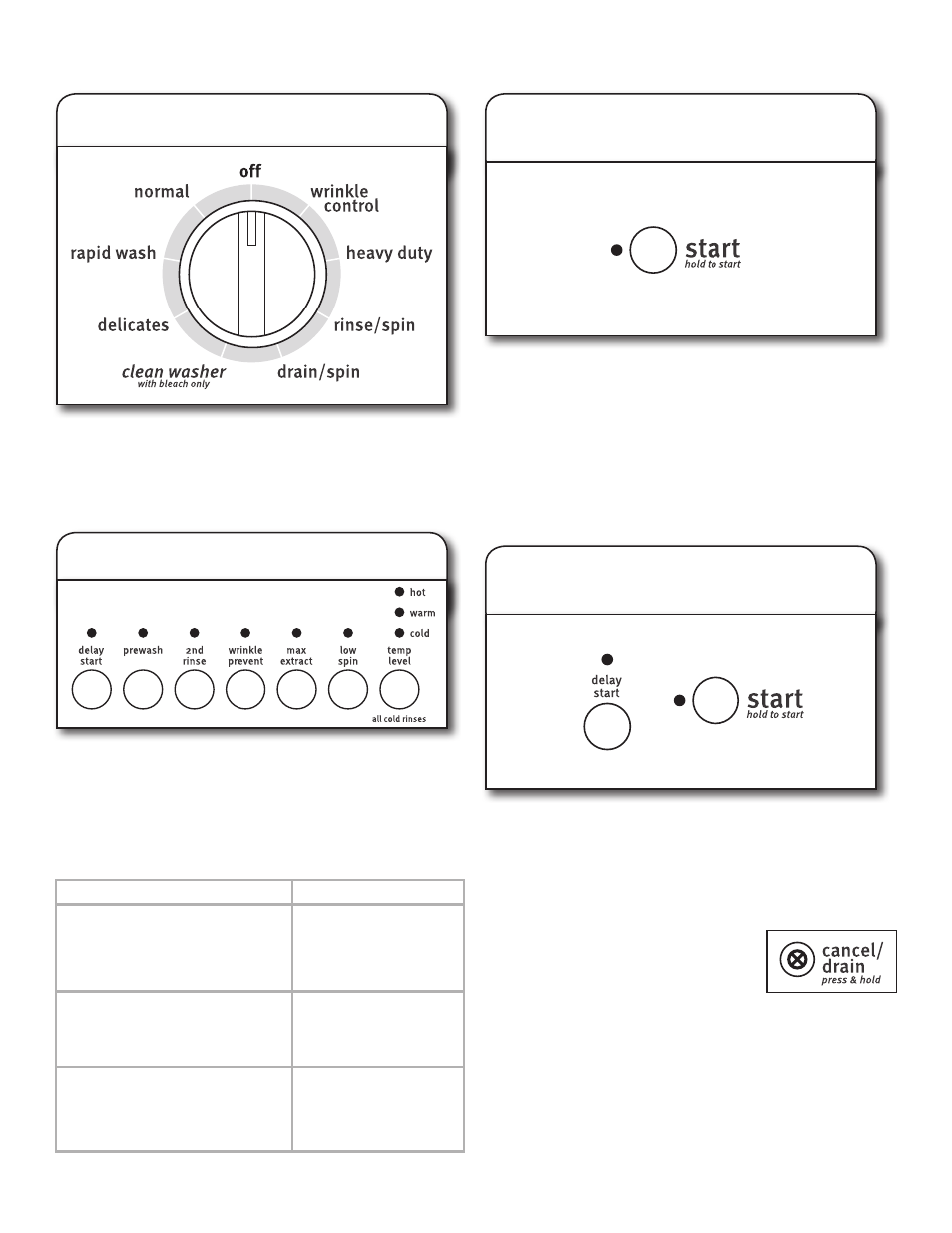
10
9.
Press and hold START to begin wash
cycle immediately
Press and hold START (for approximately 3 seconds).
n
If you do not press START within 5 minutes of choosing
a cycle, the washer display automatically shuts off.
n
When the wash cycle is complete, the DONE status light
illuminates, the door unlocks and the wash load can be
removed from the washer. The washer goes into standby
mode automatically after the door is opened or 1 hour after
the cycle is complete and all displays will go off.
n
To power down the washer manually after the wash cycle is
complete, switch knob to Off position.
7.
Turn Cycle Selector to start washer
Turn on the washer by turning the Cycle Selector and selecting
one of the cycles. The indicator light for the selected cycle will
illuminate. When selecting a Wash Cycle, the preset modifiers,
options and temperature level for the selected cycle will
illuminate. The preset settings provide the recommended
fabric care for the selected cycle. See “Cycle Guide.”
8.
Select desired options
Not all options are available with all cycles. See “Control Panel
and Features.”
Cycles and options can be changed anytime before START is
pressed.
Once you select a cycle, select the desired temperature level.
NOTE: Always follow fabric care label instructions to avoid
damage to your garments.
10.
Press DELAY START and START
to begin wash cycle later
Press DELAY START until the desired delay time (in hours) is
displayed. Select START. The countdown to the wash cycle will
show in the display window.
IMPORTANT: When delaying a cycle, use only powdered
detergents in the main wash compartment since liquid
detergents may seep out of the compartment during the
delay before the wash cycle begins.
To restart the washer at any time, press and
hold CANCEL/DRAIN.
Wash Temp
Hot
Some cold water is added to save
energy. This will be cooler than
your hot water heater setting.
Warm
Some cold water will be added, so
this will be cooler than what your
previous washer provided.
Cold
Warm water may be added to
assist in soil removal and to help
dissolve detergents.
Suggested Fabrics
Whites and pastels
Durable garments
Heavy soils
Bright colors
Moderate to light soils
Dark colors that
bleed or fade
Light soils
USING YOUR WASHER (CONT.)