2) procédure d’entrée des caractères, Exemple] “abcde, Spécifications métriques – TA Triumph-Adler DC 2130 Manuel d'utilisation
Page 241
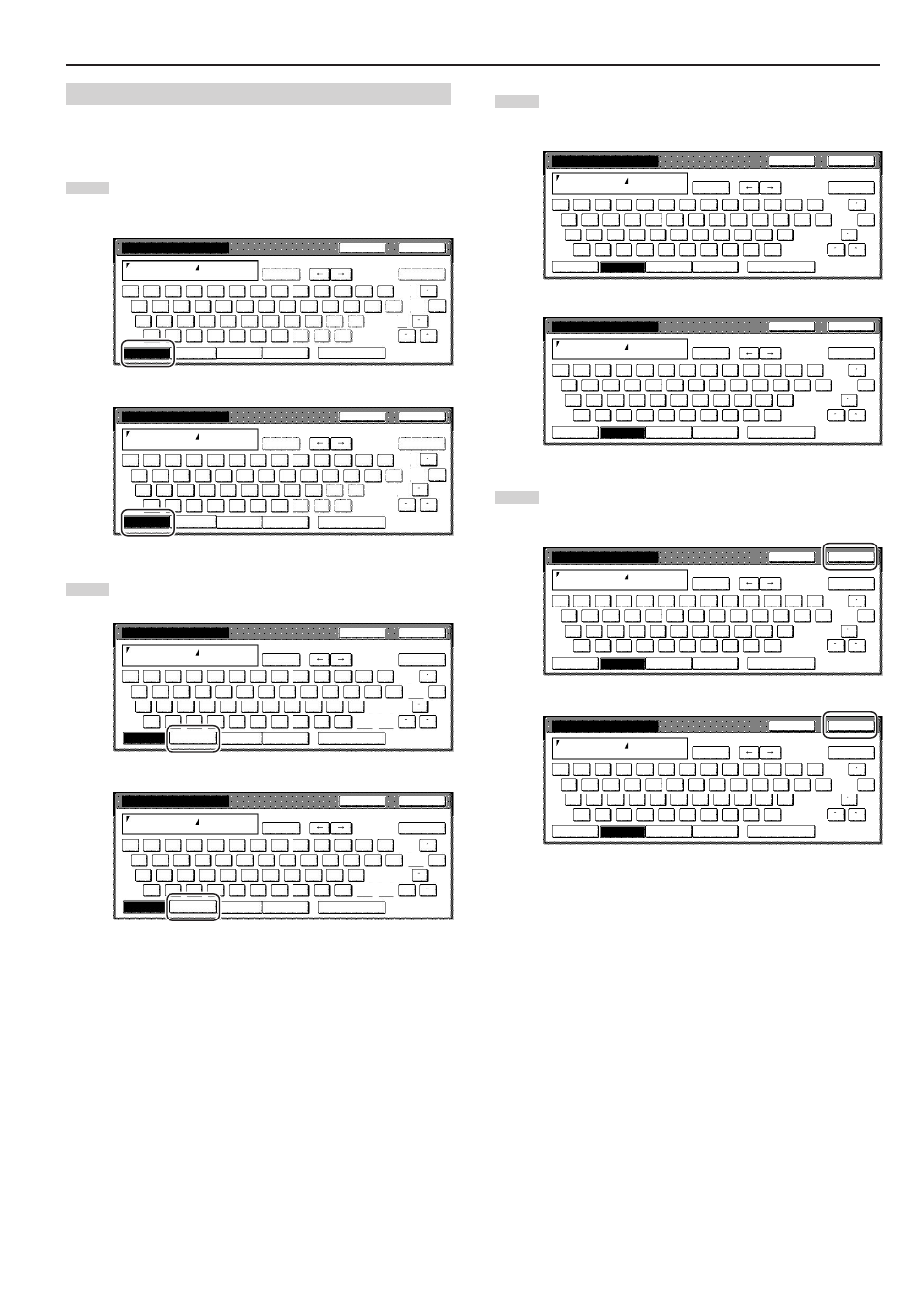
Section 7 GESTION DE COPIE
7-105
(2) Procédure d’entrée des caractères
[Exemple] “Abcde”
1
Effleurer la touche “Capital”. L’écran “Capital” apparaîtra.
Appuyer sur la touche “A” du clavier.
Spécifications pouces
!
@
#
$
%
^
&
*
(
)
_
+
-
Q
W
E
R
T
Y
U
I
O
P
{
}
l
A
S
D
F
G
H
J
K
L
:
Z
X
C
V
B
N
M
<
>
?
"
AllDel.
Del. prev
`
Nom à afficher
Limite: 16 lettres avec #
Capital
Espace
Fin
Arrêter
Symbole 1
Symbole 2
Lettre
Spécifications métriques
!
@
#
$
%
^
&
*
(
)
_
+
-
Q
W
E
R
T
Y
U
I
O
P
{
}
l
A
S
D
F
G
H
J
K
L
:
Z
X
C
V
B
N
M
<
>
?
"
AllDel.
Del. prev
`
Nom à afficher
Limite: 16 let. dont touch. #-
Capital
Espace
Fin
Arrêter
Symbole 1
Symbole 2
Lettre
2
Effleurer la touche “Lettre”.
Spécifications pouces
Nom à afficher
A
Limite: 16 lettres avec #
AllDel.
Del. prev
!
@
#
$
%
^
&
*
(
)
_
+
~
Q
W
E
R
T
Y
U
I
O
P
{
}
l
A
S
D
F
G
H
J
K
L
:
Z
X
C
V
B
N
M
<
>
?
"
Capital
Espace
`
Fin
Arrêter
Symbole 1
Symbole 2
Lettre
Spécifications métriques
Nom à afficher
A
Limite: 16 let. dont touch. #-
AllDel.
Del. prev
!
@
#
$
%
^
&
*
(
)
_
+
~
Q
W
E
R
T
Y
U
I
O
P
{
}
l
A
S
D
F
G
H
J
K
L
:
Z
X
C
V
B
N
M
<
>
?
"
Capital
Espace
`
Fin
Arrêter
Symbole 1
Symbole 2
Lettre
3
Effleurer les touche “b”, “c”, “d” et “e”, dans cet ordre, sur le
clavier.
Spécifications pouces
Abcde
Del. prev
1
2
3
4
5
6
7
8
9
0
-
=
`
q
w
e
r
t
y
u
i
o
p
[
]
\
a
s
d
f
g
h
j
k
l
;
z
x
c
v
b
n
m
,
.
/
'
`
AllDel.
Fin
Arrêter
Nom à afficher
Limite: 16 lettres avec #
Capital
Symbole 1
Symbole 2
Espace
Lettre
Spécifications métriques
Abcde
Del. prev
1
2
3
4
5
6
7
8
9
0
-
=
`
q
w
e
r
t
y
u
i
o
p
[
]
\
a
s
d
f
g
h
j
k
l
;
z
x
c
v
b
n
m
,
.
/
'
`
AllDel.
Fin
Arrêter
Nom à afficher
Limite: 16 let. dont touch. #-
Capital
Symbole 1
Symbole 2
Espace
Lettre
4
Une fois l’entrée des données terminées, effleurer la touche
“Fin”.
Spécifications pouces
Abcde
Del. prev
1
2
3
4
5
6
7
8
9
0
-
=
`
q
w
e
r
t
y
u
i
o
p
[
]
\
a
s
d
f
g
h
j
k
l
;
z
x
c
v
b
n
m
,
.
/
'
`
AllDel.
Fin
Arrêter
Nom à afficher
Limite: 16 lettres avec #
Capital
Symbole 1
Symbole 2
Espace
Lettre
Spécifications métriques
Abcde
Del. prev
1
2
3
4
5
6
7
8
9
0
-
=
`
q
w
e
r
t
y
u
i
o
p
[
]
\
a
s
d
f
g
h
j
k
l
;
z
x
c
v
b
n
m
,
.
/
'
`
AllDel.
Fin
Arrêter
Nom à afficher
Limite: 16 let. dont touch. #-
Capital
Symbole 1
Symbole 2
Espace
Lettre