Electronic control setup instructions – Maytag Commercial Laundry 27 Inch Commercial Electric Stack Installation Guide Manuel d'utilisation
Page 29
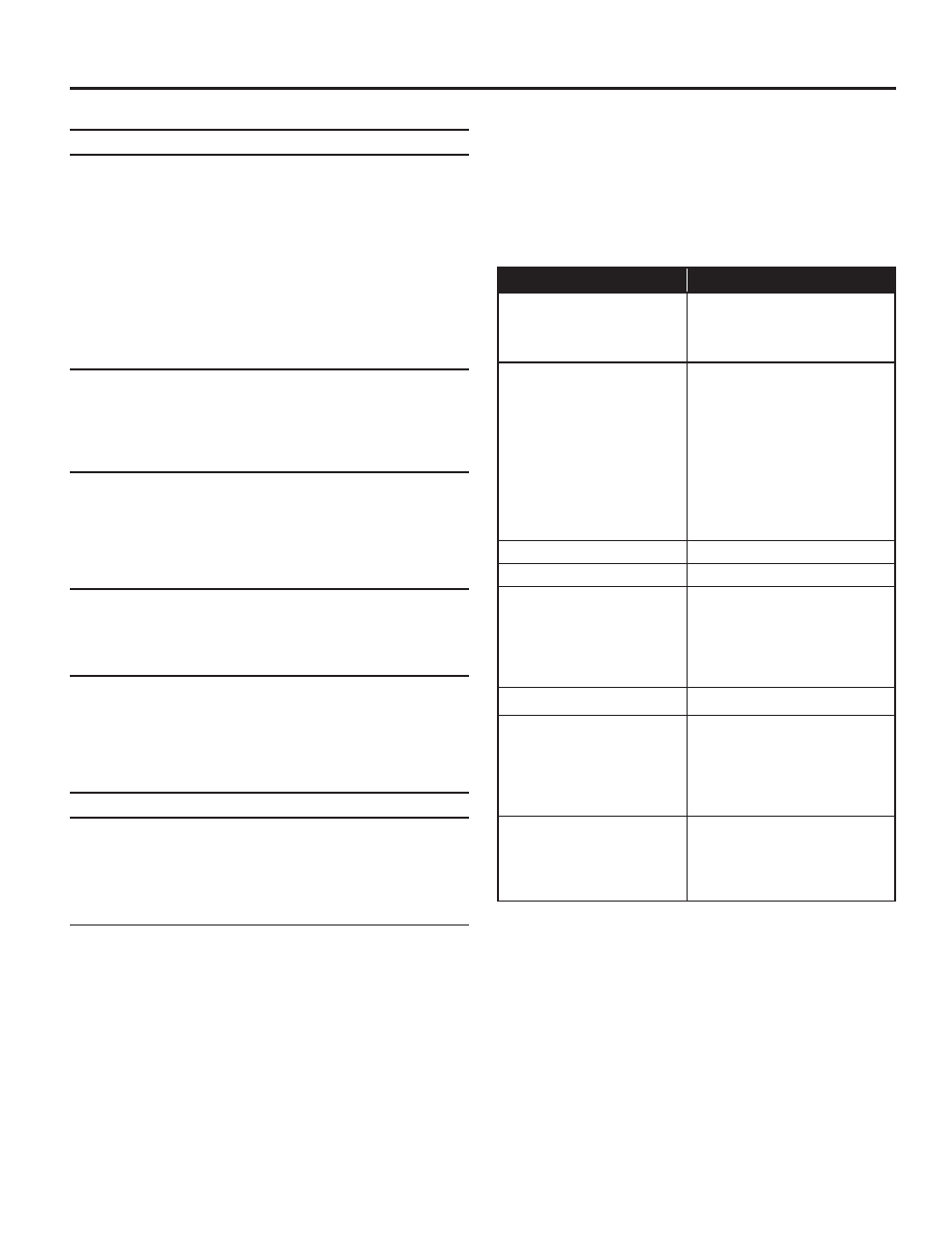
29
ELECTRONIC CONTROL SETUP INSTRUCTIONS
Code Explanation
J. Cd
PAYMENT MODE (COIN/DEBIT OPTION)
J. Cd
Both coin and debit selected. Press the DELICATES
button 3 consecutive times to change this selection.
J. C_
Coins selected, debit disabled. Press the DELICATES
button 3 consecutive times to change this selection.
J._d
Debit Card selected, coins disabled. Press the
DELICATES button 3 consecutive times to change this
selection.
J. Ed
Enhanced Debit is self-selected when a Generation 2
card reader is installed in the dryer. The Ed option cannot
be manually selected or deselected.
•
Press the PERM. PRESS button once to advance
to next code.
L. 00
PRICE SUPPRESSION OPTION
This option is either NOT SELECTED “OFF” or
SELECTED “ON.” This option causes the customer
display to show “ADD” or “AVAILABLE” rather than
the amount of money to add. (Used mainly in debit
installations.)
L. 00
Not Selected “OFF.”
L. PS
Selected “ON.”
•
Press the DELICATES button once to change this
selection.
•
Press the PERM. PRESS button once to advance
to next code.
n. CE
CLEAR ESCROW OPTION
This option is either NOT SELECTED “OFF” or
SELECTED “ON.” When selected, money held in escrow
for 30 minutes without further escrow or cycle activity will
be cleared.
n. 00
Not Selected “OFF.”
n. CE
Selected “ON.”
•
Press the DELICATES button once to change this
selection.
•
Press the PERM. PRESS button once to advance
to next code.
U. 00
PENNY INCREMENT OFFSET
U. 00
This represents the penny increment price offset used in
Generation 2 (Enhanced Debit) PR models. Choose from
0–4 pennies by pressing the WHITES AND COLORS
button.
•
Press the PERM. PRESS button once to advance
to next code.
END of SET-UP PROCEDURES
EXIT FROM SET-UP MODE
Stacked Models:
Turn access panel key back to original position.
DIAGNOSTIC GUIDE
If the set-up mode is entered and one of the following has
occurred, the appropriate diagnostic code will be in the display.
STACKED DRYERS
CODE
EXPLANATION
d1/F-01
Invalid dryer door circuit
state – Sahara control does not
differentiate between invalid
state and open door state.
d4/F-01
CCU error – Sahara control will
send this error when the motor
feedback circuit is sensing
voltage with the door open or
when the motor should not be
on. The control does not know
if the relay is bad (stuck on), the
relay drive circuit is bad (shorted
causing the motor relay to stay
on), or the relay fedback circuit
is bad.
d9
Low voltage
d12/F-01
Coin 2 Failure
d13
Upper dryer motor sense circuit
error on control board or due to
power line interference (upper
dryer cycles and upper dryer
display disabled until diagnostic
code is manually cleared).
d16
Gen 2 Debit Card
d17
Lower dryer door sense error on
control board or due to power
line interference (lower dryer
cycles and lower dryer display
disabled until diagnostic code
is manually cleared).
d20
Upper dryer motor control circuit
error (upper dryer cycles and
upper dryer display disabled
until diagnostic code is manually
cleared).