More information, Maintenance – Curtis DRC8335 Manuel d'utilisation
Page 28
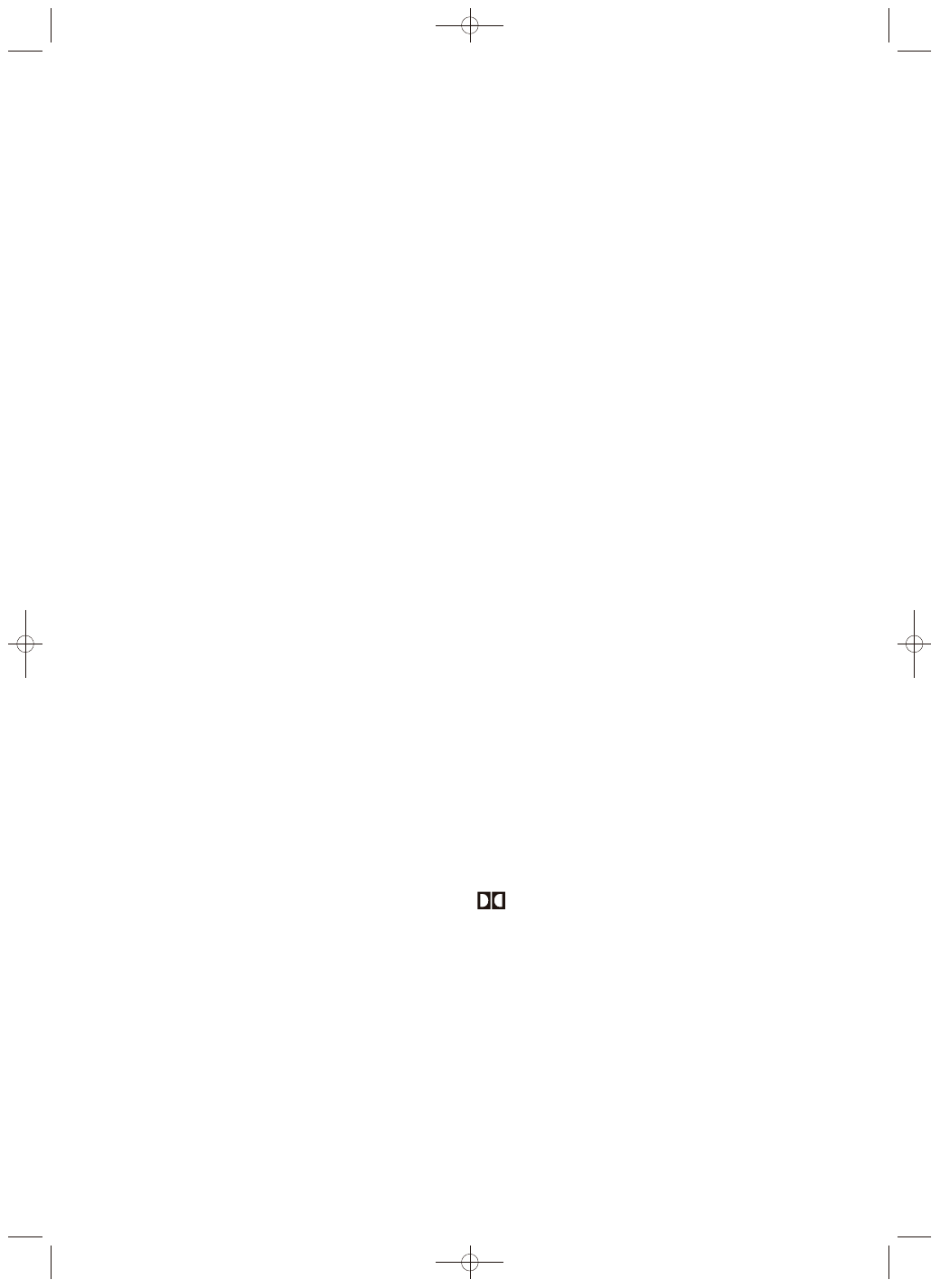
28
VCR problems
No picture or snowy picture
t Turn on the TV.
t Make sure your unit is connected properly, and tune your
TV to the Video Input Channel that corresponds to the
jacks you used to connect the TV to the unit.
t If you connected a satellite receiver or a cable box, make
sure it is turned on.
t Some snow or streaks are normal during search, stop
action, frame advance, and slow-motion playback.
t Adjust the tracking by pressing the TRK+/– buttons
during tape playback.
t The tape may be worn out or of poor quality.
Tape will not play
t Make sure your unit is connected properly, and tune your
TV to the Video Input Channel that corresponds to the
jacks you used to connect the TV to the unit.
t Try ejecting the tape and reinserting it.
t Make sure the tape is not broken.
t Make sure the unit is not in pause mode. Press PAUSE or
PLAY to return to normal playback.
Time counter disappears during searching
t This is normal if the tape reaches a section where there is
nothing recorded on it.
t Try ejecting the tape and reinserting it.
Tape will not record
t Make sure there is a recordable tape in the unit.
t Make sure the tape’s safety tab is intact and has not been
removed.
Ti mer recordings problems
t Make sure the clock is set and the time is correct.
t Make sure you set up the timer recording correctly.
t If you are recording from a satellite receiver or cable box,
make sure they are turned on and tuned to the desired
channel when it is time for the recording to start. Also, if
you used audio/video or S-Video cables to connect your
satellite receiver or cable box to the DVD recorder, tune
the unit to the corresponding Video Input Channel by
pressing the INPUT button on the remote control.
Remote control problems
Remote will not work
t Insert new batteries in the remote.
t Operate the remote control at a distance of no more
than 20 feet.
t Remove any obstacles between the remote and the unit
or other component. If your unit is in an entertainment
cabinet, the glass doors might obstruct the remote
control from operating the DVD recorder. Open the
doors.
Maintenance
For safety reasons, when cleaning the cabinet be sure to
disconnect the AC power cord from the AC outlet.
t Do not use benzene, thinner, or other solvents for
cleaning.
t Wipe the cabinet with a soft cloth.
Formation of Condensation
t Due to sharp changes in temperature and humidity,
condensation may form if warm air comes in contact with
any cold parts inside the player.
t When condensation forms inside the player, the player
may not operate correctly. If this occurs, leave the player
at room temperature until the inside of the player
becomes dry and operational.
t If condensation forms on a disc, wipe the disc with a soft,
dry cloth by moving the cloth from the center hole
toward the outer edge.
Handling Discs
t Do not touch the disc’s signal surfaces. Hold by the edges
or by one edge and the hole in the center.
t Do not affix labels or adhesive tape to label surfaces.
Don’t scratch or damage the label.
t Do not use damaged (cracked or warped) discs.
Note
FCC Regulations state that unauthorized changes or
modifications to this equipment may void the user’s
authority to operate it.
This DVD Recorder is designed and manufactured to respond
to the Region Management Information. If the Region
number of a DVD disc does not correspond to the Region
number of this DVD Recorder this DVD Recorder cannot play
the disc. The Region number for this DVD Recorder is Region
No 1.
This device is protected by U.S.patent numbers 6,836,549
and 6,381,747 and 6,516,132 and other intellectual property
rights. The use of Macrovision’s copy protection technology
in the device must be authorized by Macrovision and is
intended for home and other limited pay-per-view uses only,
unless otherwise authorized in writing by Macrovision.
Reverse engineering or disassembly is prohibited.
Dolby and the double-D symbol are trademarks of
Dolby Laboratories. Manufactured under License from
Dolby Laboratories.
More information
The descriptions and characteristics given in this document are given as a general indication and not as a guarantee.
In order to provide the highest quality product possible, we reserve the right to make any improvement or modification
without prior notice. The English version serves as the final reference on all products and operational details should any
discrepancies arise in other languages.
DRC8335_EN(verB) 7/23/07 3:37 PM Page 30