2first installation – Radson 4 Zones RF Clock Manuel d'utilisation
Page 8
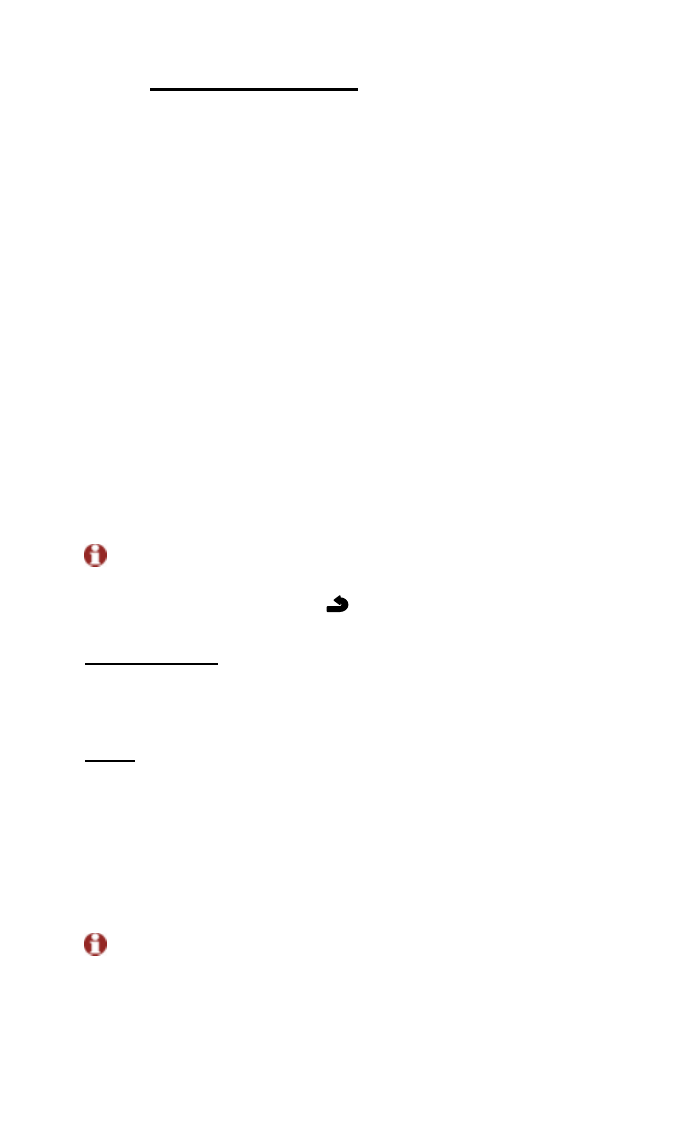
8
2
First Installation
This section will guide you to set up your thermostat for the
first time.
2.1
Batteries installation
- Open the backside cover and insert the 2 AA Alkaline
supplied batteries (or remove the small protection sticker if
the batteries are already installed in the compartment)
- Close the cover.
- Now you are invited to adjust and configure the
necessaries parameters.
2.2
Time and Date adjustment
Each time a value blinks, you can adjust it with the
(◄-)
and
(►+) keys, once the value is chosen, validate it with
the (OK) key. The clock will jump automatically to the next
value.
you can always come back to the previous value by
pressing the escape key (
).
List order of the time and date adjustments:
Time and day:
Adjustment of the hours,
Adjustment of the minutes
Adjustment of the day (1 = Monday)
Date:
Adjustment of the day number (0 to 31).
Adjustment of the month number (01 to 12).
Adjustment of the year (Century).
Adjustment of the year
Then
the message “Save” appear, press (OK) to valid your
adjustments.
You can always reach the time and date adjustments, by
pressing and maintaining the (OK) key during 2 seconds in
normal operating modes.