2 display – Radson 4 Zones RF Clock Manuel d'utilisation
Page 7
Advertising
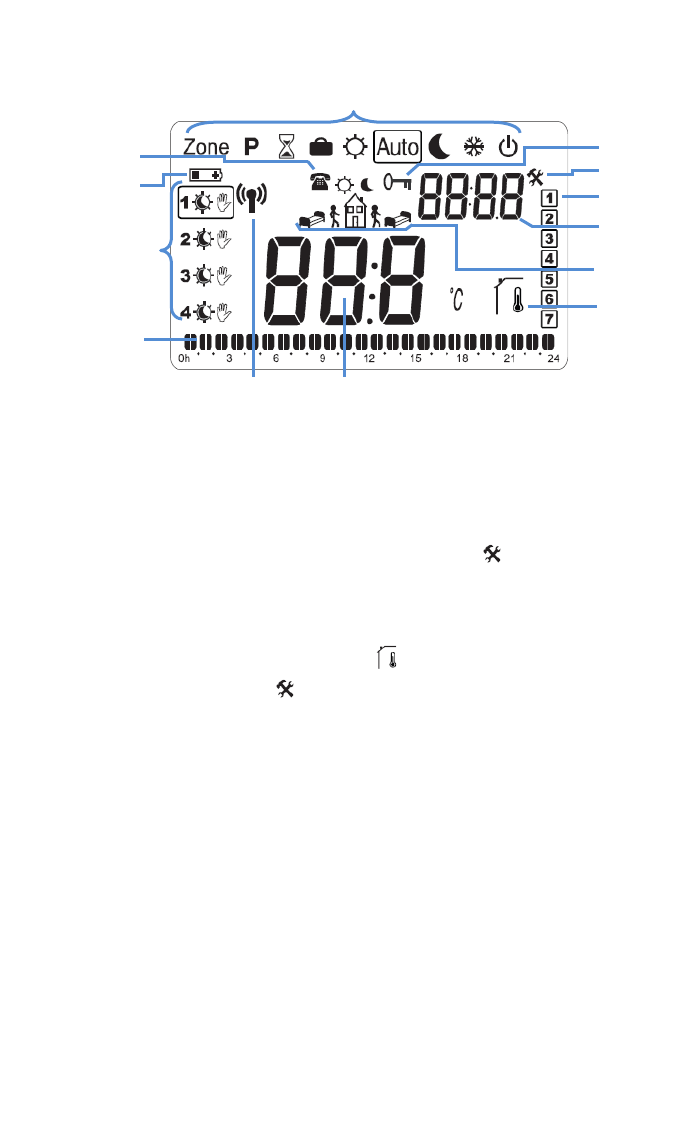
7
1.2
Display
1. Operating mode menu (active mode is framed).
2. Key lock indicator
3. Installation Parameter menu.
4. Current day of the week (1 = Monday)
5. Current time or parameter title if
“
” is displayed.
6. Pictogram for program creation.
program state in normal operating mode.
7. Room Temperature indicator.
8.
Room temperature if “ ” is displayed. Parameter
value if “
” is displayed.
9. RF transmission logo.
10. Program of the current day
(the current time bar blinks)
11. Zone status (Comfort, Reduced or Temporary
override function).
12.
“Low Batteries” indicator.
13. External option is activate.
1
2
3
4
5
6
7
11
10
13
8
9
12
Advertising