4 automatic mode, Zone mode – Radson 4 Zones RF Clock Manuel d'utilisation
Page 17
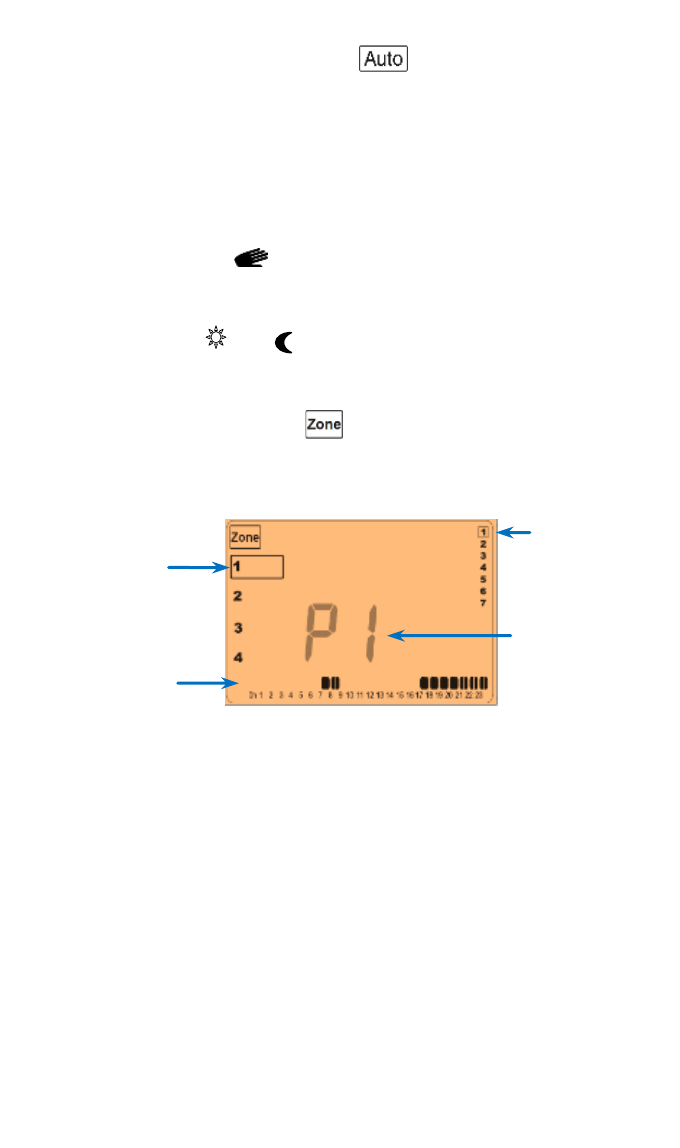
17
3.4
Automatic mode
In this mode all zones will follow the chosen program (Built-
in or customized) according to the actual time.
You can easily override, until next program step, the
current program mode. By pressing the
(◄-) or (►+) keys
move the frame cursor on the desired zone, then press
(OK) and choose the override function with
(►+).
The small hand
logo will be displayed when override
function is active.
The override will leave automatically when the program
changes to “
” or “
” the next time. To stop the override
manually, press (
i) and (OK).
3.5
Zone mode
Press (
i) and (◄-) or (►+) to reach the Zone mode.
When you enter in the Zone mode, the first operation is to
choose the zone number with
(◄-) or (►+) keys.
Then press (OK) to choose now with
(◄-) or (►+) the
program number. You have the choice between a built-in
program P1 to P9 and a user program U1 to U4.
If you chose a Built-in program P1 to P9,
(See the Annexe parts to view a complete description of
the Built-in program)
- Use the menu key (
i) to change the program day
displayed.
- Press the (OK) key to confirm your choice and come back
to the main screen (in AUTO mode)
Current
day
Program
of the day
Zone
displayed
Program
followed
by the
displayed
zone