5 parameter’s menu – Radson 4 Zones RF Clock Manuel d'utilisation
Page 24
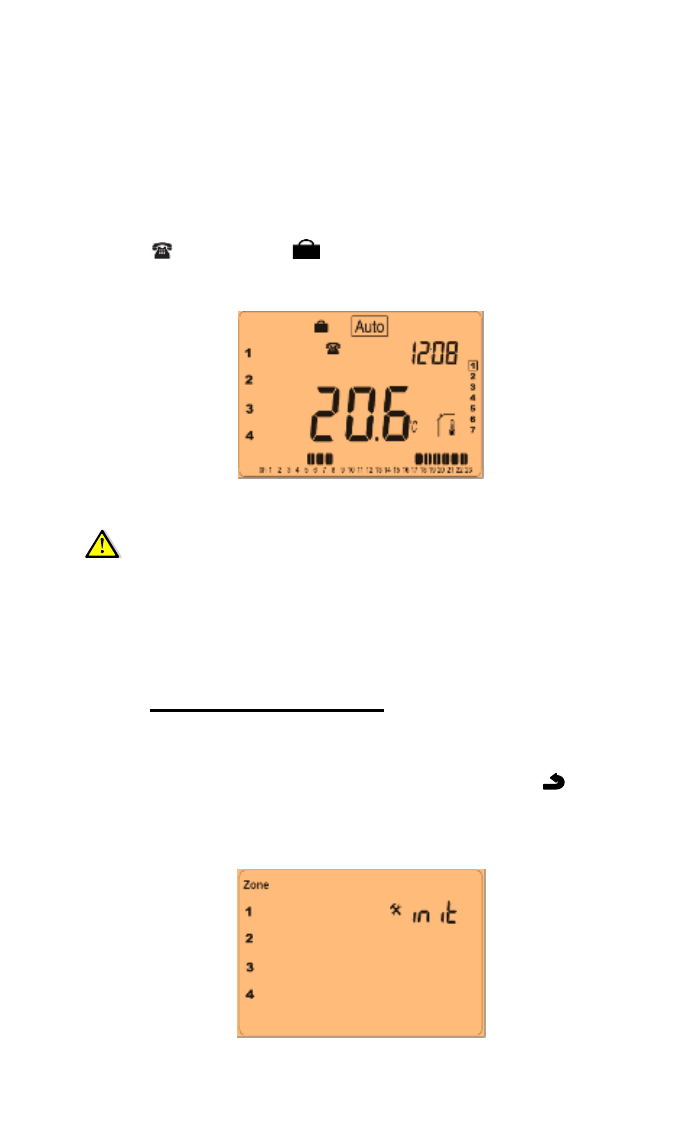
24
4.2
Optional Input
Telephone interface can be fitted to allow remote switching
between program and reduced modes.
This input can be used in conjunction with our GSM
controller.
To follow the GSM function your clock must be set in
AUTO mode, then the installation be set in Holiday mode
mode when the external input will be activated. A small
phone
and holiday
logos will inform you that the
function is activated.
IMPORTANT!
The external input must be used with a free contact.
Check the non voltage presence before connecting another
material of our Tempco GSM controller.
5
Parameter’s menu
Your thermostat has a parameter’s menu, in order to enter
in this menu, press and maintain the edition key (
) during
8sec. Then parameter menu will appear and first parameter
screen will be displayed: