Discs, Precautions for use, Handling precautions – Teac SL-D800BT Manuel d'utilisation
Page 8: Discs that can be played on this unit, Cd-r/cd-rw discs
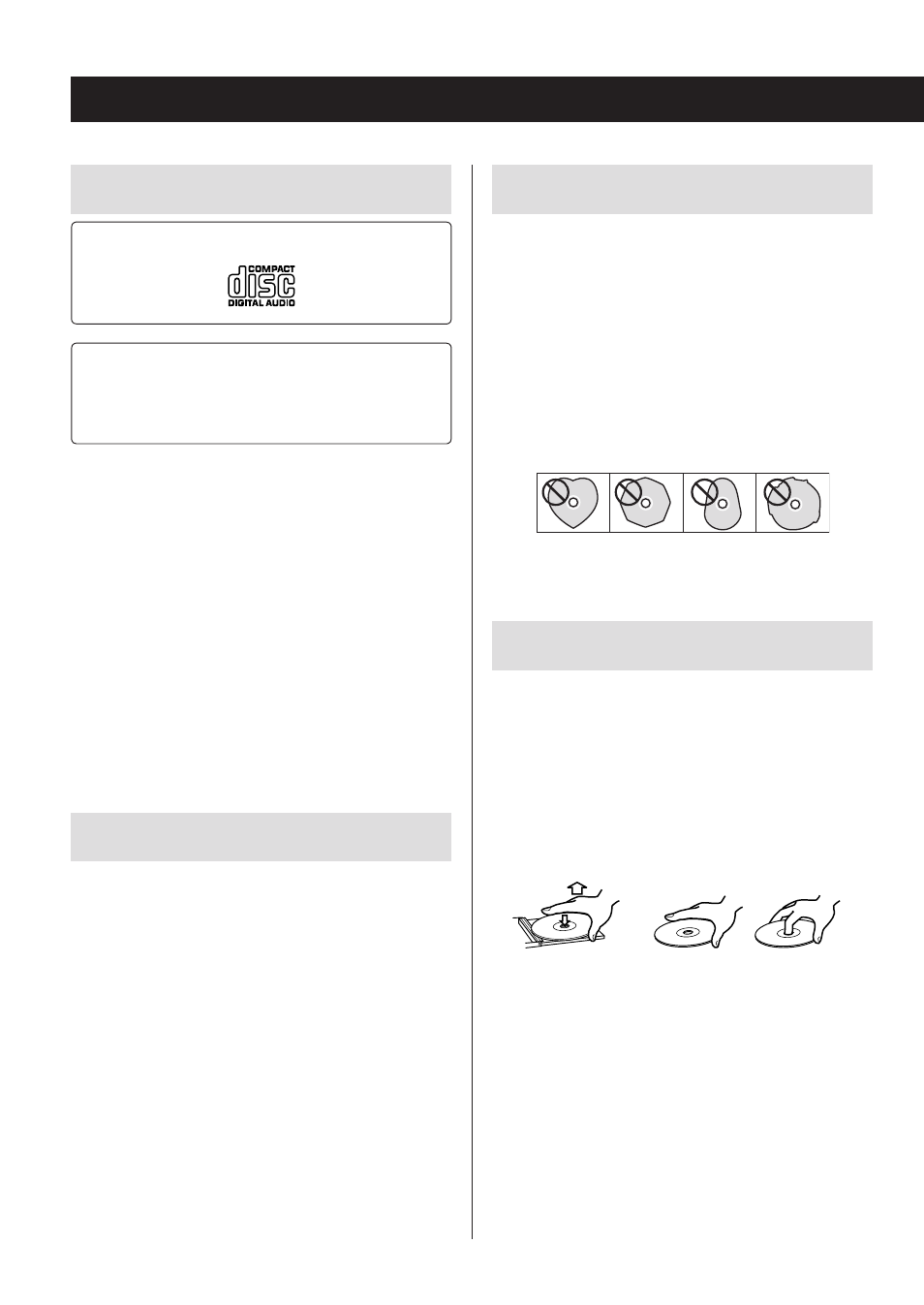
Discs
Precautions for use
o
Do not use cracked discs because they could damage
the unit.
o
When writing something on the label side of a disc, use
a felt tip permanent marker. The use of a ballpoint pen
or other pen with a hard tip could damage the disc,
making it unplayable.
o
Never use commercially-available CD stabilizers. Doing
so could make the disc unplayable or damage the unit.
o
Never use CDs with irregular shapes, including heart-
shaped and octagonal discs because such discs could
damage the unit.
Handling precautions
o
Always load the disc with the label side up.
o
If the side of the disc that the signal is recorded on
(unlabeled side) has scratches, fingerprints or dirt on it,
for example, playback errors could occur. Please handle
discs with care.
o
To remove a disc from its case, press down on the cen-
ter of the case and hold the disc by its edges. Do not
touch the side of the disc that has the data encoded on
it (unlabeled side).
Removal from case
Holding by edges
Discs that can be played on this unit
CDs with the Compact disc Digital Audio logo
CD-R and CD-RW discs that have been created in
the audio CD format and finalized correctly.
CD-R and CD-RW discs that have been written with
MP3 or WMA files and finalized.
This unit can play the above types of discs (without adapt-
ers). This unit cannot play any other types of discs.
V
CAUTION
If you try to play any other type of disc with this unit,
loud noises that damage speakers or harm hearing
could occur. Never try to play any other type of disc
with this unit.
o
This unit might not be able to properly play back Copy
Control CDs, Dual Discs and other special CDs that do
not conform to the Red Book CD standard. Operation
and sound quality cannot be guaranteed when special
discs are used in this unit. If playback of a special disc
should cause trouble, contact the seller of the disc.
CD-R/CD-RW discs
This unit can play back CD-R and CD-RW discs that have
been recorded in the audio CD format (CD-DA) and the
MP3 or WMA format.
o
Discs created by a CD recorder must be finalized with
the CD recorder that was used to create the discs before
being used with this unit.
o
Depending on disc quality and recording conditions,
playback of some discs might not be possible. Please
see the manual for the device that you used to create
the disc.
o
If you are uncertain about the handling of a CD-R or
CD-RW disc, please contact the seller of the disc directly.
8