Sleep timer, Troubleshooting, Sleep timer troubleshooting – Teac SL-D800BT Manuel d'utilisation
Page 32: Setting the sleep timer
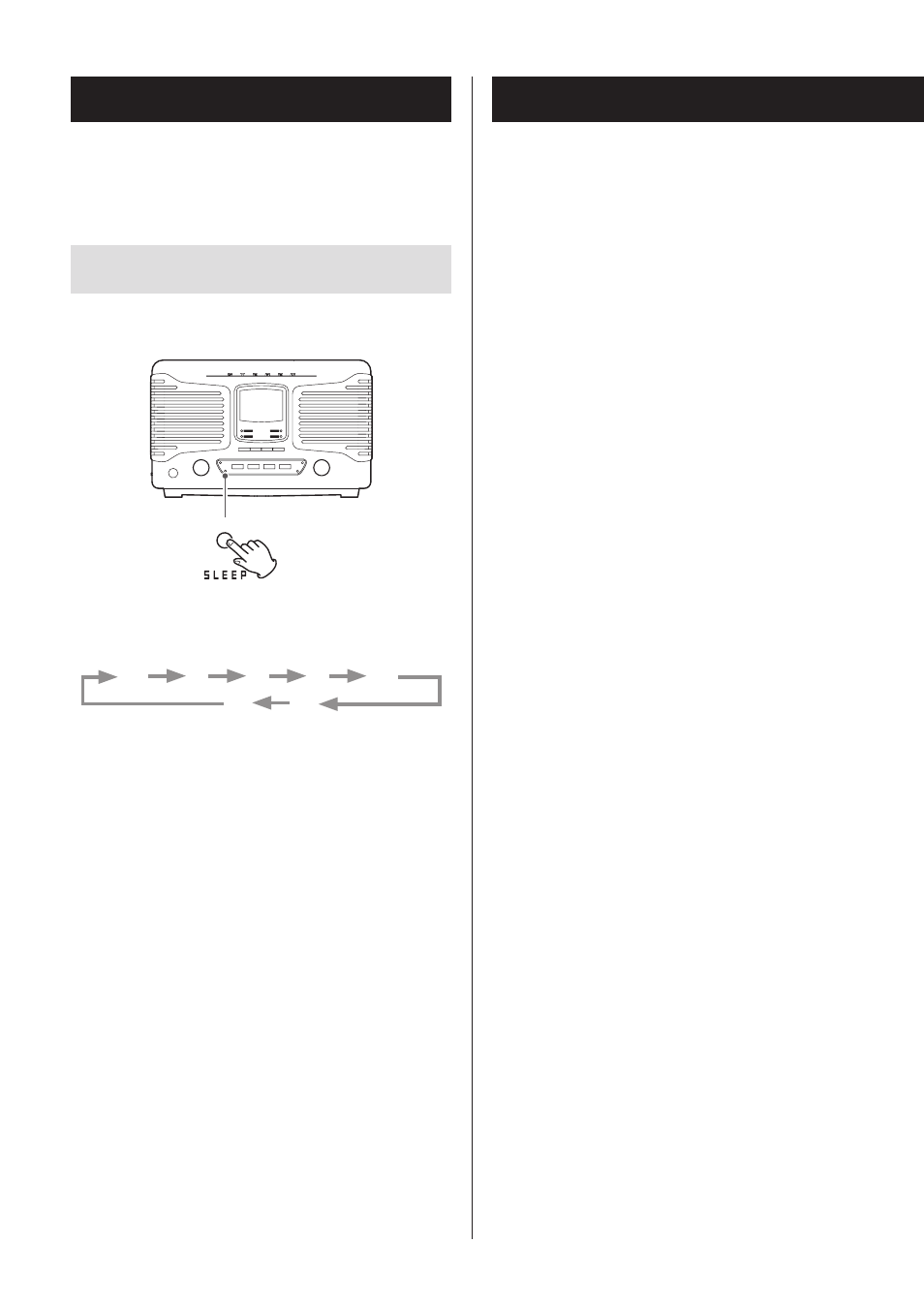
The unit can be set to enter standby after a specified
amount of time.
Setting the sleep timer
Press the SLEEP button repeatedly until the desired setting
appears on the display.
The settings for the time until the unit enters standby
change as follows (shown in minutes).
90
75
60
45
30
Off
15
When the sleep timer is active, the SLEEP indicator appears
at the bottom right of the display.
o
The display is dimmed when the sleep timer is active.
o
When the sleep timer is active, press the SLEEP button
once to show for a few seconds the amount of time
until the unit enters standby.
Sleep timer
Troubleshooting
If you experience a problem with this unit, please check
the following items before requesting service. Something
other than this unit could also be the cause of the prob-
lem. Please also check that the connected devices are also
being used properly.
If it still does not operate correctly, contact the retailer
where you purchased the unit.
The unit will not turn on.
e
Confirm that the power plug is plugged into a work-
ing outlet. Then, press the STANDBY/ON button to
turn the unit on. Confirm that there is power to the
outlet by plugging in another device such as a desk
lamp or tabletop fan (page 17).
There is no sound.
e
Turn the VOLUME knob right to raise the volume.
Remote control does not work.
e
Press the main unit's STANDBY/ON button to turn it
on.
e
If the battery is dead, replace it with a new one.
e
Clear obstructions that are between the remote con-
trol unit and the main unit. Use the remote control
unit within the 5 m (16 ft) range and pointed at the
front panel.
e
If a lamp or other strong light source is near the unit,
turn the light source off.
A nearby TV or other device is malfunctioning.
e
Some TVs with wireless remote control functions
might malfunction in response to the operation of
this unit’s remote control. In this case, turn the other
device off while using this unit’s remote control.
There is noise.
e
Place the unit as far away as possible from TVs,
microwave ovens and other devices that emit electro-
magnetic waves.
32