Turning the timer off, Turning the timer on – Teac SL-D800BT Manuel d'utilisation
Page 31
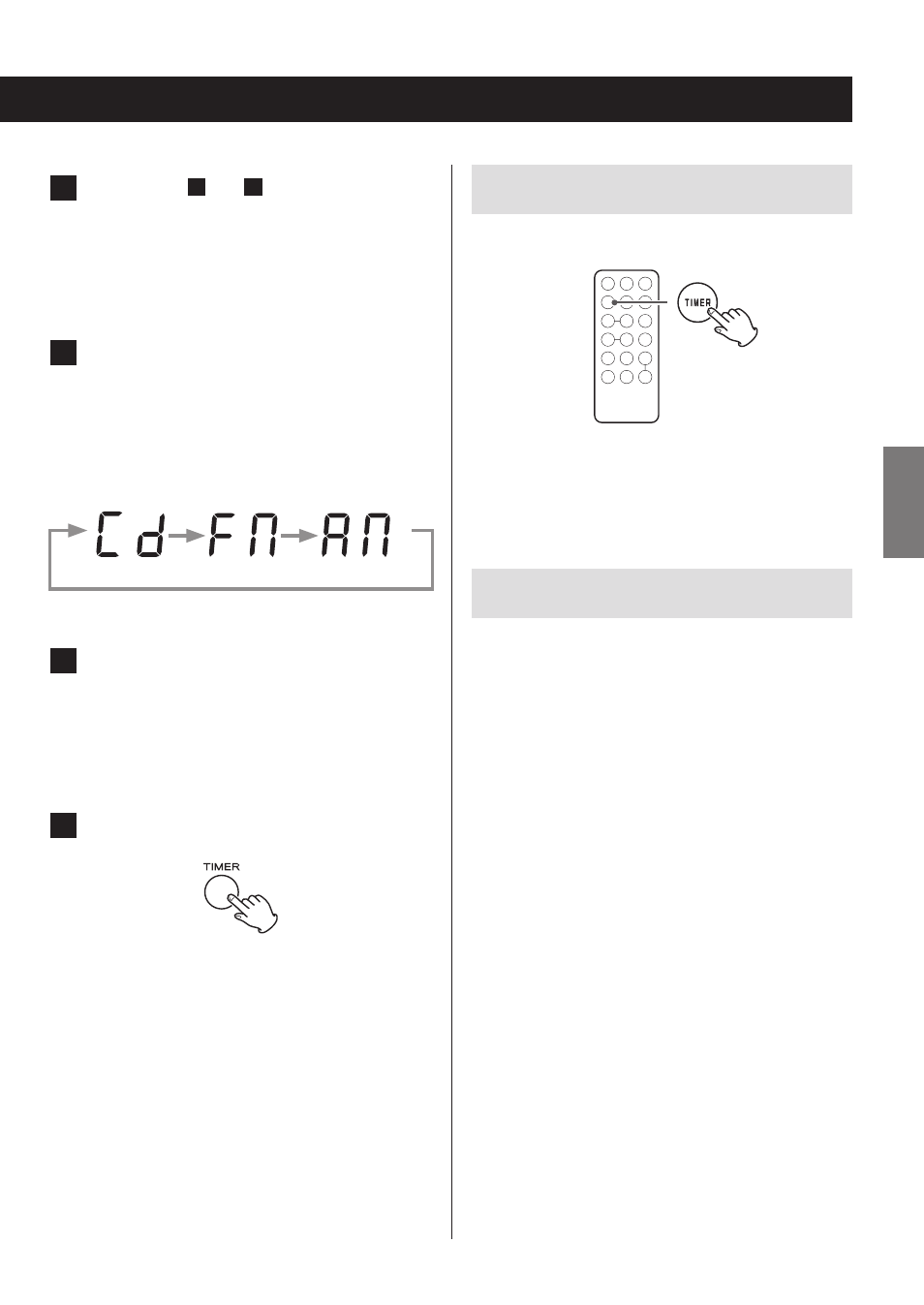
5
Repeat steps
3
and
4
to set the TIMER OFF
time.
If the TIMER OFF time is set to the same time as the
TIMER ON time, setting will fail and “Err” will appear on
the display. Then, the unit will become ready for the
TIMER OFF hour to be set again.
6
Turn the MULTI JOG dial to set the audio
source, and press the TIMER button.
The sources that can be selected are CD, FM TUNER
and AM TUNER.
Turn the MULTI JOG dial to cycle through the follow-
ing source settings.
(CD)
(FM)
(AM)
You cannot select “Bluetooth”.
7
Turn the MULTI JOG dial to set the volume.
You can set the volume between 5 (minimum) and 32
(maximum).
o
When the wakeup timer turns the unit on, the vol-
ume will gradually increase until the set volume is
reached.
8
Press the TIMER button.
The timer indicator appears.
This completes wakeup timer setting.
o
At the TIMER ON time, operation starts and the
timer indicator blinks.
Prepare the playback source before the wakeup
timer turns the unit on.
If you have selected “CD”, place a disc.
o
If a disc is not loaded, the FM tuner will be used.
o
If you have set it to FM or AM radio, select the desired
station.
Turning the timer off
When you do not want to use the wakeup timer, press the
TIMER button to turn it off.
The timer indicator disappears.
o
You can turn the timer off whether the unit is on or in
standby.
Turning the timer on
To use the wakeup timer, press the TIMER button again.
The timer settings are shown in the following order: TIMER
ON time, TIMER OFF time, playback source and volume. The
timer indicator also appears on the display, showing that
the unit is waiting for the TIMER ON time.
o
During timer playback, press the TIMER button to
disable the timer. In this case, the unit will not enter
standby mode (turn off ) automatically when the TIMER
OFF time is reached.
31
ENGLISH