Adjusting the brightness of the display, Muting the output, Changing the display – Teac SL-D800BT Manuel d'utilisation
Page 17
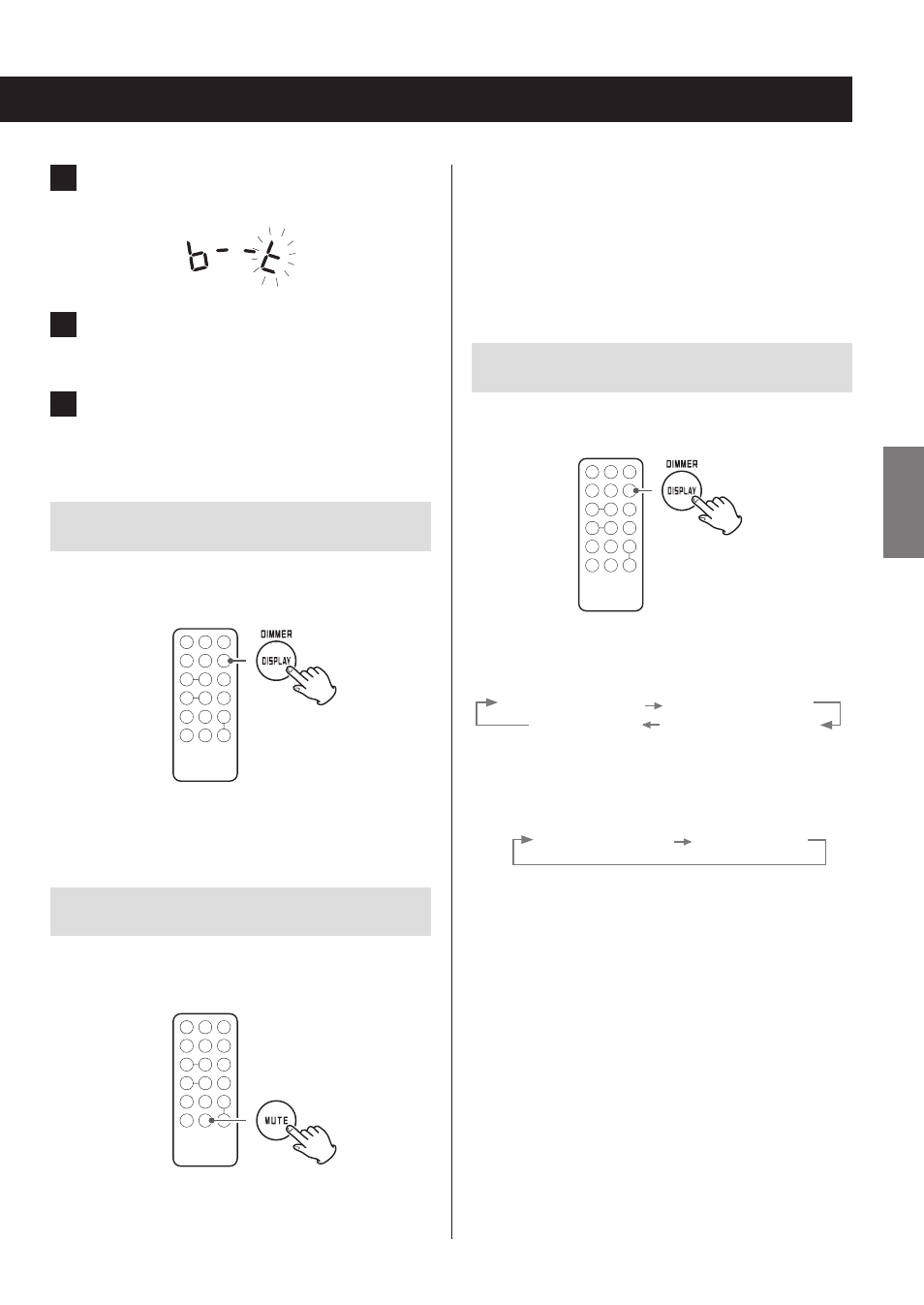
3
Press the TONE button.
The “t” at the top of the display will blink.
4
Use the MULTI JOG buttons to set the high
frequency value.
5
If 10 seconds pass without any adjustment,
the setting mode will end.
Adjusting the brightness of the display
Press the DIMMER button for at least two seconds to dim
the display. Press it again for at least two seconds to restore
normal display brightness.
o
When the unit enters standby, the dimmer setting is
reset to normal brightness.
Muting the output
Press the MUTE button to temporarily silence the output.
Press the MUTE button again to resume output at the pre-
viously set volume level.
o
When the mute function is active, “00” blinks on the
display.
o
When the mute function is active, adjusting the volume
will unmute the output.
o
When the mute function is active, changing the source
will unmute the output.
Changing the display
Each time the DISPLAY button is pressed, the display
changes as follows.
When an audio CD is playing
Track elapsed time Track remaining time
Clock display Total remaining time
When an MP3/WMA disc is playing
File elapsed time Clock display
When a Bluetooth device is playing
Clock only
When the function is AM/FM
Clock only
o
When the function is AM or FM and a preset station
is selected, press this button to alternately display
the preset number and the time.
17
ENGLISH