Repeat playback, Intro playback, Shuffle playback – Teac SL-D800BT Manuel d'utilisation
Page 23
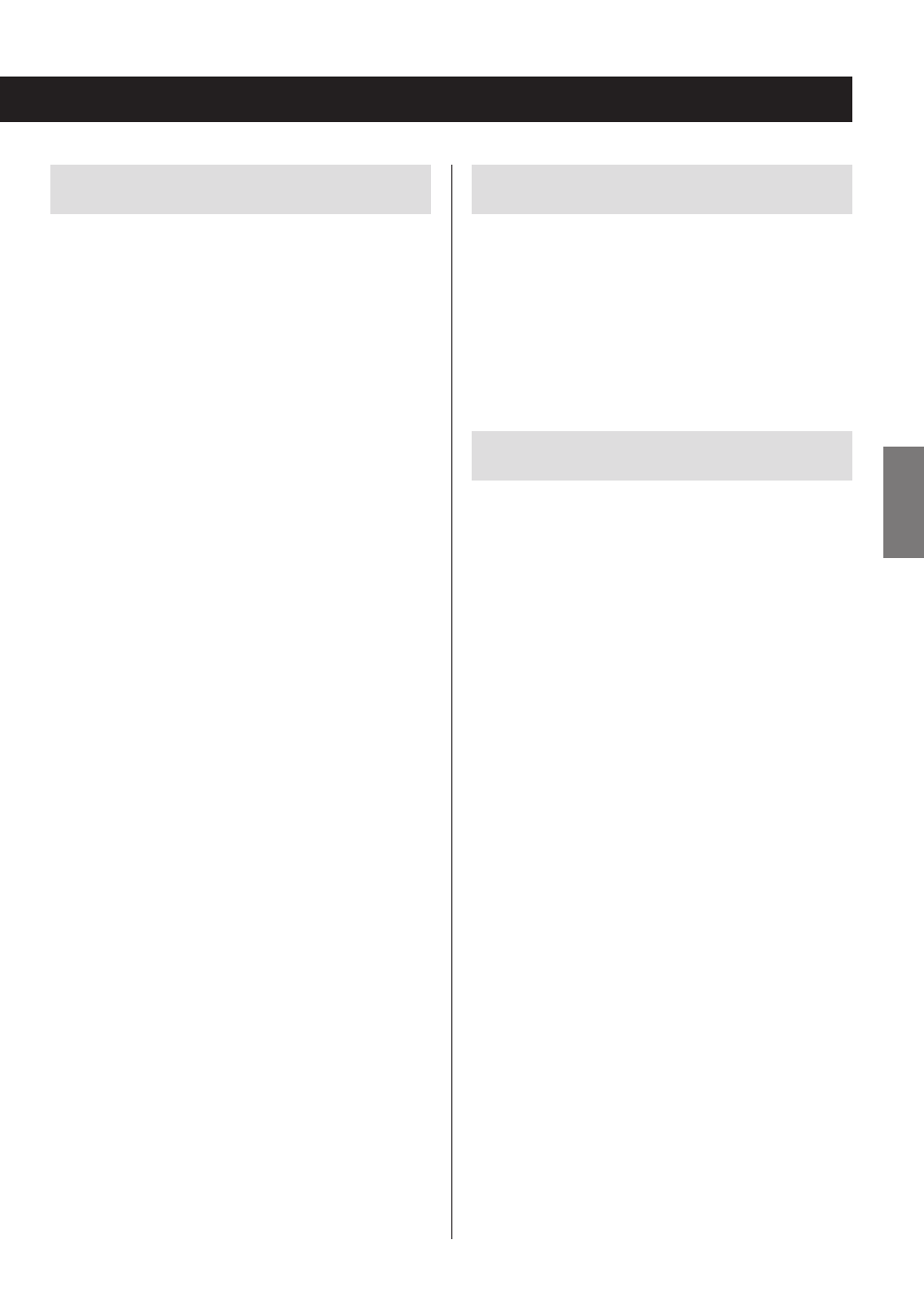
Repeat playback
REPEAT (single track/file repeat)
During playback, press the PLAY MODE button once
to repeat playback of the currently playing track/file.
“REPEAT” appears on the display.
o
If you press a skip/search (.m /,/) but-
ton to select another track/file, that track/file will be
played repeatedly.
o
When stopped, press the PLAY MODE button and
then use the skip/search (.m/,/)
buttons to select a track/file. Press the play/pause
(y/9) button to start single repeat playback.
o
During programmed playback, the track/file being
played will be played repeatedly.
REPEAT ALL (all track/file repeat)
Press the PLAY MODE button twice (or three times for
MP3/WMA files).
“REPEAT ALL” appears on the display and all tracks/files
are played back repeatedly.
o
During programmed playback, the programmed
tracks/files will be played repeatedly.
REPEAT FOLDER
(MP3/WMA files only)
Press the PLAY MODE button twice.
“REPEAT” blinks on the display, and the files in the selected
folder are played back repeatedly.
Intro playback
You can play back just the beginnings of tracks/files one
after another.
INTRO
Press the PLAY MODE button repeatedly until “INTRO”
appears to play back only the first 10 seconds of all tracks/
files.
During programmed playback, intro playback is not
possible.
Shuffle playback
All the tracks/files are played back randomly.
SHUFFLE
Press the PLAY MODE button repeatedly until “SHUFFLE”
appears on the display.
o
During shuffle playback, press the skip/search (,/)
button to start playback of the next random track/file.
Press the skip/search (.m) button to return to the
beginning of the current track/file.
o
Shuffle playback is not possible during programmed
playback.
23
ENGLISH