Mp3/wma files, Product registration, Maintenance – Teac SL-D800BT Manuel d'utilisation
Page 7
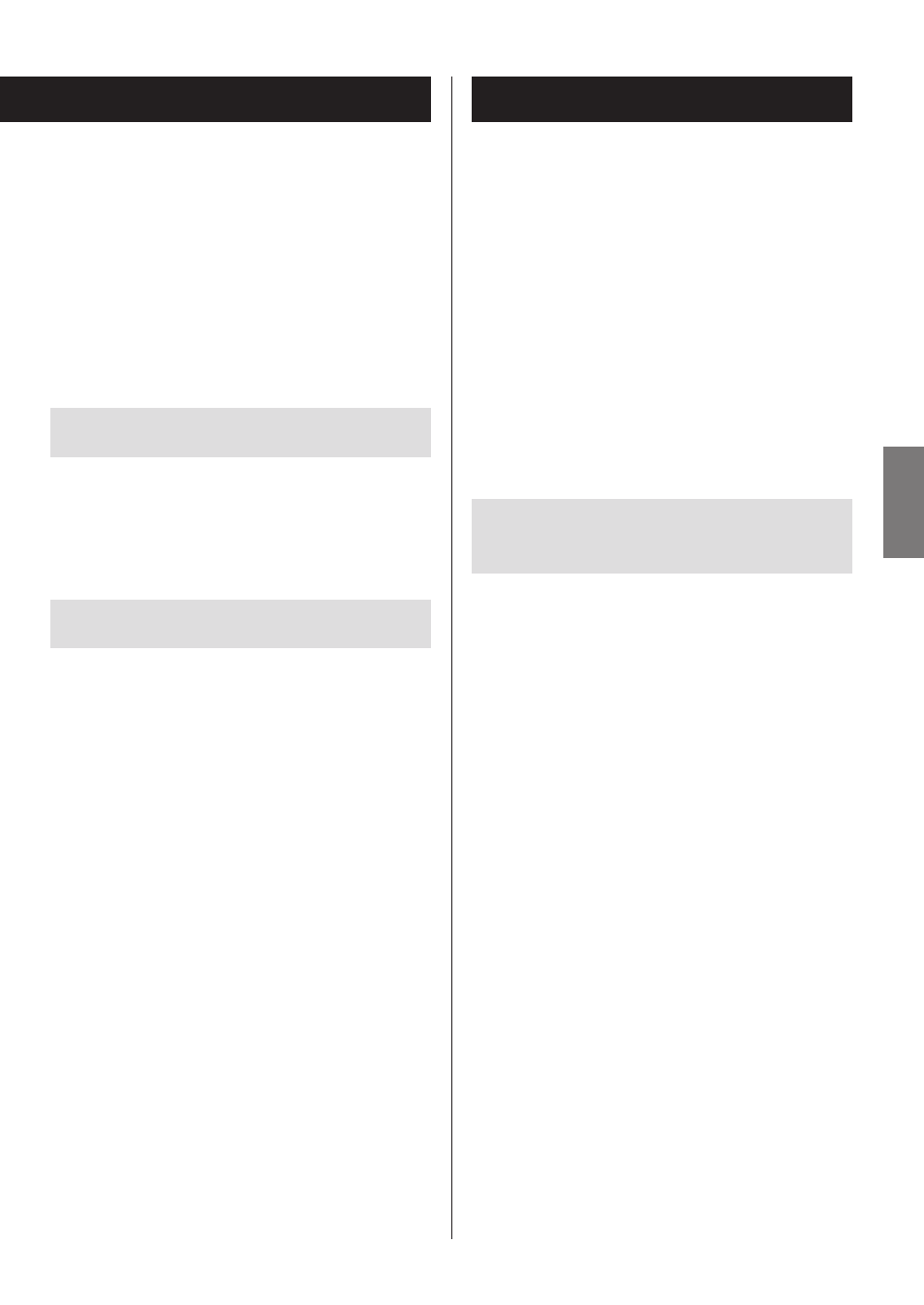
o
Do not open the cabinet as this might result in damage
to the circuitry or electrical shock. If a foreign object
should get into the unit, contact your dealer.
o
If a TV is turned on while the unit is on, static might
appear on the TV screen depending on the character-
istics of the TV broadcast signal. If this occurs, put this
unit into standby mode (off ) when using the TV.
Product registration
Customers in the USA, please visit the following TEAC web-
site to register your TEAC product online.
http://audio.teac.com/support/registration/
Maintenance
If the surface of the unit gets dirty, wipe it with a soft cloth
or use diluted mild liquid soap. Allow the surface of the
unit to dry completely before using.
Do not use chemical cleaning cloths, thinner or similar sub-
stances as they could damage the surface of the unit.
V
CAUTION
For safety, disconnect the power cord from the
socket before cleaning.
MP3/WMA files
This unit can play MP3 and WMA files that are on CD-R/
CD-RW discs.
o
Audio file formats that can be played back
MP3 (file extension: .mp3)
Bit rate: 8 kbps to 320 kbps
Sampling frequency: 16 kHz to 48 kHz
WMA (file extension: .wma)
Bit rate: 8 kbps to 320 kbps
Sampling frequency: 32 kHz, 44.1 kHz, 48 kHz
Note: Digital Rights Management (DRM) is not
supported.
o
Up to eight levels of folders supported.
Precautions when creating MP3/WMA
files on a computer
o
Only discs that have been recorded using the ISO 9660
standard can be played by this unit.
o
MP3 and WMA files are recognized by their file exten-
sions (“.mp3” for MP3 files and “.wma” for WMA files.)
Always include the extension in the file name.
o
Files without extensions cannot be recognized. A file
cannot be played back regardless of the file name
extension, if the data is not in the MP3 or WMA format.
o
After recording to a CD-R/CD-RW, always close the
session (complete disc creation). This unit cannot play a
disc if its session has not been closed.
o
A maximum of 999 files and 99 folders on a disc can be
played. If the media has more than these maximums,
this unit might not be able to correctly play any file that
is the 1000th or higher or any folder that is the 100th or
higher.
o
Discs made with multi-session recording are not sup-
ported. Only the first session can be played back.
o
Depending on the condition of the disc, playback might
not be possible or the sound might skip.
o
This unit cannot play copyright-protected audio files.
7
ENGLISH