N case of problem – Thermor Riva 2 Manuel d'utilisation
Page 20
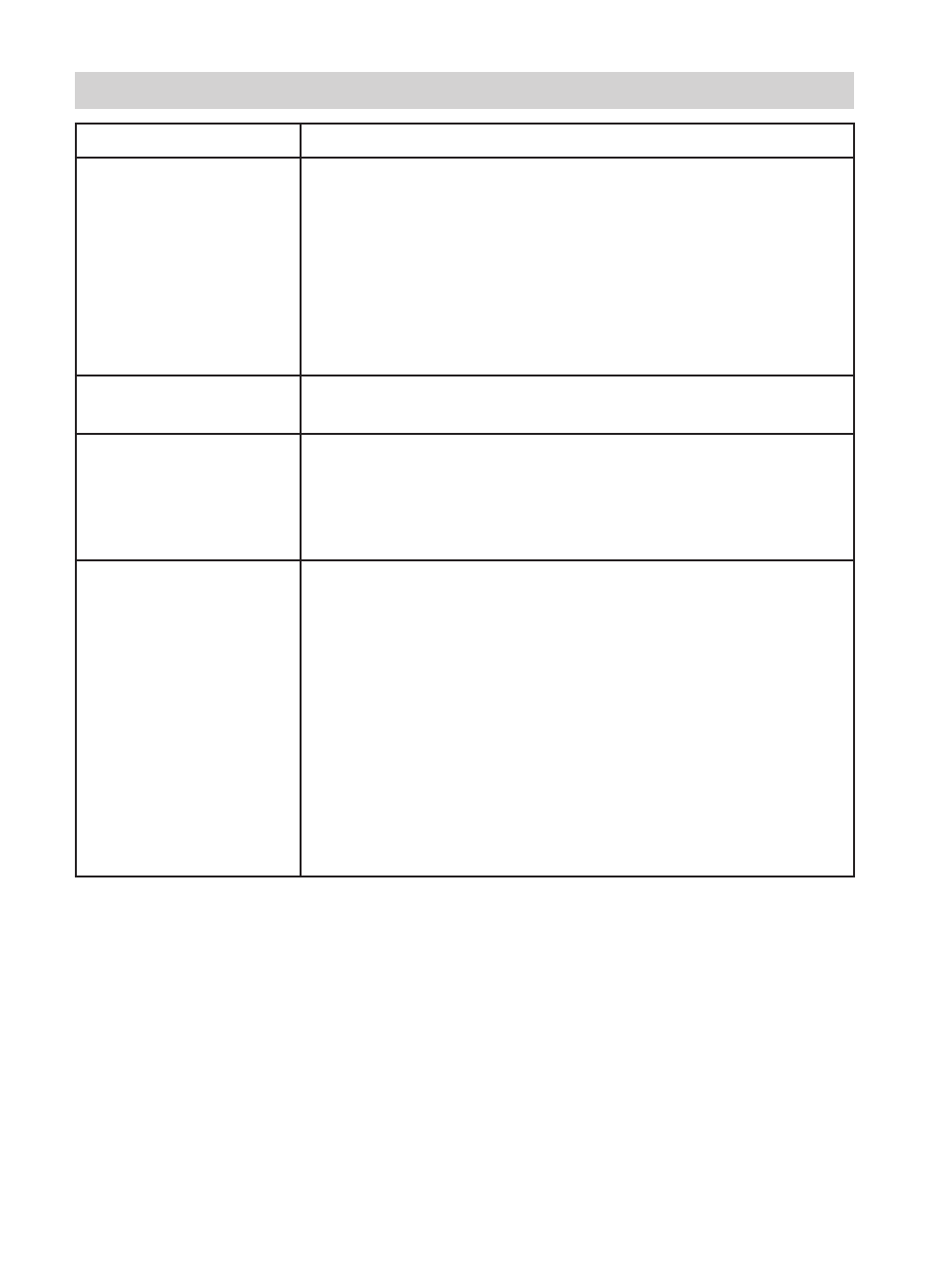
18
I
N CASE OF PROBLEM
Problem
Check
The device does not heat
- Check that the premise circuit breakers are triggered or that the shed-
der (if you have one) has not interrupted the device’s power supply.
- Check the air temperature in the room.
- Switch the heating off, then back on (
switch):
• If the
indicator blinks 3 times: the measurement probe is dama-
ged. Call your electrician to ensure its replacement.
• If the
indicator blinks 5 times: power surge in device supply.
Power off the device (fuse, circuit breaker…), and call your electri-
cian.
The heating device
heats constantly
- Check that the device is not located in a draft or that the tempera-
ture setting has not been altered.
The last elements top and
bottom are cooler than the
rest of the device
- At the top, the upper elements are not completely filled to allow for
expansion of the thermodynamic fluid.They heat up only by conduc-
tion.
- At the bottom, the elements convey the fluid return, which has trans-
mitted its heat.
The fan stops prematurely
- Check that the air inlet grills are not blocked. Proceed to clean them
if necessary (refer to the Filter paragraph).
- Check that the room temperature has not reached too high a level.
In this case, fan stoppage is normal. Just wait for the ambient tempe-
rature to drop before reusing the Turbo mode.
- If you live at an altitude of more than 1000m, because the air is less
dense this may cause the item to rise in temperature more quickly.
This may therefore become a repetitive problem (without having any
major effect on the service life of the machine’s components).
In all cases, follow the procedure below to restart the machine:
• Switch off the heating (switch ).
• Wait at least 10 minutes
• Restart the heating (switch ).