Connecting the triplix, Chapter 3 : connecting the triplix – Analog Way TripliX - TRC8022 Manuel d'utilisation
Page 8
Advertising
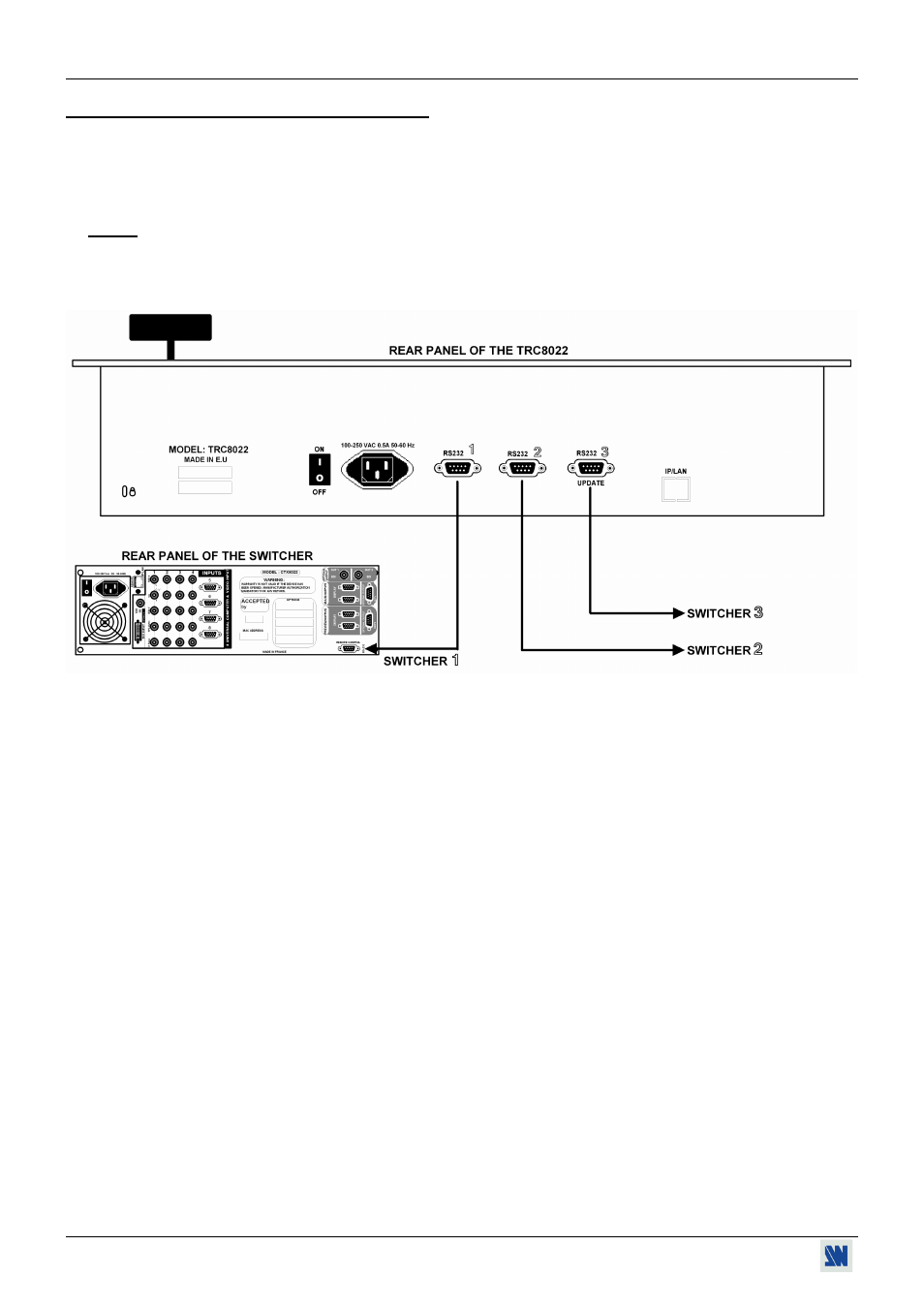
TRIPLIX™ (TRC8022)
PAGE 8
Chapter 3 : CONNECTING THE TRIPLIX
™
c Connect the RS-232 connectors of your switcher to the corresponding RS-232 connector of the TRIPLIX
™
with the
supplied remote cables.
d Connect the AC power supply cord to the TRIPLIX
™
.
e Power "ON" the Remote Control Unit with the power switch (rear panel).
NOTE: Always set the T-BAR to the bottom position before switching ON or OFF the TRIPLIX
™
.
f Turn ON all of your sources, the switchers, the projectors, and the local monitors.
Advertising