Voice operating transmission, Turning voice operating transmission on or off, Turning radio tones/alerts on or off – Motorola MOTOTRBO SL300 Portable 2-Channel Analog/Digital 2-Way Radio (UHF Band, No Display) Manuel d'utilisation
Page 44
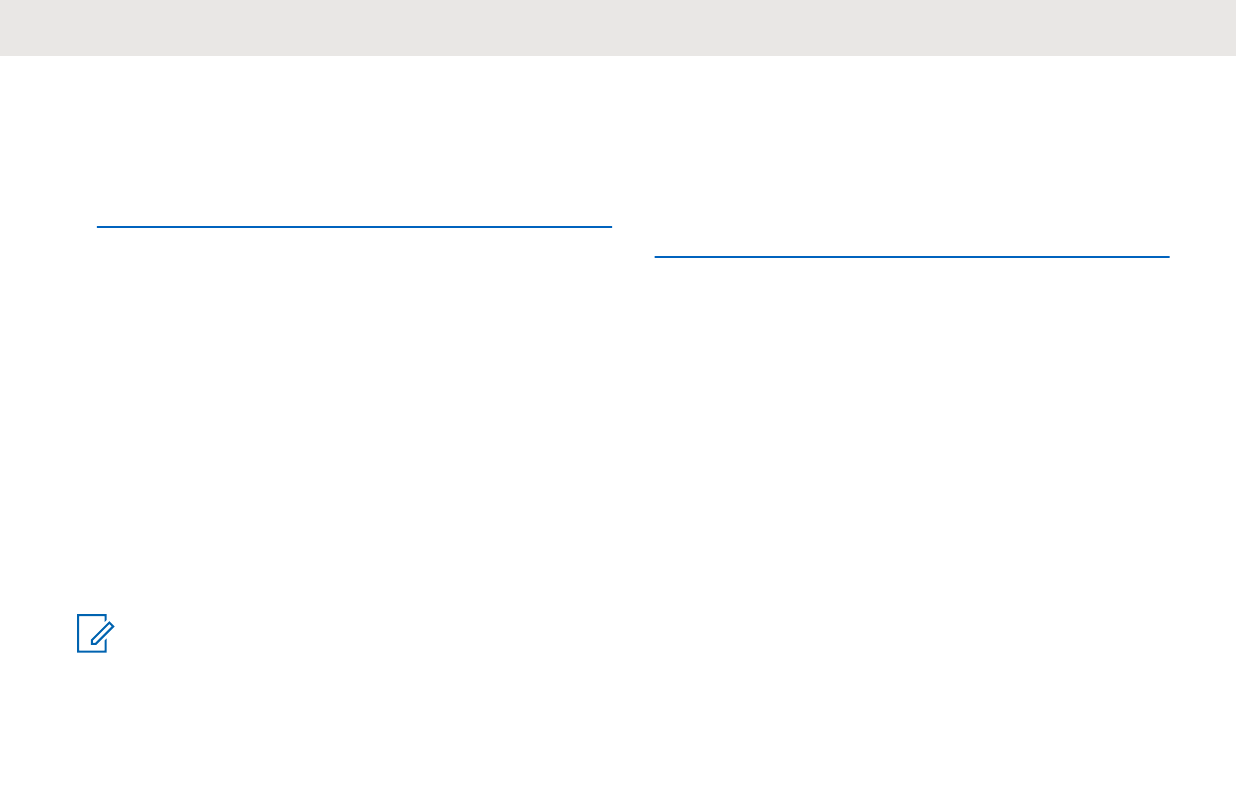
• Radio transmits at low power.
If unsuccessful:
• The Negative Indicator Tone sounds.
• Radio transmits at high power.
Voice Operating Transmission
The Voice Operating Transmission (VOX) allows you to
initiate a hands-free voice-activated call on a programmed
channel. The radio automatically transmits, for a
programmed period, whenever the microphone on the
VOX-capable accessory detects voice.
You can enable or disable VOX by doing one of the
following:
• Turn the radio off and then power it on again to enable
VOX.
• Press the
PTT
button during radio operation to disable
VOX.
NOTICE:
Turning this feature on or off is limited to radios with
this function enabled. Check with your dealer or
system administrator for more information.
Turning Voice Operating Transmission
On or Off
Follow the procedure to turn VOX on or off on your radio.
Press the programmed
VOX
button to toggle the
feature on or off.
Turning Radio Tones/Alerts On or
Off
You can enable and disable all radio tones and alerts, if
needed, except for incoming Emergency alert tone . Follow
the procedure to turn tones and alerts on or off on your
radio.
Press the programmed
All Tones/Alerts
button.
If successful:
• The Positive Indicator Tone sounds.
• All tones and alerts are turned on.
If unsuccessful:
• The Negative Indicator Tone sounds.
English
44