Introduction, Icon information, Conventional analog and digital modes – Motorola MOTOTRBO SL300 Portable 2-Channel Analog/Digital 2-Way Radio (UHF Band, No Display) Manuel d'utilisation
Page 14: Chapter 1: introduction
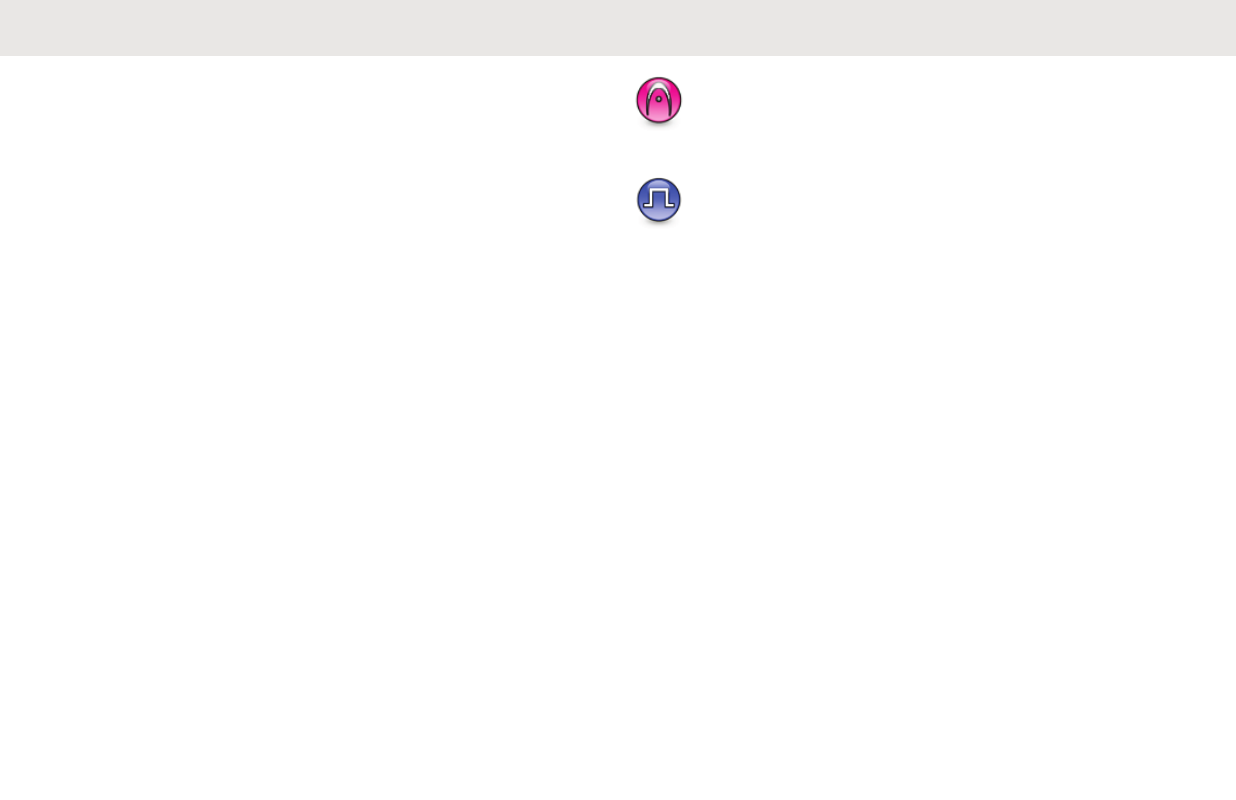
Introduction
This user guide covers the operation of your radios.
Your dealer or system administrator may have customized
your radio for your specific needs. Check with your dealer
or system administrator for more information.
You can consult your dealer or system administrator about
the following:
• Is your radio programmed with any preset conventional
channels?
• Which buttons have been programmed to access other
features?
• What optional accessories may suit your needs?
• What are the best radio usage practices for effective
communication?
• What maintenance procedures that helps promote
longer radio life?
Icon Information
Throughout this publication, the icons described are used
to indicate features supported in either the conventional
analog or conventional digital mode.
Indicates a conventional
Analog Mode-Only
feature.
Indicates a conventional
Digital Mode-Only
feature.
For features that are available in
both
conventional analog
and digital modes, both icons are
not
shown.
Conventional Analog and Digital
Modes
Each channel in your radio can be configured as a
conventional analog or conventional digital channel.
Certain features are unavailable when switching from
digital to analog mode.
Your radio also has features available in both analog and
digital modes. The minor differences in the way each
feature works do
not
affect the performance of your radio.
English
14