Attaching the earpiece/audio accessory, Powering up the radio – Motorola MOTOTRBO SL300 Portable 2-Channel Analog/Digital 2-Way Radio (UHF Band, No Display) Manuel d'utilisation
Page 18
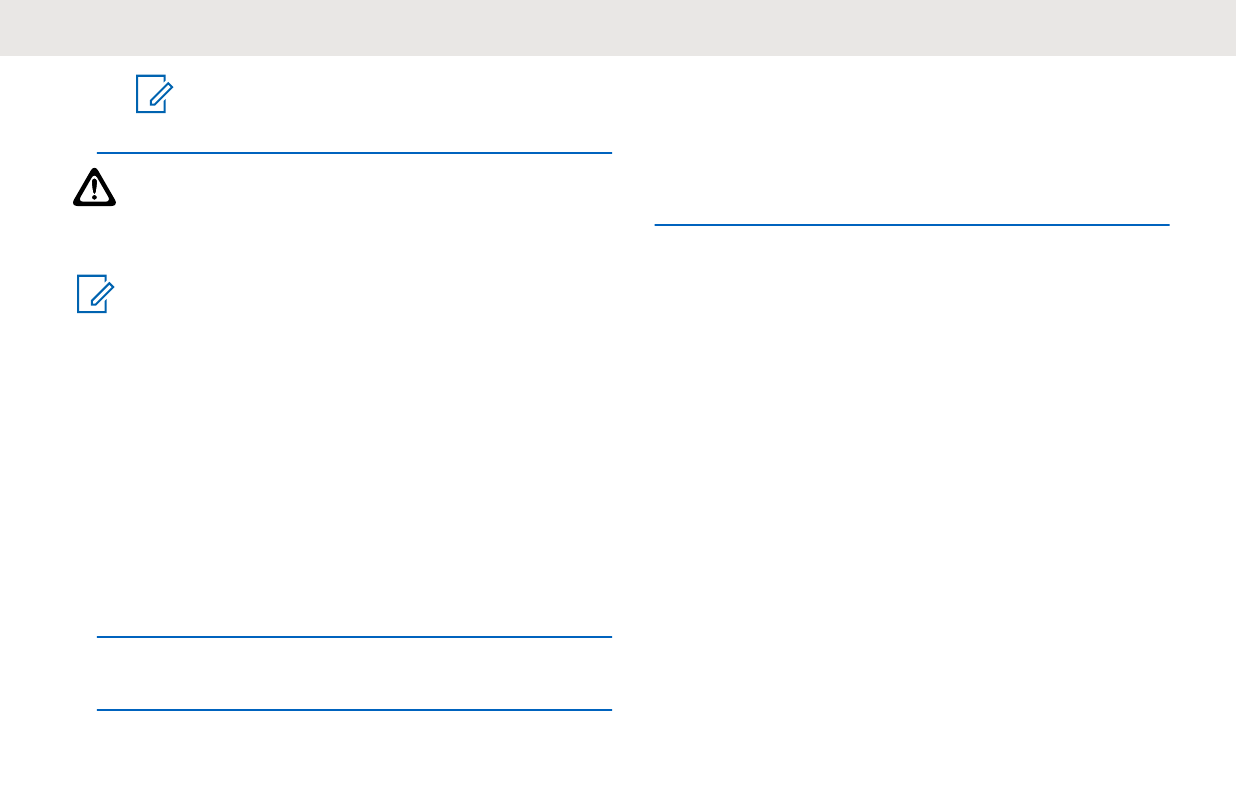
NOTICE:
To remove the antenna, turn the antenna
counterclockwise.
CAUTION:
If the antenna must be replaced, ensure that only
MOTOTRBO antennas are used. Neglecting this
damages your radio.
NOTICE:
When attaching a VHF antenna to the radio, the
CPS configuration for antenna selection must match
the chosen VHF antenna. A mismatch in antennas
results in decreased range.
Attaching the Earpiece/Audio
Accessory
The audio accessory connector is located on the right side
of the radio. Follow the procedure to attach accessories to
your radio.
1
Lift the flap of the audio jack cover.
2
Align the indicators on both the connector and
housing, then push until it fits in properly.
Powering Up the Radio
Follow the procedure to power up your radio.
Long press the
On/Off/Information
button to power
up the radio when charging or otherwise.
If successful:
• A tone sounds.
• The green LED lights up.
When the radio is idle, the LED displays a blinking green
light to indicate that the radio is on. The blinking green light
turns off in the presence of other LED activity and resumes
when radio returns to idle mode.
If the Tones/Alerts function is disabled, there is no tone
upon powering up.
Check your battery if your radio does not power up. Make
sure that it is charged and properly attached. Contact your
dealer if your radio still does not power up.
English
18