Sending emergency alarms with call – Motorola MOTOTRBO SL300 Portable 2-Channel Analog/Digital 2-Way Radio (UHF Band, No Display) Manuel d'utilisation
Page 38
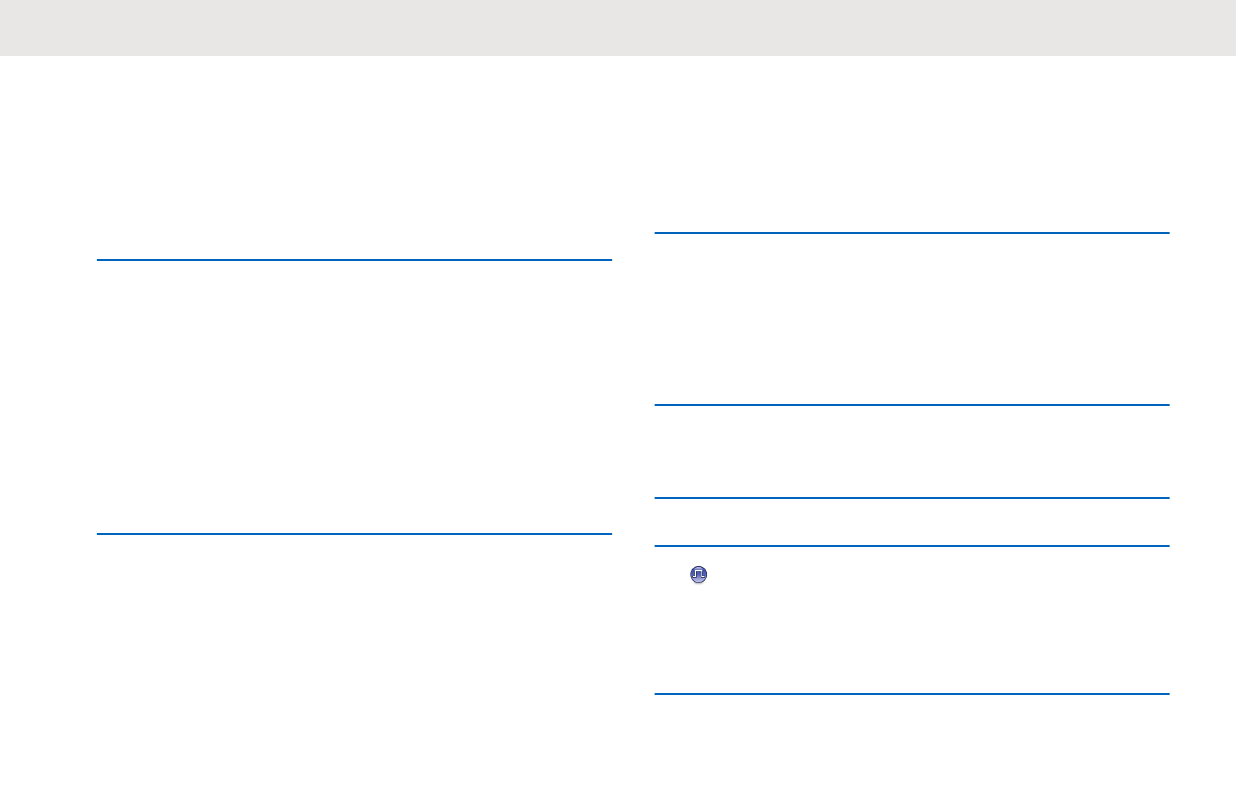
visual indicators during Emergency mode when it is set to
Silent.
Follow the procedure to send Emergency Alarms on your
radio.
1
Press the programmed
Emergency On
button.
2
Wait for acknowledgment.
If successful:
• The Emergency tone sounds.
• The red LED blinks.
If unsuccessful after all retries have been exhausted:
• A tone sounds.
The radio exits the Emergency Alarm mode.
Sending Emergency Alarms with Call
This feature allows you to send an Emergency Alarm with
Call to a group of radios. Upon acknowledgement by a
radio within the group, the group of radios can
communicate over a programmed Emergency channel.
Follow the procedure to send Emergency Alarms with call
on your radio.
1
Press the programmed
Emergency On
button.
The green LED lights up.
2
Wait for acknowledgment.
If successful:
• The Emergency tone sounds.
• The red LED blinks.
3
Press the
PTT
button to make the call.
The green LED lights up.
4
Release the
PTT
button to listen.
5
If the Channel Free Indication feature is enabled,
you hear a short alert tone the moment the
transmitting radio releases the
PTT
button, indicating
the channel is free for you to respond. Press the
PTT
button to respond to the call.
English
38