Advanced features, Talkaround, Toggling between repeater and talkaround modes – Motorola MOTOTRBO SL300 Portable 2-Channel Analog/Digital 2-Way Radio (UHF Band, No Display) Manuel d'utilisation
Page 33: Scan lists, Scan, Chapter 7: advanced features, Scan lists scan
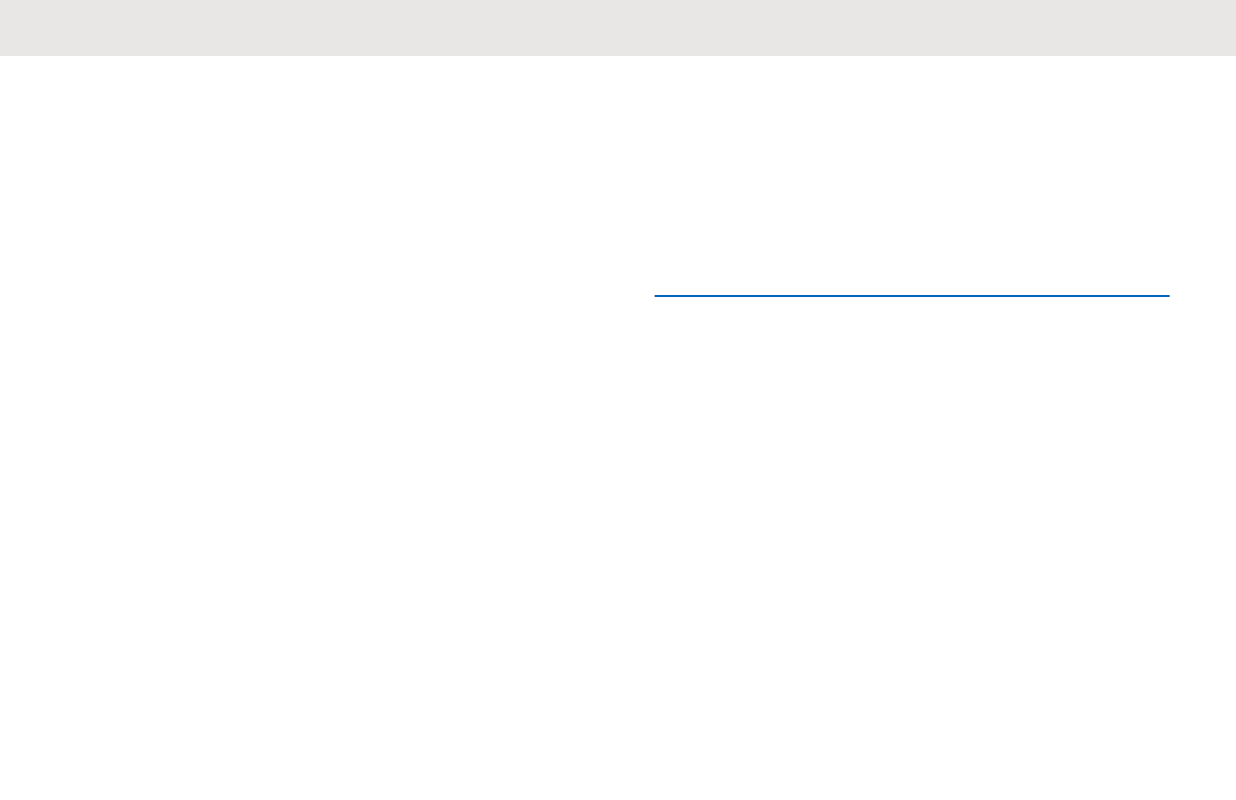
Advanced Features
This chapter explains the operations of the features
available in your radio.
Your dealer or system administrator may have customized
your radio for your specific needs. Check with your dealer
or system administrator for more information.
Talkaround
This feature allows you to continue communication when
your repeater is not operational, or when your radio is out
of range from the repeater but within talking range of other
radios.
The talkaround setting is retained even after powering
down.
Toggling Between Repeater and
Talkaround Modes
Follow the procedure to toggle between Repeater and
Talkaround modes on your radio.
Press the programmed
Repeater/Talkaround
button.
One of the following tones sounds:
Positive Indicator Tone
Radio is in talkaround mode.
Negative Indicator Tone
Radio is in repeater mode.
Scan Lists
Scan lists are created and assigned to individual channels
or groups. Your radio scans for voice activity by cycling
through the channel or group sequence specified in the
scan list for the current channel or group.
Your radio can support up to 64 scan lists, with a maximum
of 16 members in a list.
Scan
Your radio cycles through the programmed scan list for the
current channel looking for voice activity when you start a
scan.
There are two ways of initiating scan:
English
33