Sending emergency alarms with voice to follow, Reinitiating emergency mode – Motorola MOTOTRBO SL300 Portable 2-Channel Analog/Digital 2-Way Radio (UHF Band, No Display) Manuel d'utilisation
Page 39
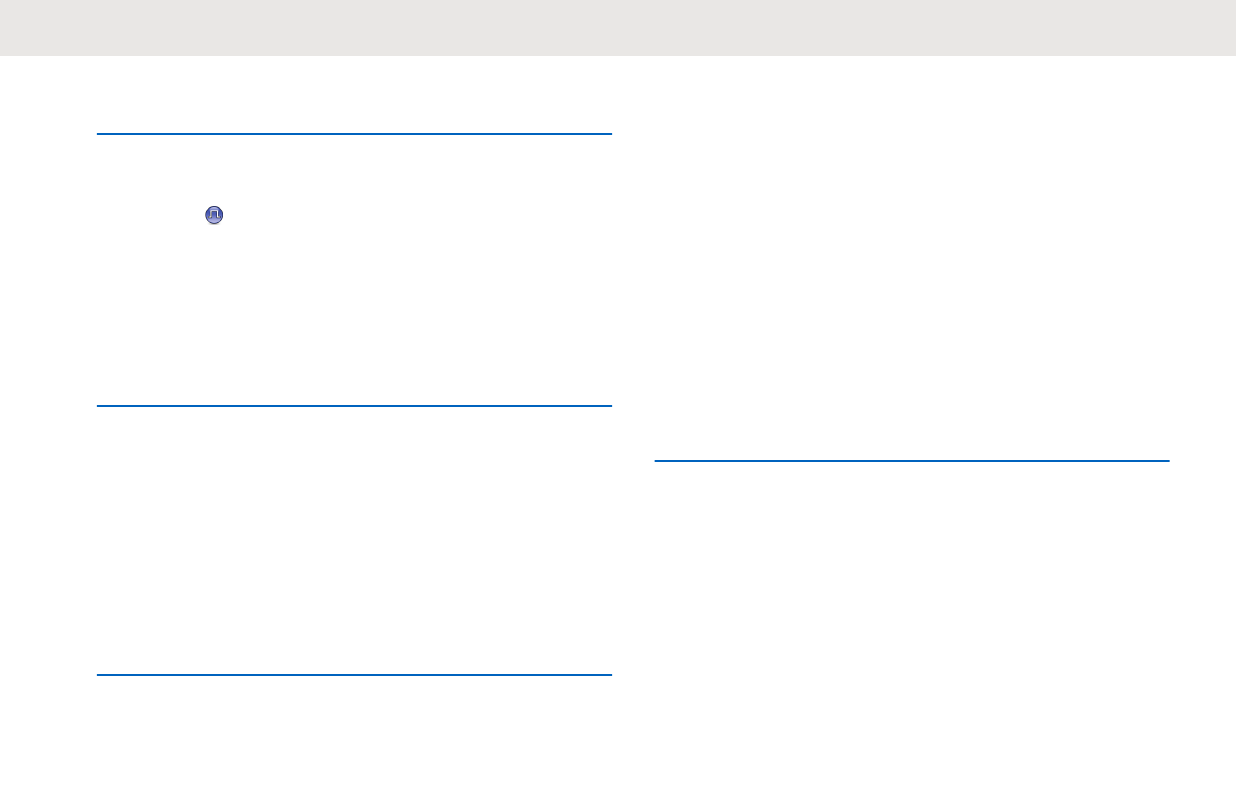
6
To exit the Emergency mode once the call ends,
press the
Emergency Off
button.
Sending Emergency Alarms with Voice
to Follow
Follow the procedure to send Emergency Alarms with voice
to follow on your radio.
1
Press the programmed
Emergency On
button.
The green LED lights up.
2
Once the Emergency tone sounds, speak clearly into
the microphone.
The radio automatically stops transmitting when:
• The cycling duration between
hot mic
and
receiving calls expires, if Emergency Cycle Mode
is enabled.
• The
hot mic
duration expires, if Emergency Cycle
Mode is disabled.
Reinitiating Emergency Mode
This feature is only applicable to the radio sending the
Emergency Alarm. Follow the procedure to reinitiate
Emergency mode on your radio.
Do one of the following:
• Change the channel while the radio is in
Emergency mode. The radio exits the Emergency
mode, and reinitiates Emergency, if Emergency
Alarm is enabled on the new channel.
• Press the programmed
Emergency On
button
during an Emergency initiation or transmission
state. The radio exits this state, and reinitiates
Emergency.
Exiting Emergency Mode After Sending
the Emergency Alarm
This feature is only applicable to the radio sending the
Emergency Alarm.
Your radio exits Emergency mode when:
• An acknowledgment is received (for Emergency Alarm
only).
English
39