Cleaning the tub surfa, Minor scratches and scuff, Major repairs to the surface – MAAX CS 05 Manuel d'utilisation
Page 11: Jet hardware wrenc, Cleaning the tub surface, Minor scratches and scuffs, Jet hardware wrench
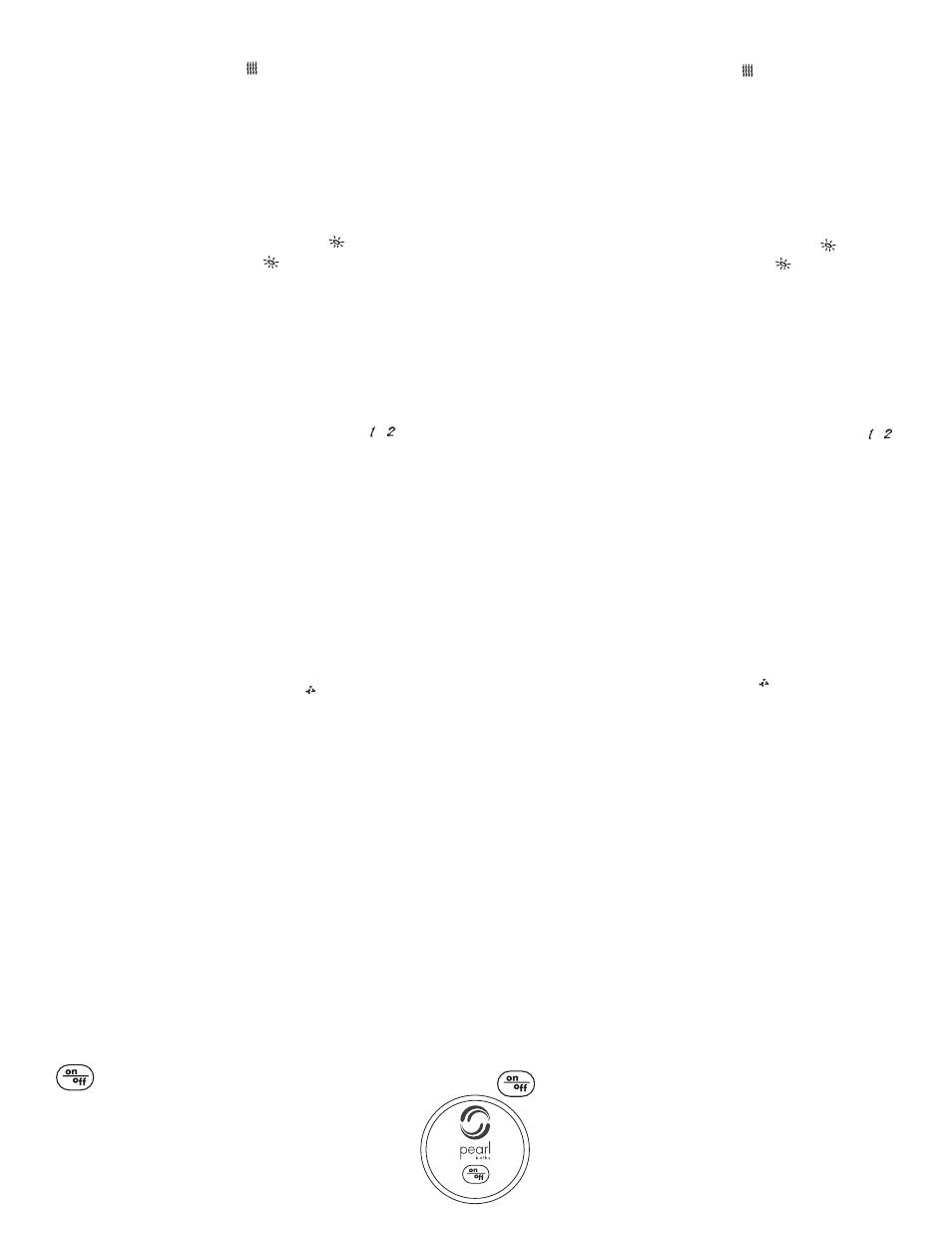
Activation de la Thermazone
MD
1. Appuyer sur le bouton et le maintenir enfoncé (les
différents réglages possibles défileront à l’écran).
2. Relâcher le bouton lorsque le réglage voulu s’affiche à
l’écran.
L’option Thermazone
MD
: les réglages possibles varient de 1
à 6, en ordre croissant de chaleur. Le chauffe-eau de la
Thermazone
MD
est réglé à 6 par défaut.
Activation de la lumière de chromothérapie
1. Appuyer sur le bouton de la lumière
(les différents
réglages possibles défileront à l’écran, soit blanc
purifiant, aucune couleur, blanc, bleu, bleu tropical, vert,
orange, rouge, mauve, aucune couleur).
2. Pour éteindre la lumière de chromothérapie, appuyer sur
le bouton pendant 3 secondes. Note : à l’utilisation
suivante, le dernier réglage sélectionné réapparaîtra.
Enregistrement et sélection de réglages personnalisés
1. Régler la pompe, le souffleur et la lumière au gré.
2. Appuyer sur l’un des boutons permettant d’enregistrer un
réglage personnalisé, jusqu’à ce que « STO » apparaisse
à l’écran, indiquant que l’enregistrement a été effectué.
3. Pour sélectionner un réglage personnalisé, appuyer sur le
bouton du réglage voulu. Le message « USR » apparaît
alors à l’écran, la minuterie se règle automatiquement à 20
minutes et le réglage personnalisé est activé. Les
ajustements
apportés
ensuite
ne
sont
pas
automatiquement mis en mémoire. Pour ce faire, répéter
les étapes 1 et 2 pour enregistrer les nouveaux réglages.
Activation de l’option AromaScents
MD
1. Appuyer sur le bouton de la fonction AromaScents
MD
pour
activer la pompe du dispositif, après quoi le message «
ON » s’affiche à l’écran.
2. Pour désactiver la fonction AromaScents
MD
, appuyer sur
le bouton pendant 3 secondes.
Désactivation des commandes
1. Pour désactiver toutes les fonctions simultanément,
appuyer une fois sur le bouton de la minuterie, après
quoi le message « OFF » s’affiche à l’écran.
2. Pour désactiver une seule fonction à la fois, appuyer une
fois sur le bouton de la fonction, après quoi le message
« OFF » s’affiche à l’écran.
UTILISATION INDÉPENDANTE DE L’OPTION AromaScents
MD
Appuyer sur le bouton de la fonction AromaScents
MD
pour
activer la pompe du dispositif, après quoi le message « ON
» s’affiche à l’écran.
Pour désactiver la fonction AromaScents
MD
, appuyer
sur le bouton pendant 3 secondes.
12
Starting the Thermazone
®
1. Press and hold the control (the LED display cycles
through the available settings).
2. Release the control when the LED displays your
desired selection.
Thermazone
®
Option: the range is 6-1, 6 being the highest
(most heat) setting. The Thermazone
®
heater
defaults to the highest setting.
Operating the Chromotherapy Light
1. Press the light control
(the LED displays the
available light options: light wash, stop, white, blue,
aqua marine, green, orange, red, purple, stop).
2. To turn off the chromotherapy light, press and hold the
light control for 3 seconds. Note: when the light will be
turned on again, the light will start with the last option
selected.
Storing and Retrieving Personal Settings
1. Set the pump, blower and/or light controls to your
preference.
2. Press and hold one of the personal setting controls until
"STO" appears on the LED display. Your personal
settings profile is now stored.
3. Retrieve stored personal settings by pressing one of the
personal setting controls. The "USR" option appears on
the LED display, the timer automatically sets itself to 20
minutes and the controller preferences you set are
activated. Any further adjustments you make to your
settings are not automatically stored; you must repeat
steps 1 and 2 to store any new settings.
Starting the AromaScents
®
option
1. Press on the AromaScents
®
control to start the
AromasScents
®
pump. The ON option appears on the
LED display.
2. To turn off the AromaScents
®
option, press and hold the
AromaScents
®
control for 3 seconds.
Turning off the Controls
1. To turn all controls off simultaneously, press the timer
control once. The "OFF" option appears on the LED
display.
2. To turn off an individual control, press once on the
associated control. The "OFF" option appears on the
LED display.
CONTROL the AromaScents
®
OPTION ONLY
Press on the AromaScents
®
control to start the AromaScents
®
pump. The ON option appears on the LED display.
To turn off the AromaScents
®
option, press and hold
the control for 3 seconds.