Analog Way Di-VentiX - DVX8022 Manuel d'utilisation
Page 134
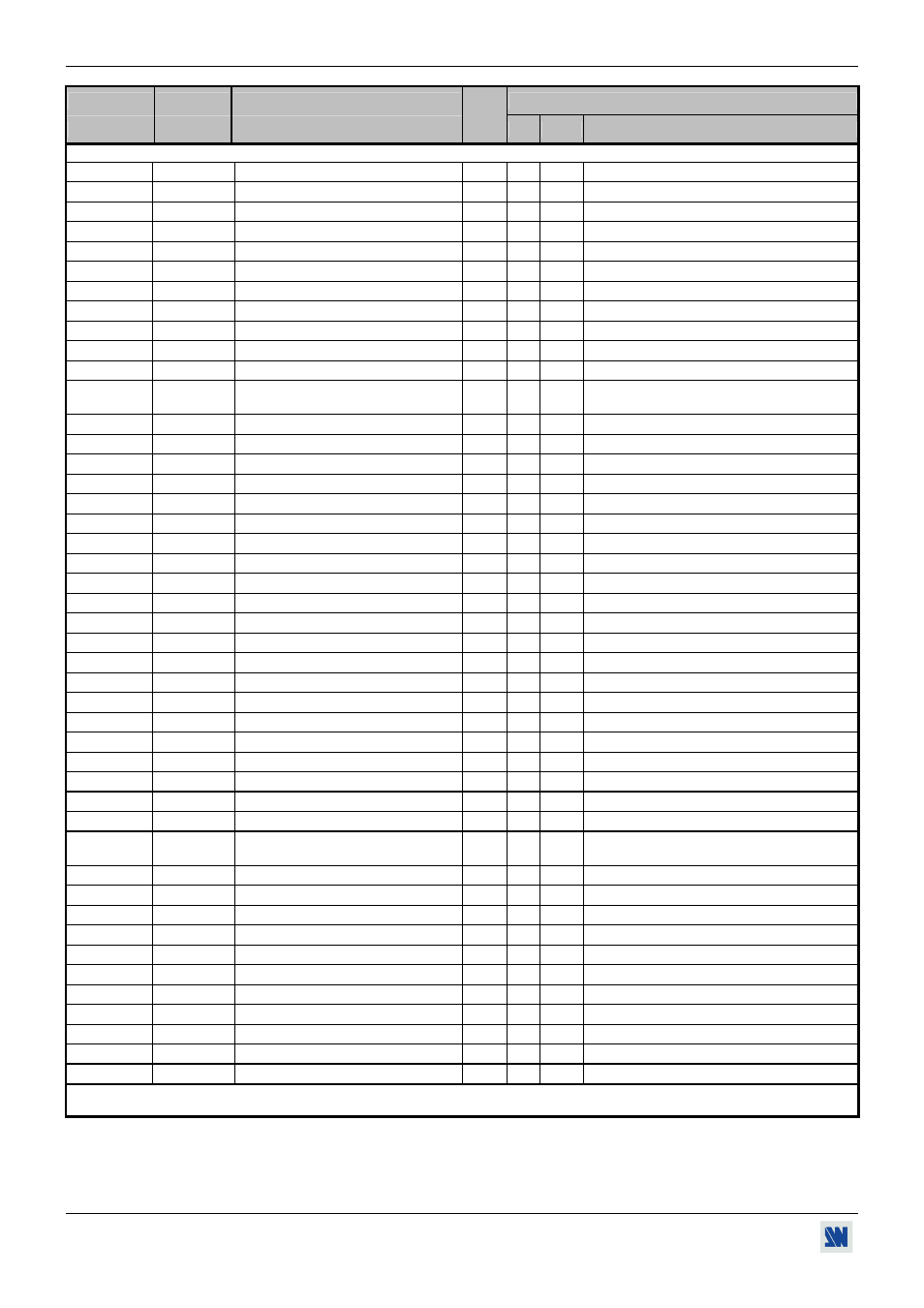
APPENDIX A / ANNEXE A
Di-VentiX™
PAGE 134
COMMAND RESPONSE
COMMAND DESCRIPTION
VALUE /VALEUR
COMMANDE RÉPONSE DESCRIPTION DE LA COMMANDE
TYPE
MIN MAX
DESCRIPTION
IMAGE COMMANDS / COMMANDES DU MENU IMAGE
yC ACAD
Automatic centering (M).
Rd/Wr
0
1
1 = centering action (automatic reset).
H HP
Horizontal position (M).
Rd/Wr
0 255
V VP
Vertical position (M).
Rd/Wr
0 255
W HW
Horizontal size (M).
Rd/Wr
0 255
S VS
Vertical size (M).
Rd/Wr
0 255
B BRG
Brightness adjustment (M).
Rd/Wr
0 255
D CON
Contrast adjustment (M).
Rd/Wr
0 255
O COL
Color adjustment (M).
Rd/Wr
0 255
T HUE
Hue adjustment (M).
Rd/Wr
0 255
QP PRO
Sharpness adjustment (M).
Rd/Wr
0
7
0 = level 1...................... 7 = level 8.
QO OVR
Underscan / overscan (M)
Rd/Wr
0
1
0 = underscan
1 = overscan
A ASP
Input aspect ratio selection (M)
Rd/Wr
0
3
0 = 4/3
1 = letterbox
2 = 16/9 anamorphic
3 = zoom.
yW ZHSZ
Zoom horizontal size (M).
Rd/Wr
0
255 0 = 100 %
255 = 200%
yZ ZVSZ
Zoom vertical size (M).
Rd/Wr
0
255 0 = 100 %
255 = 200%
yH ZHPO
Zoom horizontal position (M).
Rd/Wr
0 255
yV ZVPO
Zoom vertical position (M).
Rd/Wr
0 255
QR RLV
Red level adjustment (M)
Rd/Wr
0 255
QG GLV
Green level adjustment (M)
Rd/Wr
0 255
QB BLV
Bleu level adjustment (M)
Rd/Wr
0 255
MC CLK
Number of pixels per line (M)
Rd/Wr
0 65535
MP PHA
Pixels phase adjustment (M)
Rd/Wr
0 31
yP PRES
PRESET (M).
Rd/Wr
0
1
1 = PRESET action (automatic reset).
yc acad
Automatic centering (P).
Rd/Wr
0
1
1 = centering action (automatic reset).
h hp
Horizontal position (P).
Rd/Wr
0 255
v vp
Vertical position (P).
Rd/Wr
0 255
w hw
Horizontal size (P).
Rd/Wr
0 255
s vs
Vertical size (P).
Rd/Wr
0 255
b brg
Brightness adjustment (P).
Rd/Wr
0 255
d con
Contrast adjustment (P).
Rd/Wr
0 255
o col
Color adjustment (P).
Rd/Wr
0 255
t hue
Hue adjustment (P).
Rd/Wr
0 255
qp pro
Image process adjustment (P)
Rd/Wr
0
7
0 = level 1...................... 7 = level 8.
qo ovr
Underscan / overscan (P)
Rd/Wr
0
1
0 = underscan
1 = overscan
a asp
Input aspect ratio selection (P)
Rd/Wr
0
3
0 = 4/3
1 = letterbox
2 = anamorphic
3 = zoom.
yw zhsz
Zoom horizontal size (P).
Rd/Wr
0
255 0 = 100 %
255 = 200%
yz zvsz
Zoom vertical size (P).
Rd/Wr
0
255 0 = 100 %
255 = 200%
yh zhpo
Zoom horizontal position (P).
Rd/Wr
0 255
yv zvpo
Zoom vertical position (P).
Rd/Wr
0 255
qr rlv
Red level adjustment (P)
Rd/Wr
0 255
qg glv
Green level adjustment (P)
Rd/Wr
0 255
qb blv
Bleu level adjustment (P)
Rd/Wr
0 255
mc clk
Number of pixels per line (P)
Rd/Wr
0 65535
mp pha
Pixels phase adjustment (P)
Rd/Wr
0 31
yp pres
PRESET (P).
Rd/Wr
0
1
1 = PRESET action (automatic reset).
yS
STO
STORE.
Rd/Wr
0
1
1 = STORE action (automatic reset).
NOTE:
(M) = MAIN output (sortie MAIN).
Rd/Wr = Read and write command / Commande de lecture et d'écriture.
(P) = PREVIEW output (sortie PREVIEW).
Rd = Read only command / Commande de lecture uniquement.