How to use network functions, English – 89, Special featur es – Panasonic PT-DW100U Manuel d'utilisation
Page 89: Network standby, Initial setting of network function, Press ▲▼ to select “network 1. standby, Press ◄► to switch “network 2. standby, Press ▲▼ to select “network 1. setup, Press enter. 2
Advertising
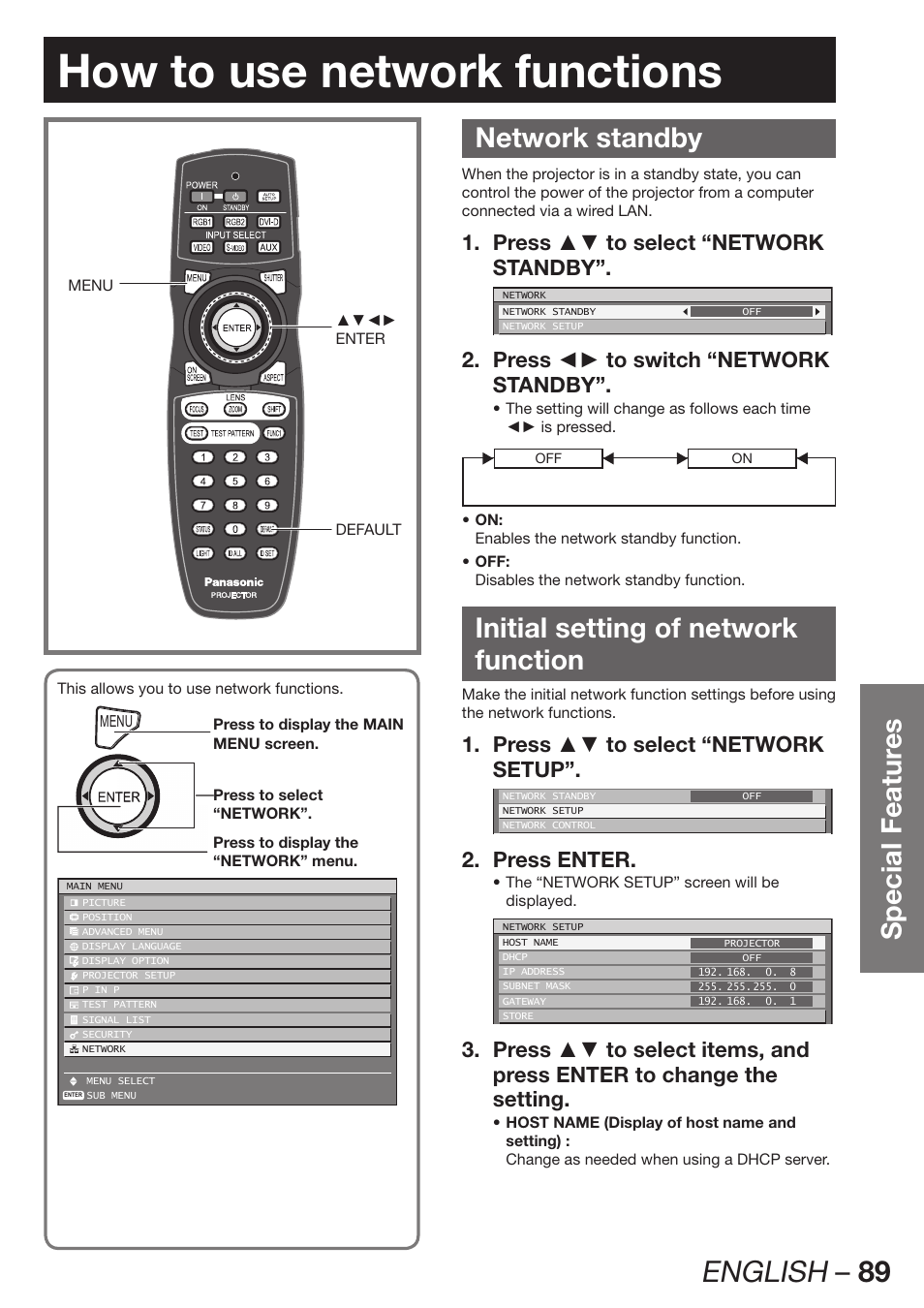 How to use network functions, English – 89, Special featur es | Network standby, Initial setting of network function, Press ▲▼ to select “network 1. standby, Press ◄► to switch “network 2. standby, Press ▲▼ to select “network 1. setup, Press enter. 2 | Panasonic PT-DW100U Manuel d'utilisation | Page 89 / 136
How to use network functions, English – 89, Special featur es | Network standby, Initial setting of network function, Press ▲▼ to select “network 1. standby, Press ◄► to switch “network 2. standby, Press ▲▼ to select “network 1. setup, Press enter. 2 | Panasonic PT-DW100U Manuel d'utilisation | Page 89 / 136
Advertising