Teac LP-P1000 Manuel d'utilisation
Page 53
Advertising
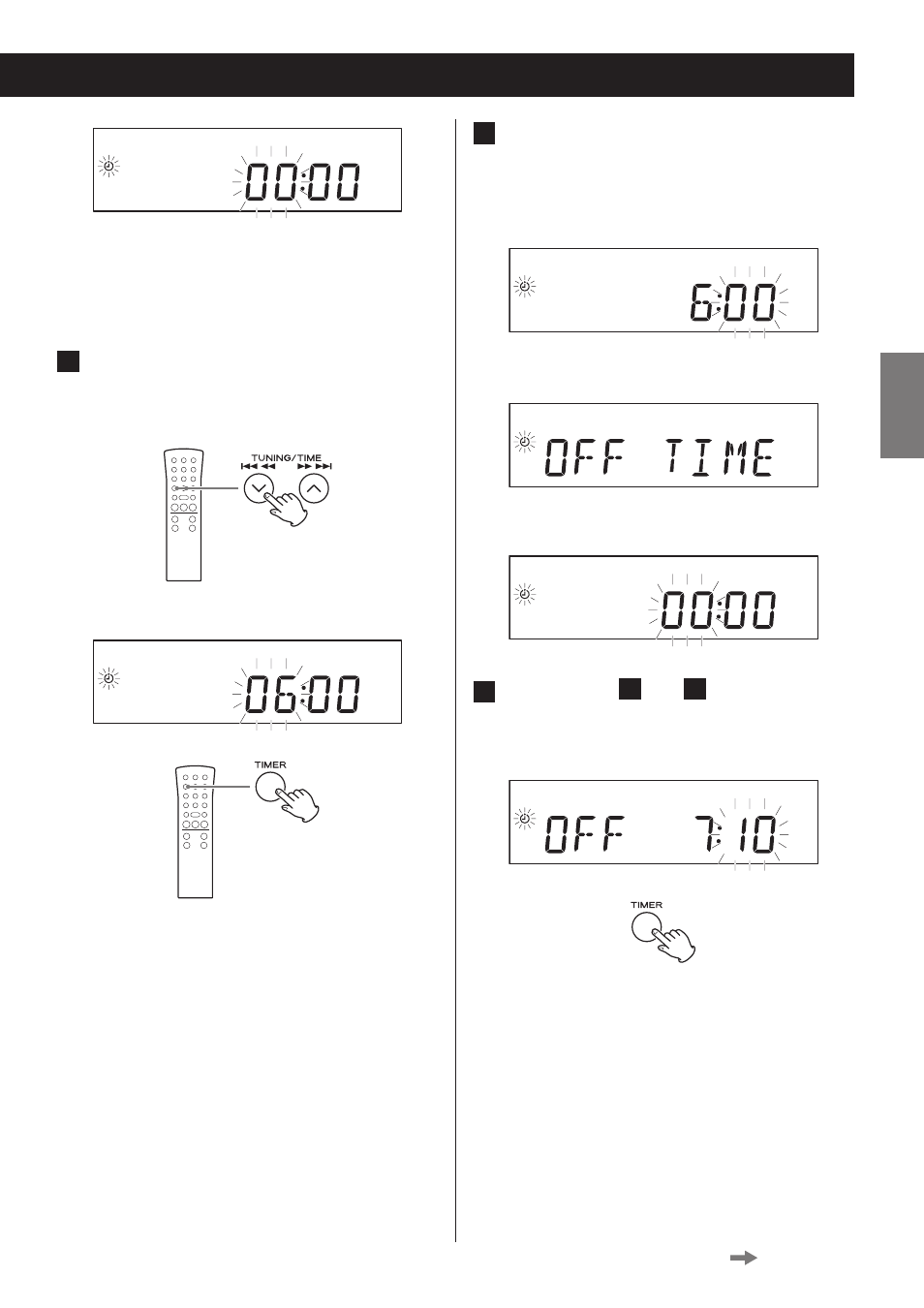
53
EN
G
LI
SH
4
Press the TIME (j/k) buttons to set
the TIMER ON minute and press the
TIMER button.
Display example
After making the TIMER ON setting, “OFF TIME”
appears and the hour value blinks.
c
5
Repeat steps
3
and
4
to set the TIMER
OFF time.
Display example
The “hour” value blinks.
o
If no action is taken for 10 seconds, timer setting
will end automatically.
3
Press the TIME (j/k) buttons to set
the TIMER ON hour and press the TIMER
button.
Display example
o
After setting the hour, the minutes blink.
Continued on the next page
Advertising
Ce manuel est liée aux produits suivants: