Mp3/wma files, File information shown on the display – Teac LP-P1000 Manuel d'utilisation
Page 12
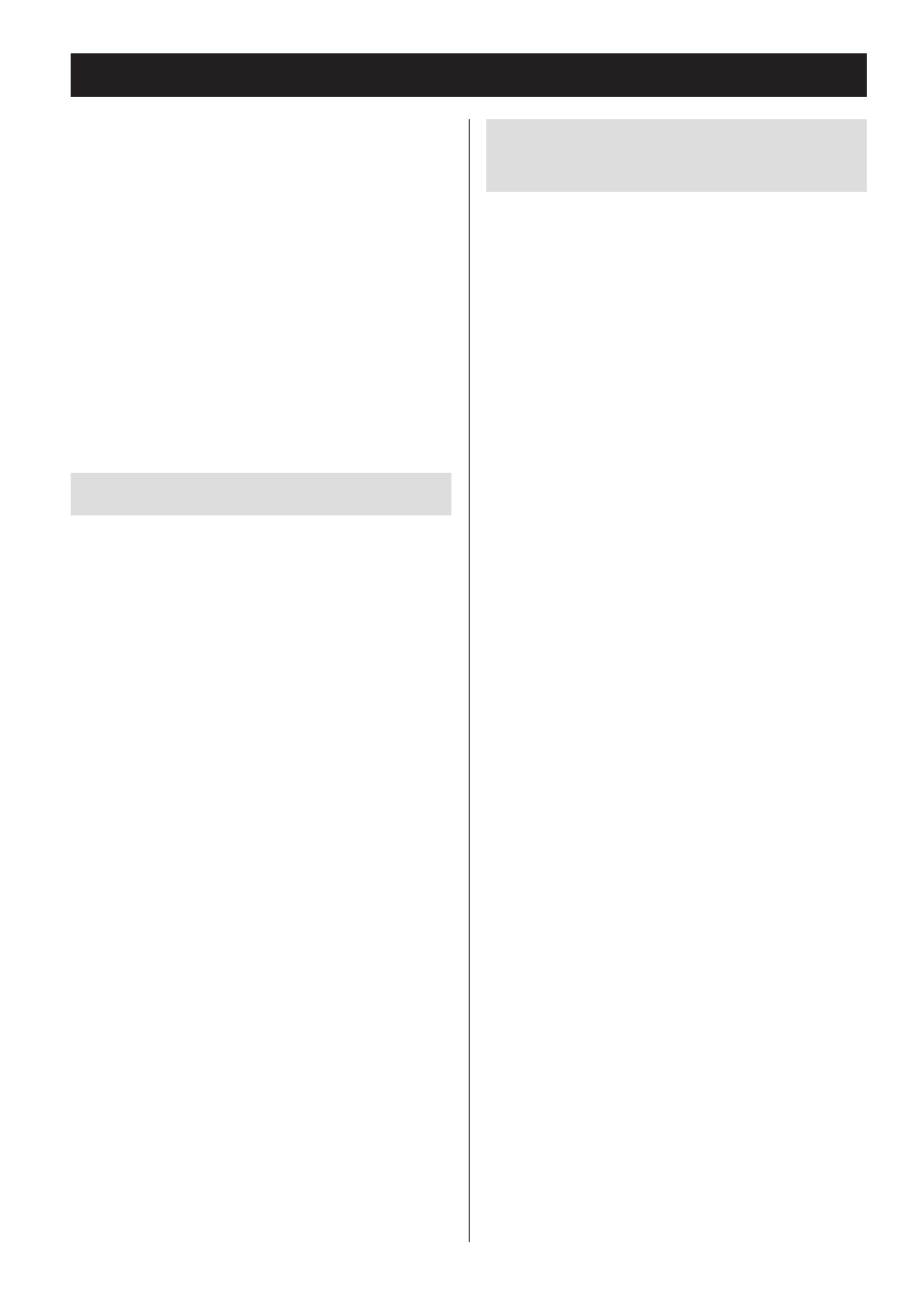
12
MP3/WMA files
This unit can play MP3 and WMA files that are on CD-R/
CD-RW discs.
o
Audio file formats that can be played back
MP3 (file extension: .mp3)
Bit rate: 8 kbps to 320 kbps
Sampling frequency: 16 kHz to 48 kHz
WMA (file extension: .wma)
Bit rate: 8 kbps to 320 kbps
Sampling frequency: 32 kHz, 44.1 kHz, 48 kHz
Note: Digital Rights Management (DRM) is not
supported.
o
Up to eight levels of folders supported
File information shown on the display
The display of this unit can only show single-byte
alphanumeric characters.
o
If the file information uses Japanese, Chinese or other
double-byte characters, playback is possible but the
name will not be shown correctly.
Precautions when creating MP3/WMA
files on a computer
o
Only discs that have been recorded using the ISO
9660 standard can be played by this unit.
o
MP3 and WMA files are recognized by their file exten-
sions (“.mp3” for MP3 files and “.wma” for WMA files. )
Always include the extension in the file name.
o
Files without extensions cannot be recognized. A file
cannot be played back regardless of the file name
extension, if the data is not in the MP3 or WMA
format.
o
After recording to a CD-R/CD-RW, always close the
session (complete disc creation). This unit cannot
play a disc if its session has not been closed.
o
A maximum of 999 files and 99 folders on a disc can
be played. If the media has more than these maxi-
mums, this unit might not be able to correctly play
any file that is the 1000th or higher or any folder that
is the 100th or higher.
o
Discs made with multi-session recording are not sup-
ported. Only the first session can be played back.
o
Depending on the condition of the disc, playback
might not be possible or the sound might skip.
o
This unit cannot play copyright-protected audio files.