Adjusting the brightness of the display, Muting the output – Teac LP-P1000 Manuel d'utilisation
Page 29
Advertising
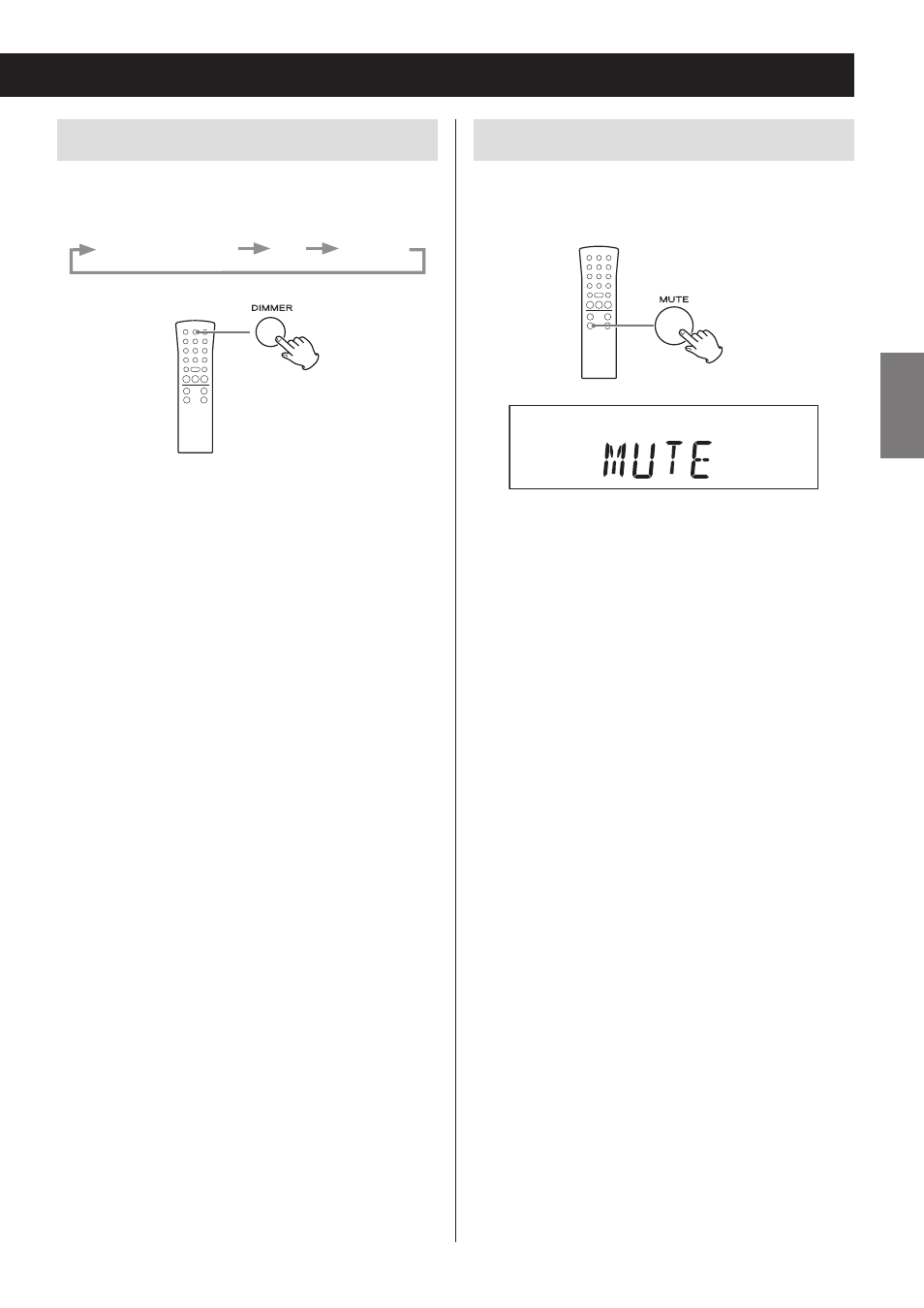
29
EN
G
LI
SH
Adjusting the brightness of the display
Press the DIMMER button to cycle through the follow-
ing brightness settings.
Ordinary brightness
Dim
Very dim
o
When the unit enters standby, the dimmer setting is
reset to ordinary brightness.
Muting the output
Press the MUTE button to temporarily silence the out-
put. Press the MUTE button again to resume output at
the previously set volume level.
o
When the mute function is active, “MUTE” appears on
the display.
o
When the mute function is active, adjusting the vol-
ume will unmute the output.
o
When the mute function is active, changing the
source will unmute the output.
Advertising
Ce manuel est liée aux produits suivants: