Avery Dennison 1160 Monarch Manuel d'utilisation
Page 9
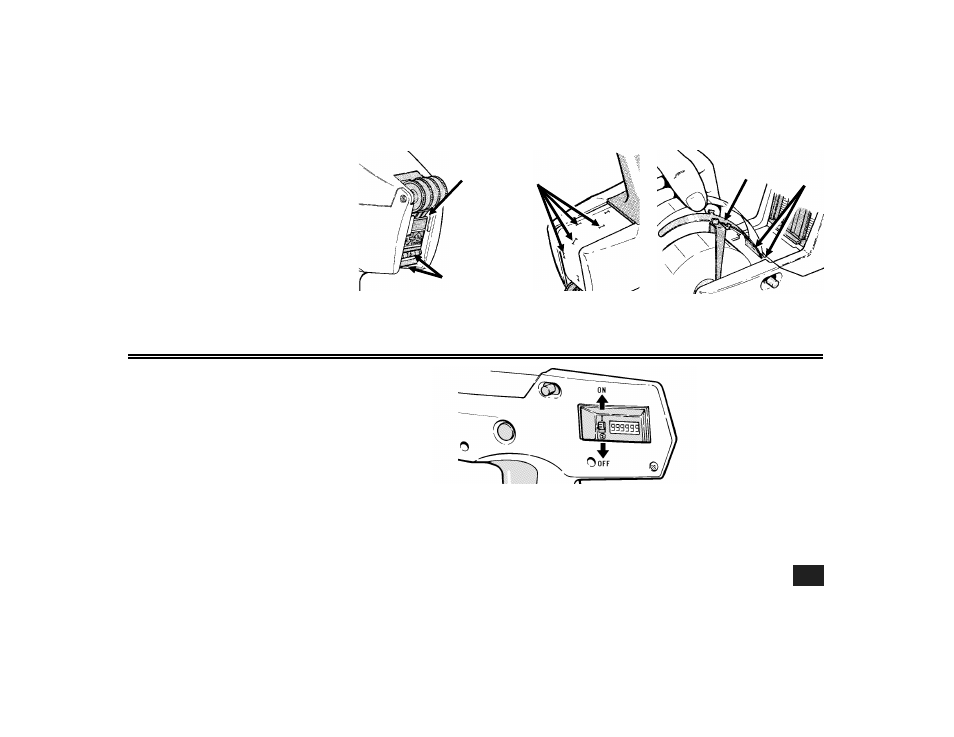
TRACK LUBRICATION
?
Make sure print bands remain free of
lubricant. Use Monarch Lubricant
#086989. It can be ordered separately,
or in a kit #116121. Before lubricating,
unload labeler. Lubricate when:
•
slow or hesitant feeding occurs
•
adhesive buildup is seen
•
the feedwheel tears the backing paper
•
the ink roll is changed
1
Place one drop of lubricant in the slot at
each end the peel rollers. Place another
drop at each end of the backing paper rollers.
2
Load the labeler. Place two drops of
lubricant on the backing paper in each spot
shown. Spread the lubricant with your finger.
3
Place eight drops on each side of slot on
top of the supply guide (under backing
paper). Dispense about twelve labels to
spread lubricant inside labeler.
USING ELECTRONIC COUNTER
This section applies only to labelers that have the
optional electronic counter.
?
An electronic counter equipped labeler
requires special handling. Throwing or
pounding the labeler may damage the
counter. Always set the labeler down with
the electronic counter side up.
Power Switch ON
The electronic counter increases by one each
time you squeeze the trigger completely.
The counter goes from zero to a maximum count
of 999999. You cannot correct the counter for label
jams or misfeeds.The counter does not affect
the operation of the labeler.
Power Switch OFF
Resets the electronic counter
to zero and turns it off.
Battery Life
The lithium battery lasts for approximately
8700 hours of operation. You can maximize the
battery life by turning the electronic counter off
when not in use. At end of battery life, you should
return the labeler to the Paxar/Monarch
Service Center for battery replacement.
Supply
Guide
Slot
Lubricate
Peel
Rollers
Paper
Rollers
4