Avery Dennison 1160 Monarch Manuel d'utilisation
Page 3
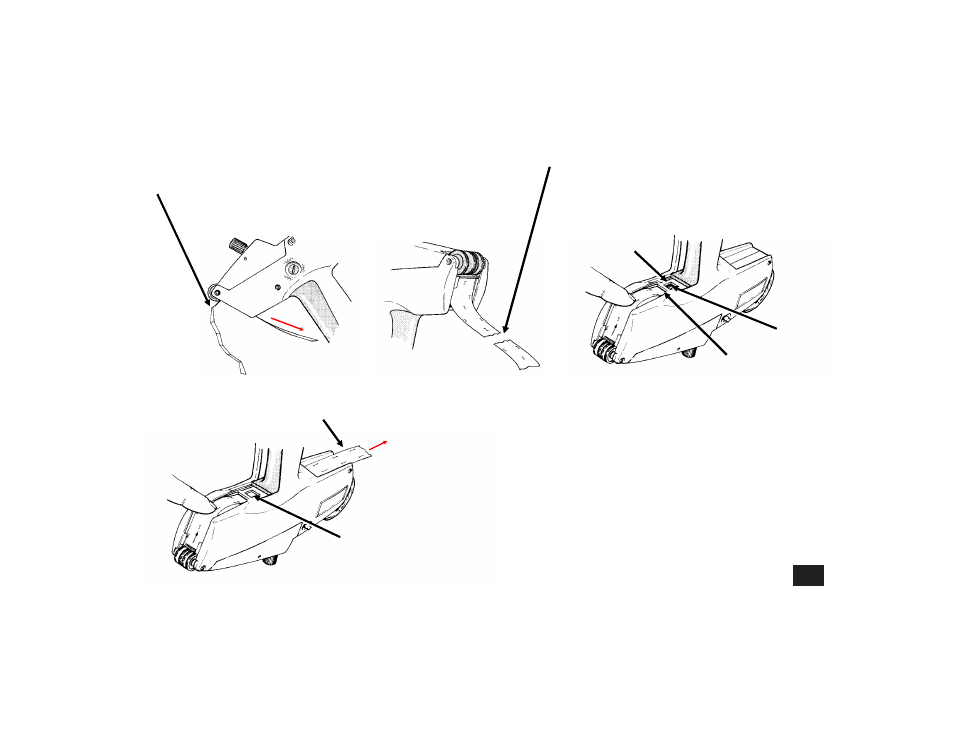
5
Pull backing paper toward trigger
to separate about eight labels from
backing paper. Discard the separated labels.
6
Tear backing paper evenly between cuts.
7
Squeeze trigger completely, exposing
the window and feed roller. Insert
backing paper into slot as far as it can go.
You should see backing paper through the
window. When paper bows up, maintain
finger pressure and release trigger.
8
Squeeze the trigger completely
several times. The feed roller should grab
the backing paper which should exit as shown.
n
If the feed roller doesn’t grab backing paper, squeeze the trigger
halfway and pull the backing paper from the slot. Repeat steps, 6, 7, and 8.
Available Supplies
092769-01
Black Ink Roll (all models except 1166
1176, &77 labelers)
096531-01
Black Ink Roll (1176 & 1177 labelers)
117861-01
Black Ink Roll (1176 labeler)
089768
Label Removal Strip
086989
Bottle of Silicone 1/2 oz./15ml)
LHR-15
Label Roll Holder (1170-1185 labelers)
CCH-15
Case Cutter Holder (1170-1185 labelers)
PRY-1
Metal Label Scraper (w/handle)
SLS-1
Plastic Label Scraper (w/o handle)
MLS-1
Plastic Label Scraper (w/handle)
Feed
Roller
Window
Slot
Feed
Roller
1