Avery Dennison 1160 Monarch Manuel d'utilisation
Page 7
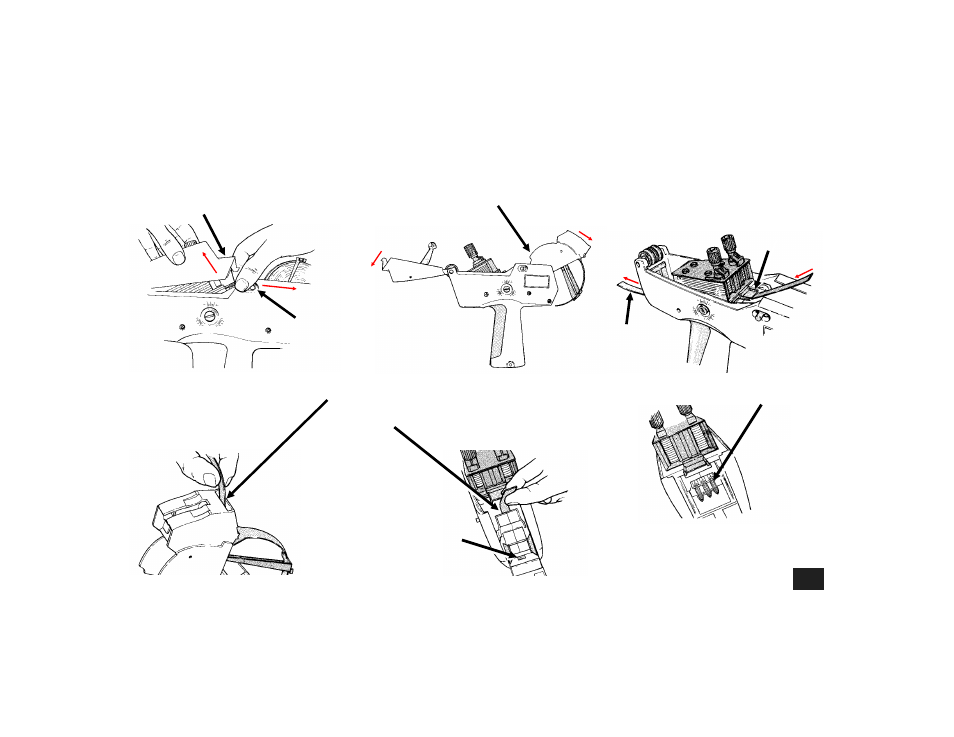
MAINTENANCE & CLEARING JAMS
1
Remove the label roll. Pull the two latch
buttons toward the supply guide and lift
the top cover.
2
Squeeze the trigger completely and pivot
the supply guide away from the printhead.
3
To clear backing paper track, squeeze
the trigger completely and feed the
label removal strip into the slot, and out
the front.
4
To loosen stray labels from the supply
guide, insert the label removal strip here.
5
To clear stray labels from the backing
paper track, squeeze the trigger completely
and feed the label removal strip into the slot,
6
Squeeze and release the trigger
while inspecting the feedwheel
Front
Slot
Latch Buttons
and out here.
n
Loosen stray labels and adhesive on
the feedwheel with the label removal
strip or a cloth lightly moistened
with alcohol.
3