Trouble shooting – Avery Dennison 1160 Monarch Manuel d'utilisation
Page 10
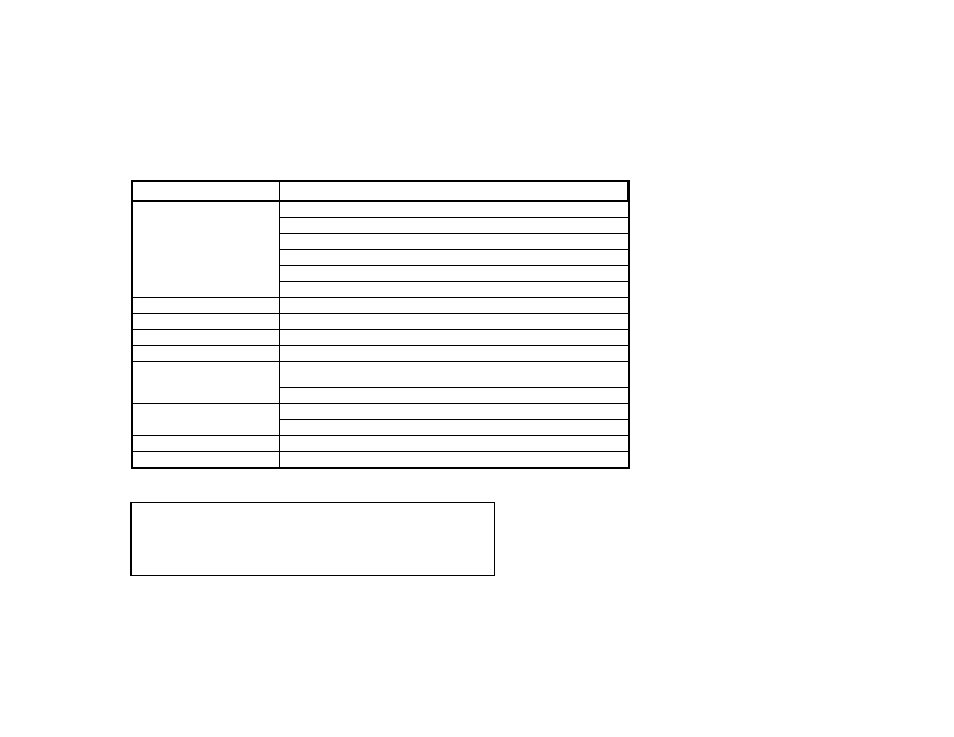
TROUBLE SHOOTING
Warranties
PRODUCT WARRANTY STATEMENTS MAY VARY FROM COUNTRY TO
COUNTRY. PLEASE CONTACT THE AUTHORIZED PAXAR/MONARCH
REPRESENTATIVE IN YOUR COUNTRY FOR DETAILS.
Problem
Solution
Labeler doesnt feed properly.
Make sure you are squeezing the trigger completely.
Reload as shown in LOADING LABELS.
Make sure you are using correct supplies.
Check for jammed labels as shown in MAINTENANCE & CLEARING JAMS.
Re-adjust your print location as shown in PRINT ADJUSTMENT.
Lubricate as shown in TRACK LUBRICATION.
Labeler doesnt print.
Replace ink roll as shown in INKING.
Labeler feeds hesitantly.
Check for jammed labels as shown in MAINTENANCE & CLEARING JAMS.
Labeler jammed.
Clear the jam as shown in MAINTENANCE & CLEARING JAMS.
Print has voids or blots.
Clean the printhead as shown in MAINTENANCE & CLEARING JAMS.
Print is incorrectly located.
(immediately after loading)
Tilt the labeler and operate quickly several times until the feed teeth holes mesh with the
feed teeth slots on the backing paper.
Load the backing paper again as shown in LOADING LABELS.
Print is smeared or distorted.
Print several labels (15 to 25) until excess ink is used up.
Latch the printhead as shown in MAINTENANCE & CLEARING JAMS.
Print is too light.
Install a new ink roll as shown in INKING.
Print runs off label.
Adjust the print feed and location as shown in OPERATION & PRINT ADJUSTMENT.
Visit www.paxar.com for sales, service, supplies, information,
and telephone numbers of our locations throughout the world.
TOLL FREE:
1-800-543-6650 (In the USA)
1-800-363-7525 (In Canada)