Avery Dennison 1160 Monarch Manuel d'utilisation
Page 5
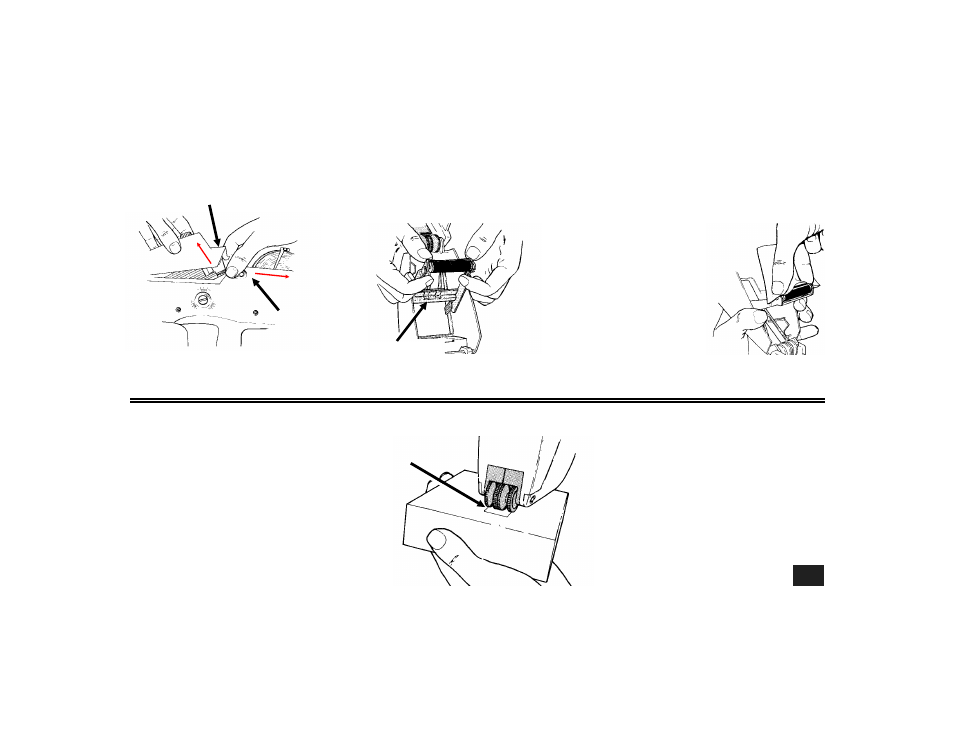
INKING
1
Move two latch buttons toward label roll
and lift top cover.
2
Hold labeler over trash can and twist apart
the edges of the ink cradle to release the
old ink roll.
3
Using package to protect fingers,
place ink roll into cradle and snap
into position.
4
Snap top cover closed. Lubricate if needed
(see Track Lubrication).
OPERATION
1
Squeeze trigger completely.
2
Release trigger completely.
3
Roll black rollers over area where label
is to be applied. Label should make contact
with surface. Then the rollers should
immediately roll over the label to help secure it.
Latch Buttons
Ink Cradle
Do not squeeze
ink roll!
c
Make sure both sides of ink roll snap in place before operating labeler.
Improper seating may damage ink roller.
n
Shipping roller can replace
ink roll when using labeler
as applicator only.
Black
Rollers
n
If labeler doesn’t feed, operating lever
wasn’t squeezed completely, or print
adjustment needs to be made.
n
A wiping motion works well. DO NOT
POUND labeler when applying labels.
2