Starting up and adjusting the appliance, Operation of the electronic controls – DE DIETRICH 6355DNX Manuel d'utilisation
Page 43
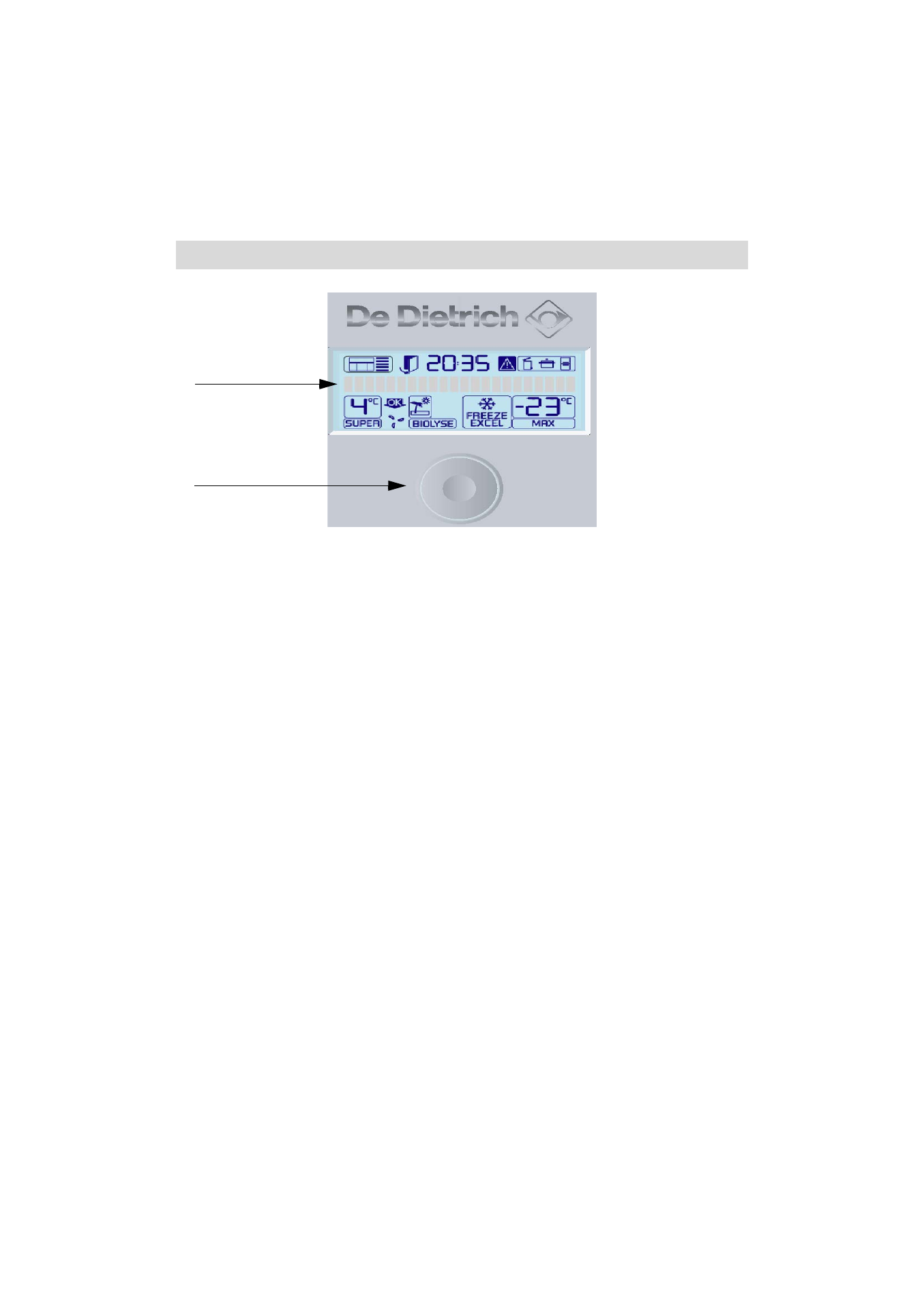
43
Operation of the electronic controls
Selection knob
This knob enables you:
- To access the various functions by turning
the knob (in either direction).
- To confirm a function by pressing the knob.
To enter the electronic control system,
press the knob.
- The screen lights up and you can use the
electronic control system.
To activate a function, turn the selector
knob until the desired function appears flash-
ing on the screen.
- A text scrolls, proposing activation of the
selected function.
- A flashing "YES" and a "NO" appear at the
end of this text.
- Confirm "YES" by pressing the knob.
- A confirmatory beep sounds.
If you do not wish to activate the select-
ed function, turn the selector knob so that
NO flashes and then pres the knob to confirm
your choice.
To stop a function that is running, turn
the knob until the desired function appears
flashing on the screen.
- A text invites you to stop the selected
function, followed by a flashing "YES" and a
"NO".
- Confirm "YES" by pressing the knob.
- A confirmatory beep sounds.
Starting up and adjusting the appliance
EN
Display
Selector knob