Usage on the computer – Curtis GPD357 Manuel d'utilisation
Page 8
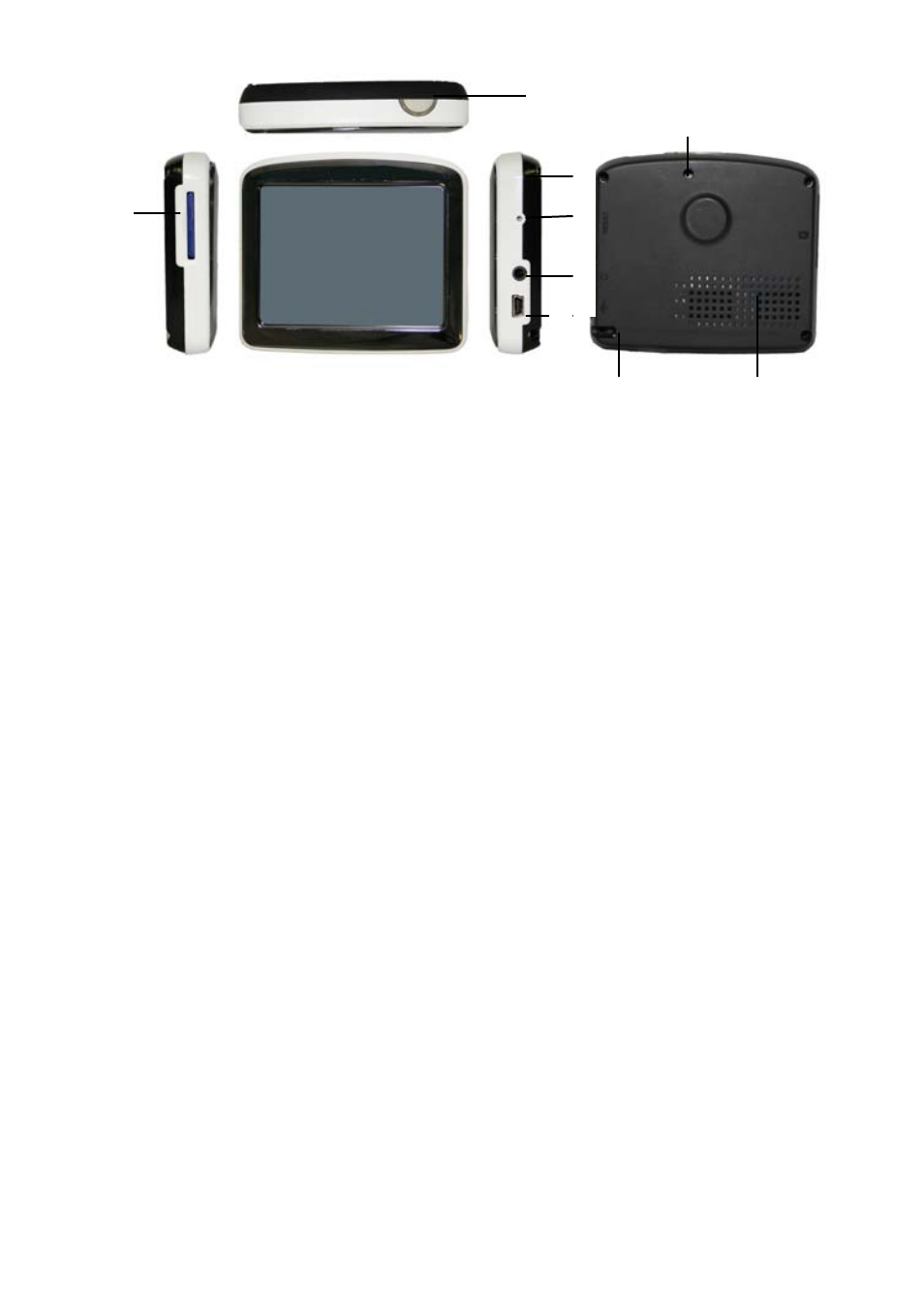
2
7
6
3
1
4
5
8
1. Power button Start up/shut down
9
8
2. LED Indicates the charging state
3. Reset hole Reboot the system
4. Earphone jack Connect to stereo earphone
5. MINI USB port Connect with adapter to charge the battery or
connect to the computer through USB cable
6. SD/MMC card slot Insert the SD/MMC card into it
7. External antenna hole Connect with external antenna (Not included)
8. Touch pen slot Insert the touch pen into it
9. Built-in speaker Play the sound of navigation voice prompt,
music and movie
2. Usage on the Computer
Connect the portable navigator with the computer through USB cable.
Connect standard port of USB cable to the computer and Mini port to the
navigator. The interface will show on the screen of the navigator as follows.