4 setting – Curtis GPD357 Manuel d'utilisation
Page 22
Advertising
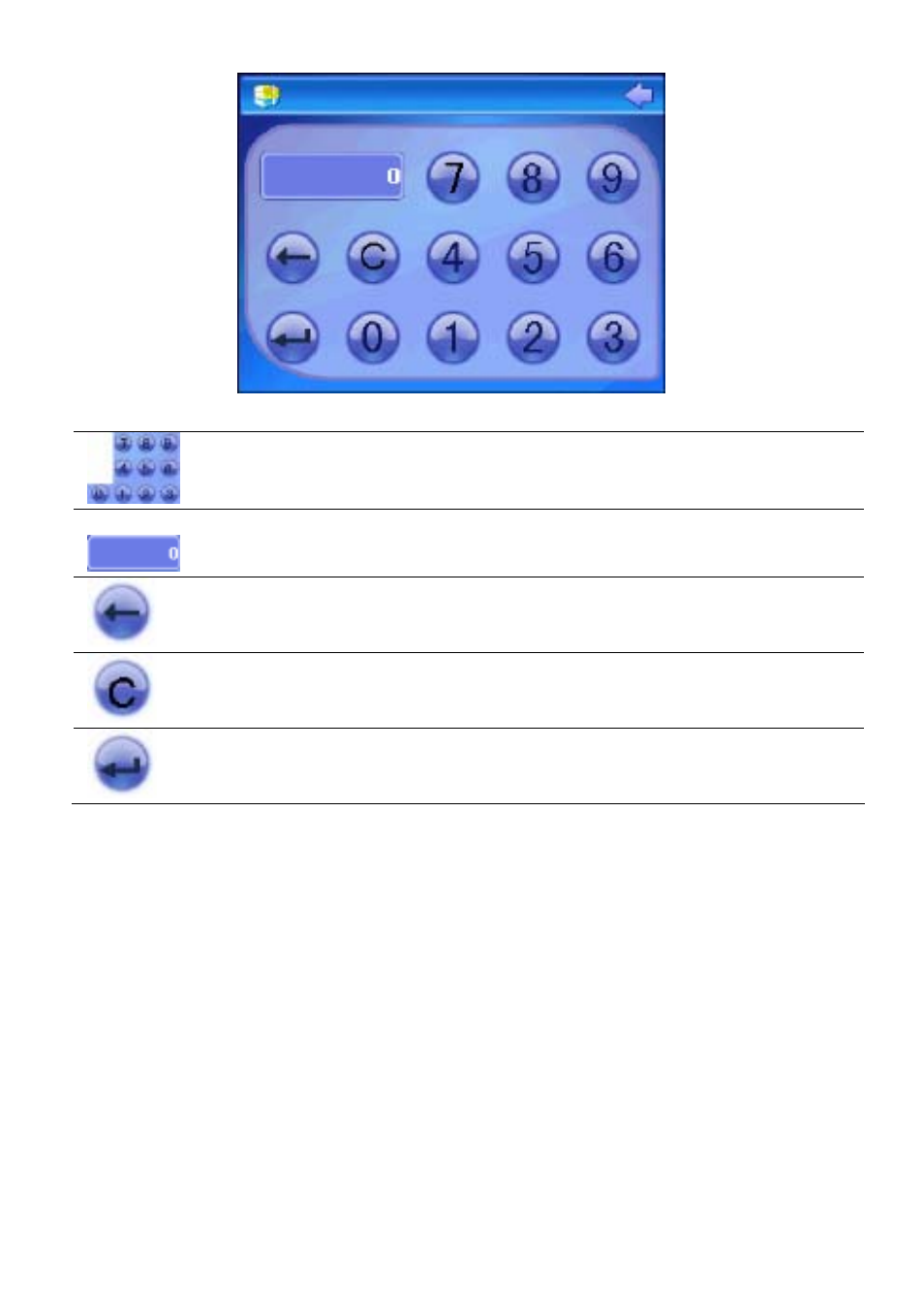
Number Key Used to input the page number
Number display area Display the inputted number
Delete Delete the last inputted number
Clear Clear all inputted number
Turn page Turn to the selected page
4.4 Setting
Click System icon in the main menu and enter into the system setting
menu.
In this menu, you can set: Volume, Power, Backlight, Date Time, Language,
and Sys Info.
22
Advertising