2 music – Curtis GPD357 Manuel d'utilisation
Page 16
Advertising
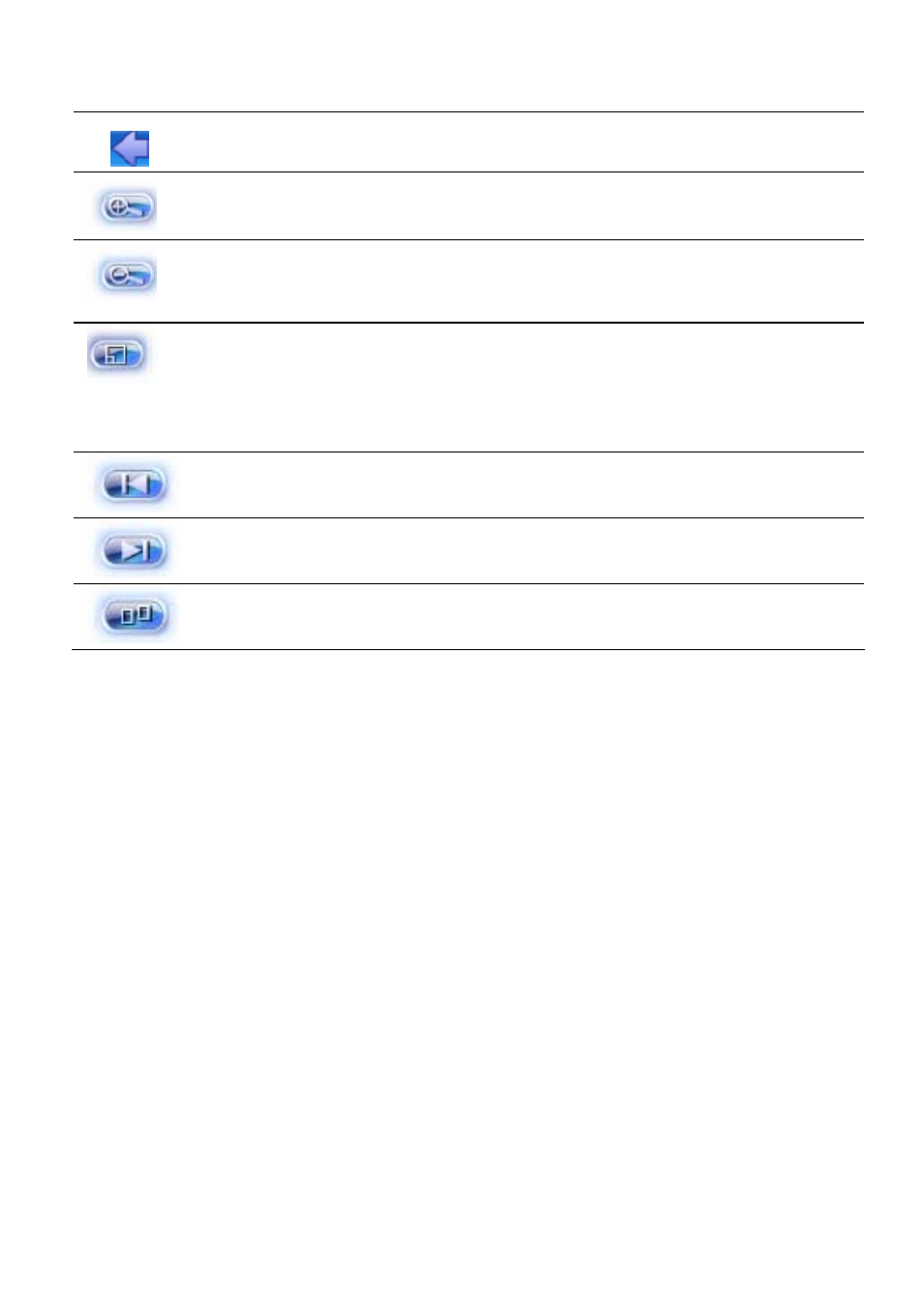
Back Turn back to the Media menu
Zoom in Scaling up the current picture
Zoom out Scaling down the current picture
Auto Play Play all pictures in the selected folder
with full screen from the current picture
Previous Show the previous picture
Next Show the next picture
Folder Return to the photo folder
.[NOTE]
a. Double click the picture in the photo browser; it can also enter into the
auto playing mode. Then double click the picture played with full screen, it
will turn back to the normal mode.
b. The picture can be dragged by touch pen in any mode.
4.2.2 Music
1. Touch Music icon to open the audio file folder.
16
Advertising