3 backlight, 4 date time – Curtis GPD357 Manuel d'utilisation
Page 24
Advertising
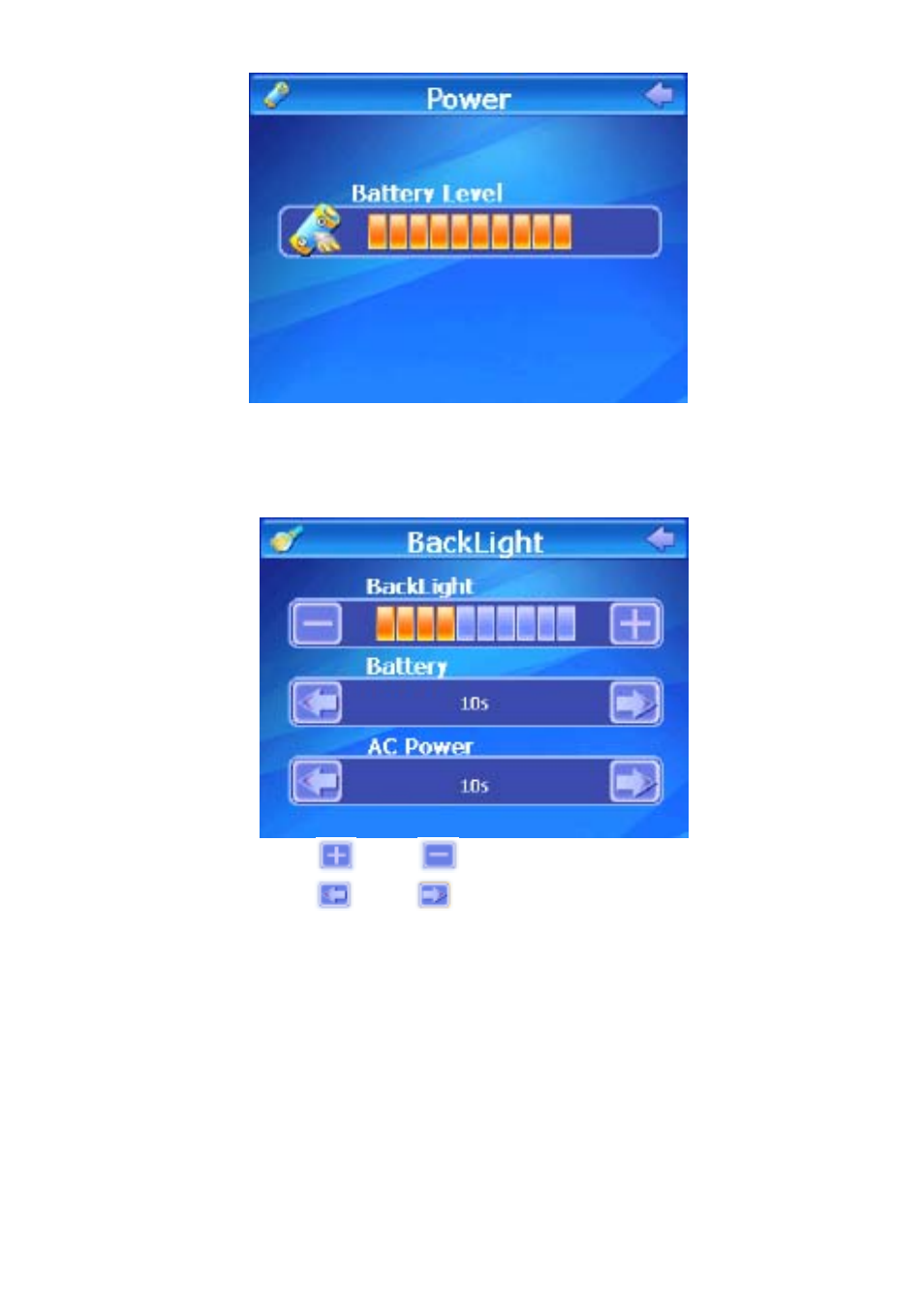
2. The “Battery Level” bar shows the current battery power.
4.4.3 Backlight
1. Click “Backlight” icon to enter the backlight setting interface.
2. Click the two icons
and
to set the brightness level.
3. Click the two icons
and
to set the time to shut off the backlight
automatically when the power is supplied by battery or external adapter.
4.4.4 Date time
1. Click “Date Time” icon to enter the time setting interface.
24
Advertising