6 touch pen, 7 sd/mmc card – Curtis GPD357 Manuel d'utilisation
Page 12
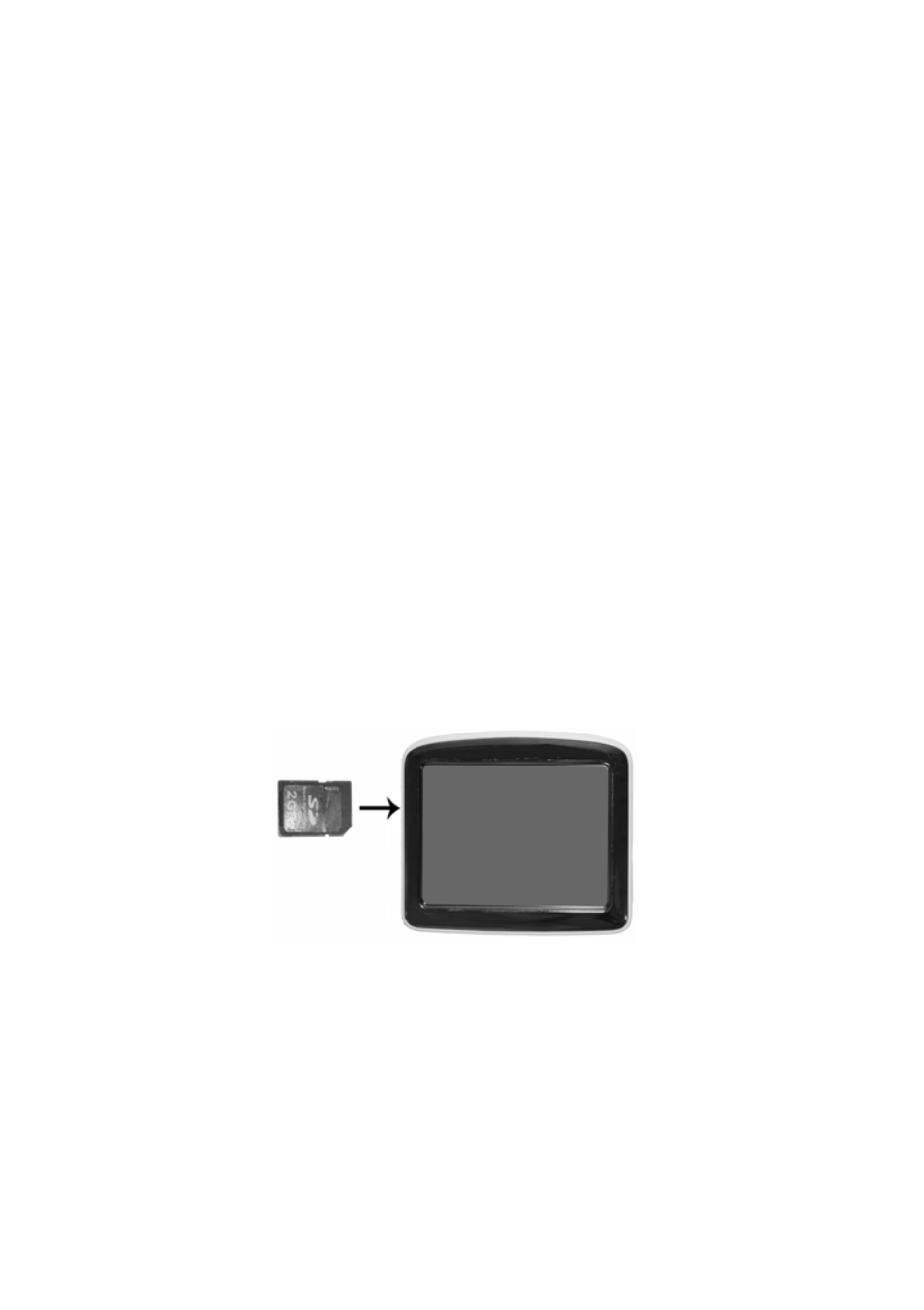
the driver’s vision, impede use of the car’s controls or impede the operation
of the car’s airbags.
3.6 Touch Pen
The touch pen is an important tool, please keep it carefully.
a. Single click: click the screen once with the pen point to choose the
wanted item.
b. Double Click: quickly click the screen twice with the pen point.
c. Drag: press a point on the screen with pen point and drag the touched
item to the desired direction.
[NOTE] Please use touch pen to write on the LCD screen rather than other
sharp objects when use the hand-writing function.
3.7 SD/MMC Card (For Electronic Map)
The SD/MMC card in the device has included the navigation software and
electronic map. You can also store your favorite music, movies, photos and
e-books into it. Please insert the card to the SD/MMC card slot properly as
shown below. When the navigation procedure is running or the other files in
SD/MMC card is being used, do not take out the SD/MMC card.
[NOTE]
1. Do not press or fold SD/ MMC card; otherwise it would damage the card.
2. Avoid putting the card in humid or high temperature place or under direct
sunlight. Keep the card far away from liquid and corrosive material.
3. Do not insert the card in wrong way; otherwise the memory card slot may
be damaged.
12