Curtis GPD357 Manuel d'utilisation
Page 15
Advertising
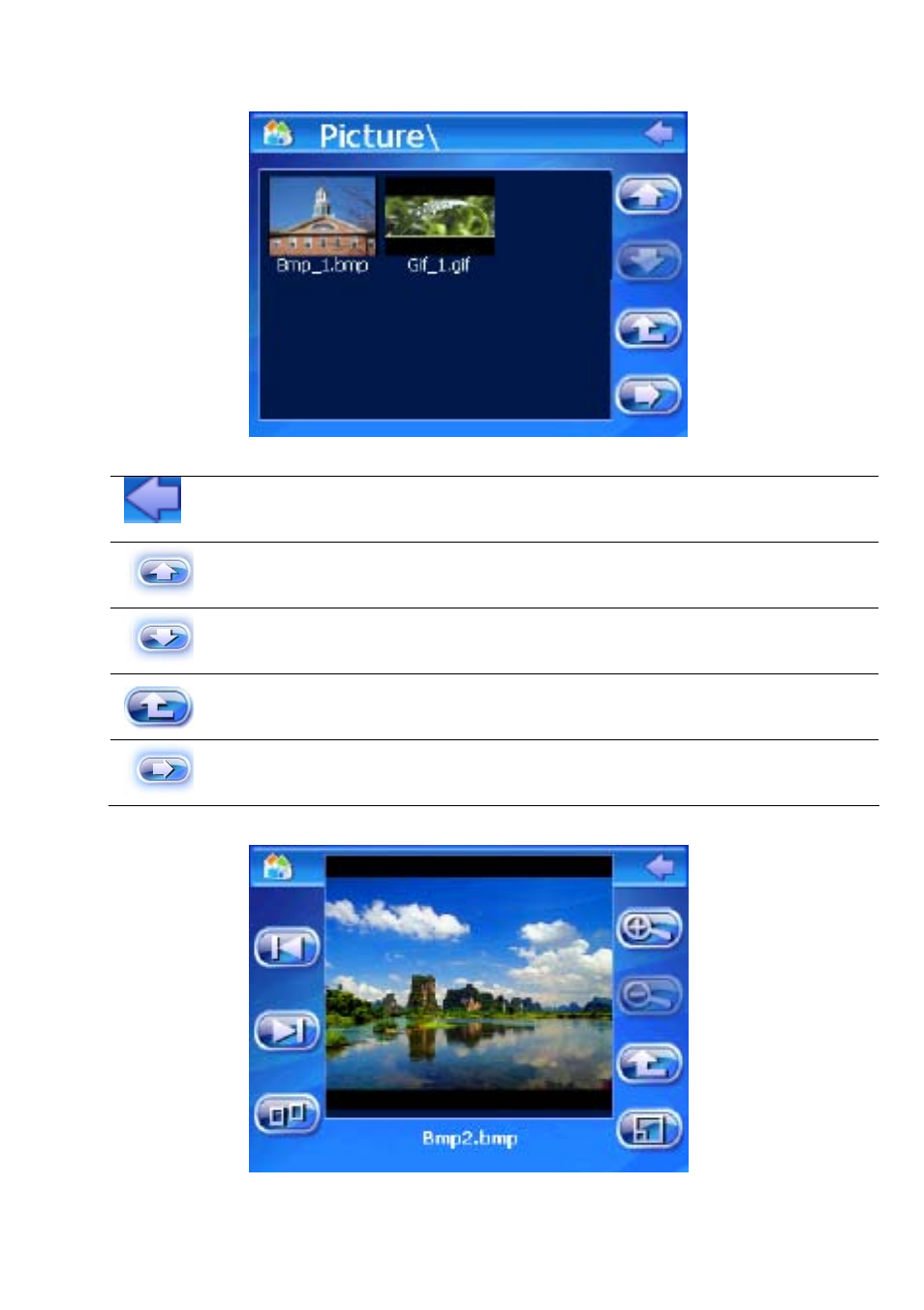
1. Touch the Photo icon to open the picture file folder.
Back
Turn back to the Media menu
Previous page Turn to the previous page
Next page
Turn to the next page
Upward Return to the parent folder
Display Display the chosen picture in full screen
2. Select a picture file and double click it to open the photo browser.
15
Advertising