Curtis GPD357 Manuel d'utilisation
Page 18
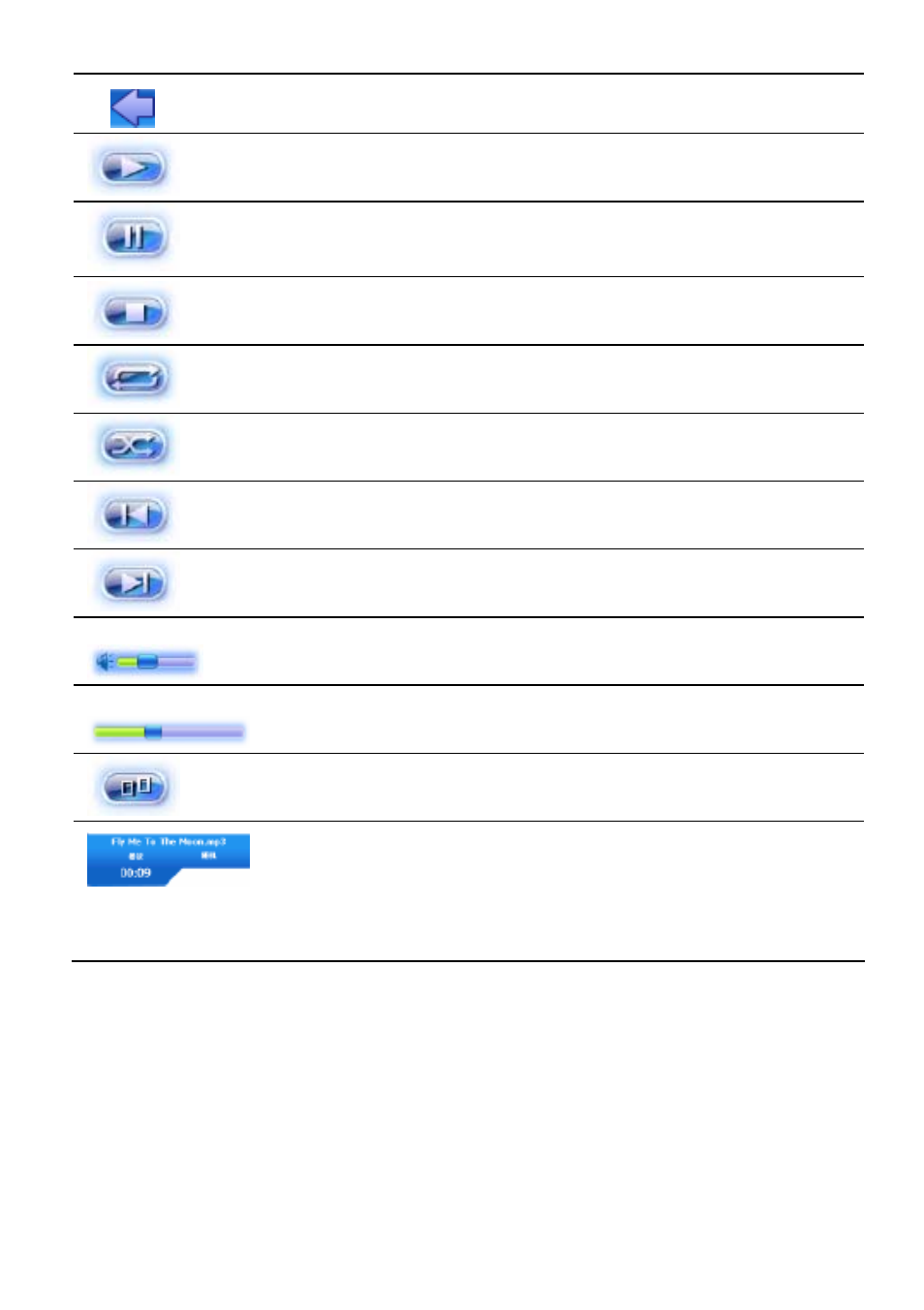
Back
Turn back to the Media menu
Play Play/continue the selected audio file
Pause Pause the playing audio file
Stop Stop playing the current audio file
Repeat Sequential playing
Random Random playing
Previous Play the previous audio file
Next Play the next audio file
Volume control Drag the slider to adjust the volume
Progress control Adjust the playing progress
Folder Return to the audio folder
Music information Display the lyric and the current state
of the playing music
[NOTE] Lyric show: GPD357/358 would automatically search the lyric file
(LRC format, you can make it by yourself or download from Internet.).
1) Copy the audio file and the lyric file (LRC format) into the same folder.
2) Make sure the name of the lyric file is the same as the name of the audio
file, otherwise the lyric can not be displayed;
18