Analog Way Octo Fade - OFD802 Manuel d'utilisation
Page 37
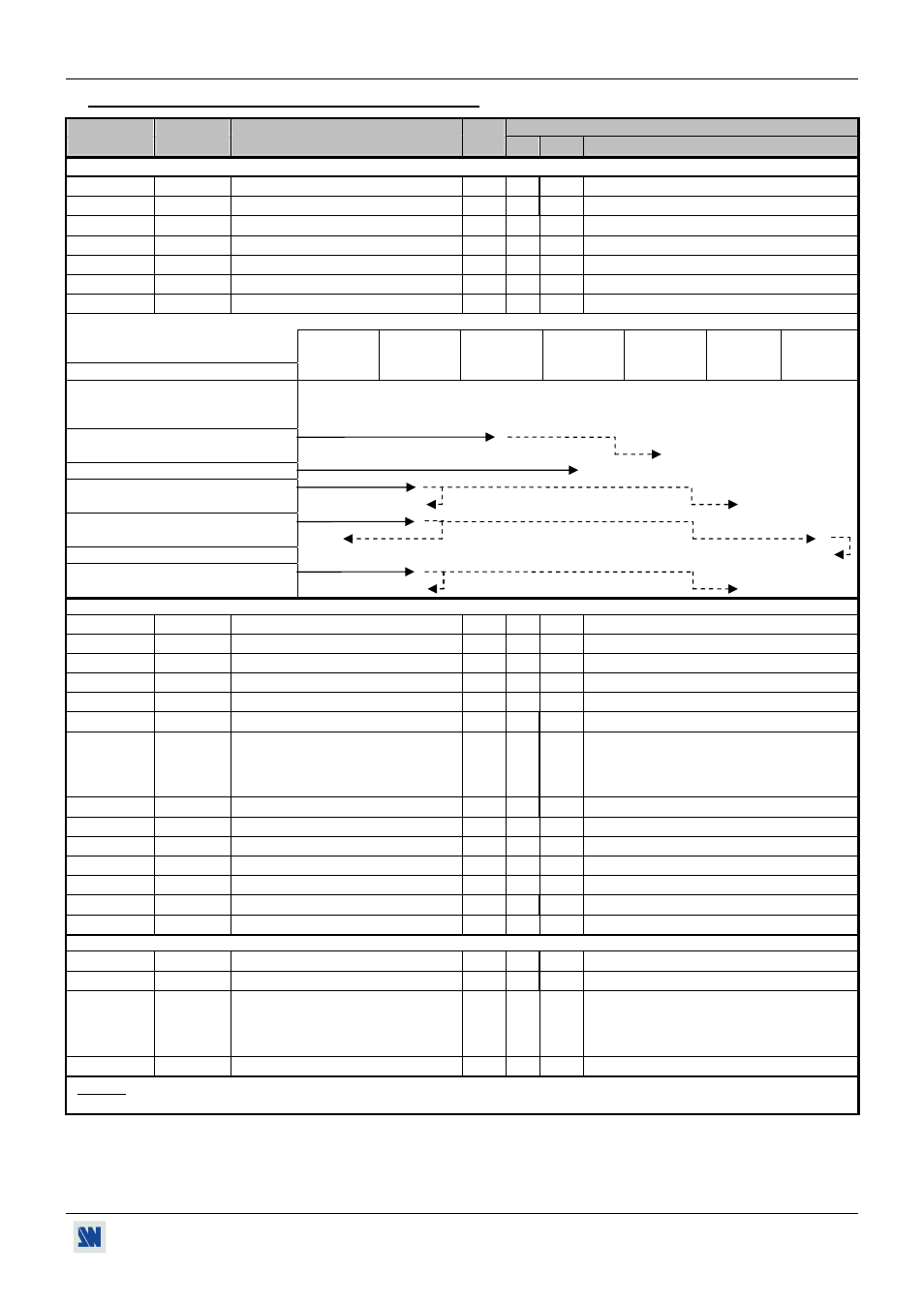
OCTO range
Chapter 9 : REMOTE CONTROL PROGRAMMER'S GUIDE (continued)
PAGE 37
9-4. COMMANDS AND RESPONSES TABLE (continued)
ASCII
RESPONSE
COMMAND
TYPE
VALUE
COMMAND
DESCRIPTION
MIN MAX
DESCRIPTION
EFFECT COMMANDS (OCTO-FADE
™
& OCTO-FX
™
only)
* tE
EFFO
Effect
selection.
Rd/Wr
0
2
0 = CUT
1 = FADE
2 = TITLE.
* tA
EFFA
Effect
available.
Rd
0
1
0 = not available
1 = available
*
tD
FDUR
Fading duration (by 1/10s step).
Rd/Wr
0
255
* tS
SHAC
Shadow
title
selection. Rd/Wr
0
1
0
= title without shadow 1 = title with shadow.
* tP
SHPO
Vertical
position
of the Shadow.
Rd/Wr
0
255
* tZ
SHSZ
Vertical
size
of the Shadow.
Rd/Wr
0
255
*
tT
TITA
TITLE effect status.
Rd
0
1
1 = TITLE effect in process.
EXAMPLES OF ACTIONS: Selected
input
Input
selection
Reference
input
Effect
selection
Effect
available
Title effect
status
Transition
status
ACTIONS
RESPONSES
CH ch
REFA
EFFO
EFFA
TITA
TAKE
The device is in switching mode
(internal rate), the input#2 is selected.
The values are:
2 2 0 0 0 0 0
9
c To select the Seamless mode on
computer #1, send 9XR
1
d To select the title effect, send 2tE
2
1
e To active the TITLE, select the
input#1 with the 1c command.
2 1
3
f To select another input (input#3 for
example) send 3c
3
1
End of the transition.
0
1
g To stop the TITLE, select the
input#1 with the 1c command.
3 0
CONTROLS COMMANDS
xu VERU
Device
version.
Rd
0 65535 Example: 104 = Version 1.4
xi I
Identification
number.
Rd
0 65535 Value displayed in hexadecimal in the device.
yo OPT
Options
available.
Rd
0 65535 0 = without option.
1 = voice-over option.
QE
EPD
2:2 pull down correction.
Rd/Wr
0
1
0 = off
1 = auto.
yl
LOCK
Key locking.
Rd/Wr
0
1
0 = unlocks
1 = locks
yi
EISP
Auto-lock
Rd/Wr
0
1
0 = off
1 = on.
LF LFAD
Transition
mode.
Rd/Wr
0
4
0 = fade color
1 = fade frame
2 = Clean cut (from computer)
3 = Clean cut (from video)
4 = Clean cut (from all)
**
Lf
LFD
Fade frame duration (0.1 second step). Rd/Wr
5
50 5 = 0.5 second
50 = 5 seconds
at
AFRA
Auto frame
Rd/Wr
0
1
0 = OFF
1 = ON
br
BFCR
Red level adjustment of the fade.
Rd/Wr
0
255
bb
BFCB
Bleu level adjustment of the fade.
Rd/Wr
0
255
bg
BFCG
Green level adjustment of the fade.
Rd/Wr
0
255
yc
EPOS
Erase memories.
Rd/Wr
0
1
1 = erase all memories (automatic reset).
Y
FRES
DEFAULT VALUE.
Rd/Wr
0
1
1 = Default value action (automatic reset).
OTHERS COMMANDS
M
STO
Image parameters storing.
Rd/Wr
0
1
1 = STORE action (automatic reset).
R
REC
RECALL: Recall the image parameters. Rd/Wr
0
1
1 = RECALL action (automatic reset).
? DEV
Device
type.
Rd
0 65535
18 = OCP802
25 = OCP802
21 = OLG802
22 = OFD802
23 = OFX802.
#
DEV...... Send all device parameters.
Rd
NOTE: * = command available on the OCTO-FADE
™
& OCTO-FX
™
only.
Rd = Read only command.
** = command available on the OCTO-LOGO
™
& OCTO-FX
™
only. Rd/Wr = Read and write command.