Sony BRAVIA XR A95K 55" 4K HDR Smart QD-OLED TV Manuel d'utilisation
Page 11
Advertising
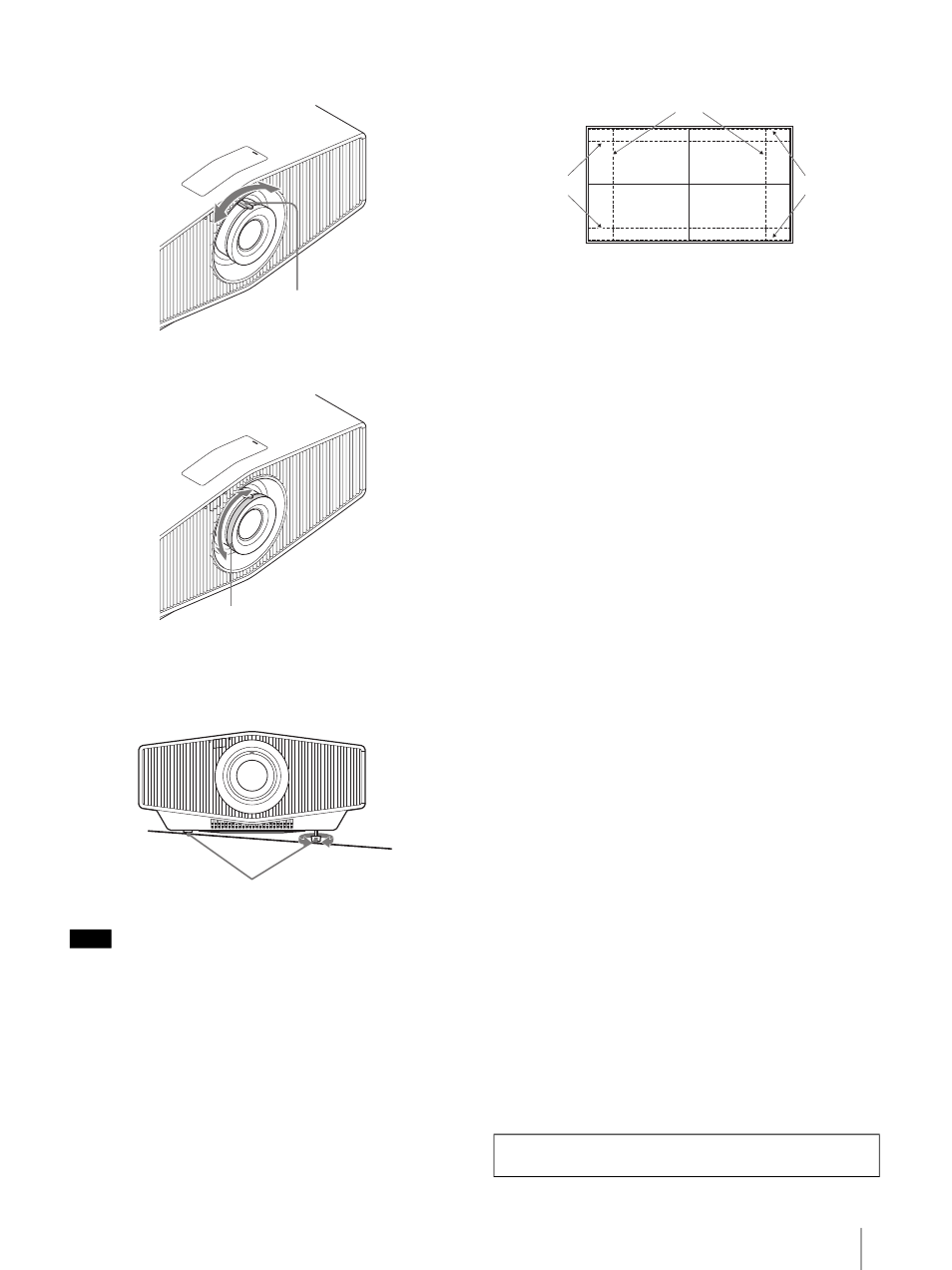
11
GB
Installing the Unit
Adjust the picture size using the zoom lever.
Adjust the focus using the focus ring.
To adjust the tilt of the installation surface
If the unit is installed on an uneven surface, use
the front feet (adjustable) to keep the unit level.
Note that if the unit is tilted up or down, the projected
image will be distorted in a trapezoidal shape.
Be careful not to pinch your fingers when rotating the
front feet (adjustable).
Lens adjustment window (test pattern)
The dashed lines show the angle of view of each aspect
ratio.
Notes
Zoom lever
Focus ring
Turn to adjust.
Front feet (adjustable)
4:3
1.85:1
2.35:1
For more information, refer to “Installation and
Connections” in the Help Guide.
Advertising