页面 29, Display mode pc formats – Curtis RLC4033A Manuel d'utilisation
Page 29
Advertising
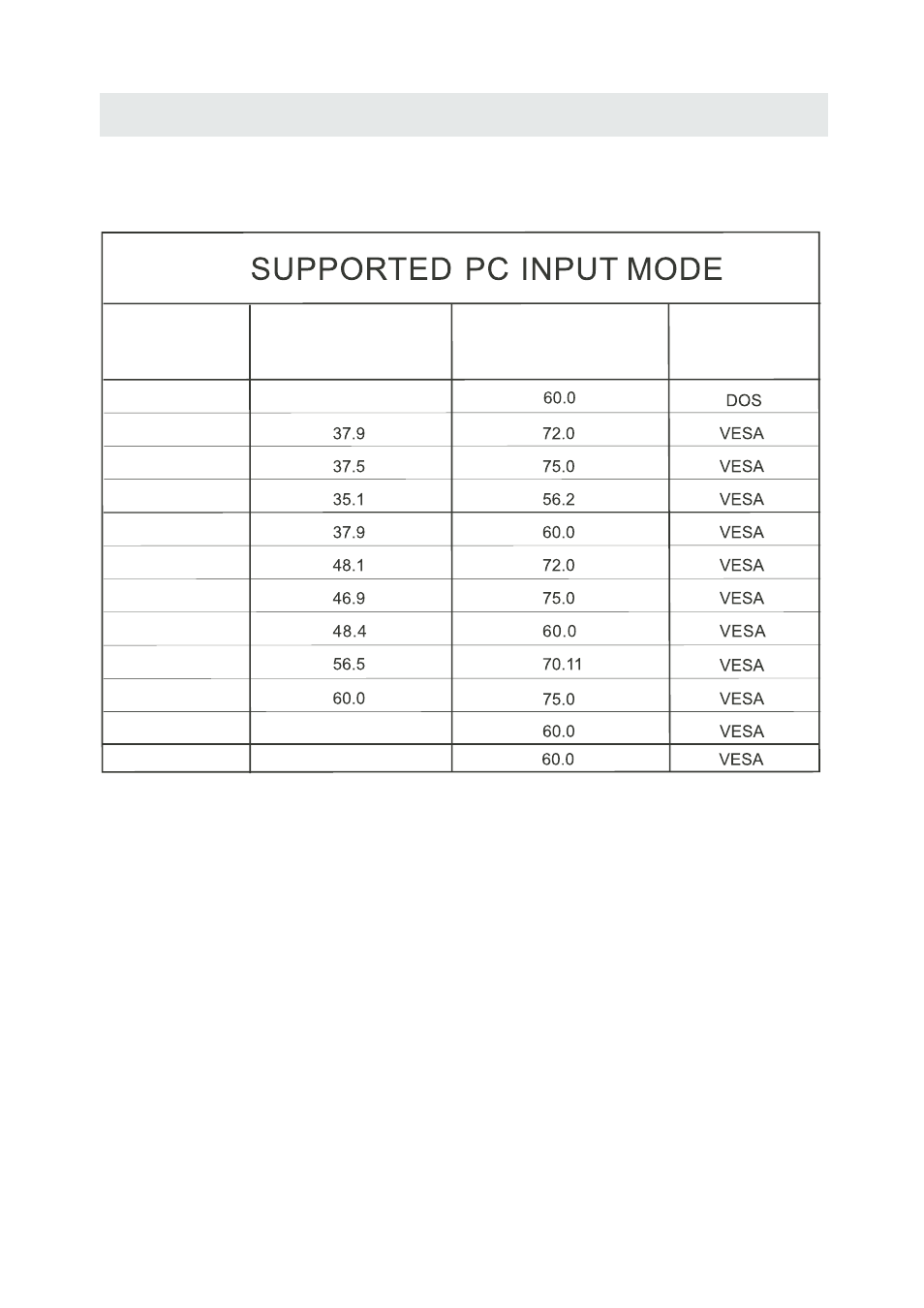
DISPLAY MODE
PC FORMATS
H i o a
or z nt l
Sc ning F eq en
an
r u cy
Res l io
o ut n
(KHz)
Vert c l
i a
Sc n n
e e
an i g Fr qu ncy
(Hz)
Format
640
480
6
8
40
4 0
40
480
6
00
600
8
00
6 0
8
0
800
6 0
0
800
6 0
0
024
68
1
7
24
68
10
7
1 24
68
0
7
6
8
13 6
76
47. 7
31. 5
X
X
X
X
X
X
X
X
X
X
X
NOTE:
This product does not support the display mode not listed above.
In order to achieve the best display effect, please select the above-listed
12 display modes input signal.
Because of the difference of display drivers output signal
(especially non-standard signal output), the display image may appear little
disturbance which can be adjusted through “AUTO” button on the PC menu.
To prolong this unit's service life, please set your computer to power management
mode.
26
0
1920 x 108
6
6 . 6
Advertising
Ce manuel est liée aux produits suivants:
- LED2415A LED1526A LED1337A LCD4062A LCD3708A LCD3227A LCD2425A LCD1908A LCD1933A LCD3235A LCDVD2440A LEDVD1339A LEDVD2480A LEDVD2479A LEDVD2480B LCDVD199A LCD4077A LCD4620A LCD4686A LCD4686A-W LCDVD322A LCDVD326A PLCD3271A PLCD3273A-B PLCD3271A-C PLCD4692A PLDED3996A-C2 PLCDV3213A PLCDV3247A-C RLC3209A RLC3255A-B PLDV321300 RLC4062A RLC4686 RLC4688A RLC3708A RLC3273A-B RLC4688A-B RLCVD2480A RLED3219A