页面 16, Initial setup, Air mode – Curtis RLC4033A Manuel d'utilisation
Page 16: Cable mode, How to navigate
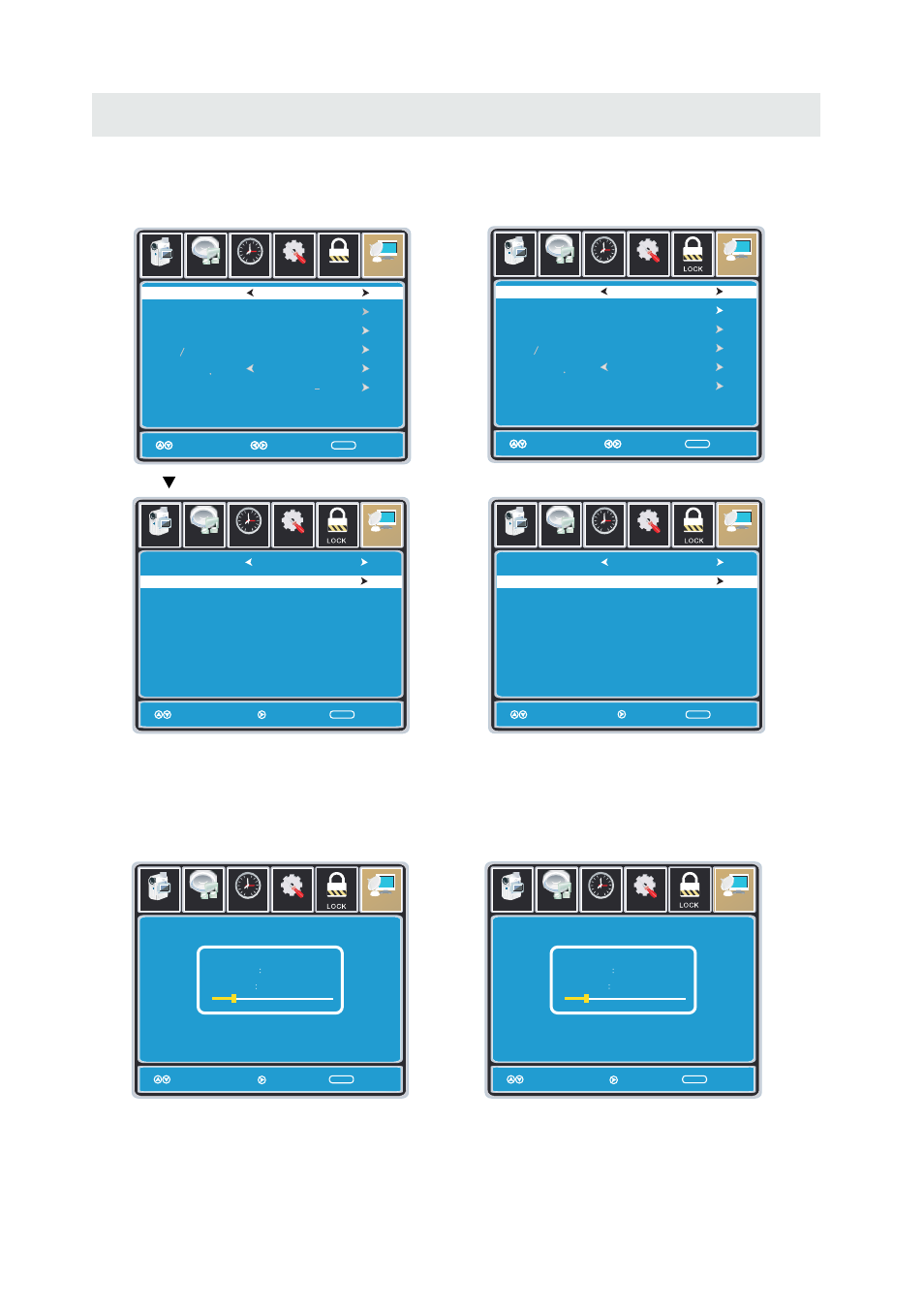
INITIAL SETUP
AIR.
Setup
12
6
Tim e
Picture
Audio
Cable System
Auto
MENU
Start to Scan
Move Next Exit
Setup
Move
Next Exit
MENU
Picture
Audio
12
e
m
i
T
RF CH
Found
7
4
Air Mode:
Select
when connected to an
indoor/ outdoor antenna.
AIR
Setup
LOCK
12
6
Tim e
Picture
Audio
CHANNEL
Air /Cable
Auto Scan
Favorite
Favorite
Show Hide
Show Hide
Channel No
Channel No
Channel label
Channel label
DTV Signal
DTV Signal
Air
Select Exit
Move
MENU
KOCE
KOCE LB
LB
Select Exit
Move
MENU
Setup
12
6
Tim e
Picture
Audio
Air /Cable
Auto Scan
Favorite
Favorite
Show Hide
Show Hide
Channel No
Channel No
Channel label
Channel label
DTV Signal
DTV Signal
Cable
Select Exit
Move
MENU
Select Exit
Move
MENU
Cable Mode:
Select
if you subscribe to
a pay television service includ ing satellite.
CABLE
How to Navigate
Setup
12
6
Tim e
Picture
Audio
Cable System
Auto
MENU
Start to Scan
Move Next Exit
Setup
Move
Next Exit
MENU
Picture
Audio
12
6
e
m
i
T
RF CH
Found
7
4
CHANNEL
CHANNEL
CHANNEL
CHANNEL
CHANNEL
Press the button to highlight
Using the ◄► button to highlight CABLE.
Press the ▼ button to select AUTOSCAN then
press the ► button to start Channel Auto Scan.
Press the ▼ button to select AUTOSCAN.
Press the ENTER button and the cursor will move
up and CABLE SYSTEM will be displayed next.
Press ► the button to select STD > IRC > HRC >
Auto (Auto is recommended).
Press the ▼ button to select Auto Scan
and press ENTER to start Channel Auto Scan.
Channel Auto Scan may take several minutes
to complete.
Channel Auto Scan may take several minutes
to complete.
NOTE: For cable or satellite users with no TV antenna, there no need to run Channel Auto Scan.
Connect your cable or satellite set top box to one of the available inputs on the TV for viewing.
13
- LED2415A LED1526A LED1337A LCD4062A LCD3708A LCD3227A LCD2425A LCD1908A LCD1933A LCD3235A LCDVD2440A LEDVD1339A LEDVD2480A LEDVD2479A LEDVD2480B LCDVD199A LCD4077A LCD4620A LCD4686A LCD4686A-W LCDVD322A LCDVD326A PLCD3271A PLCD3273A-B PLCD3271A-C PLCD4692A PLDED3996A-C2 PLCDV3213A PLCDV3247A-C RLC3209A RLC3255A-B PLDV321300 RLC4062A RLC4686 RLC4688A RLC3708A RLC3273A-B RLC4688A-B RLCVD2480A RLED3219A