Rapports de résultats, 5 instr u ctions d'utilisation – HEIDENHAIN ND 2100G Manuel d'utilisation
Page 58
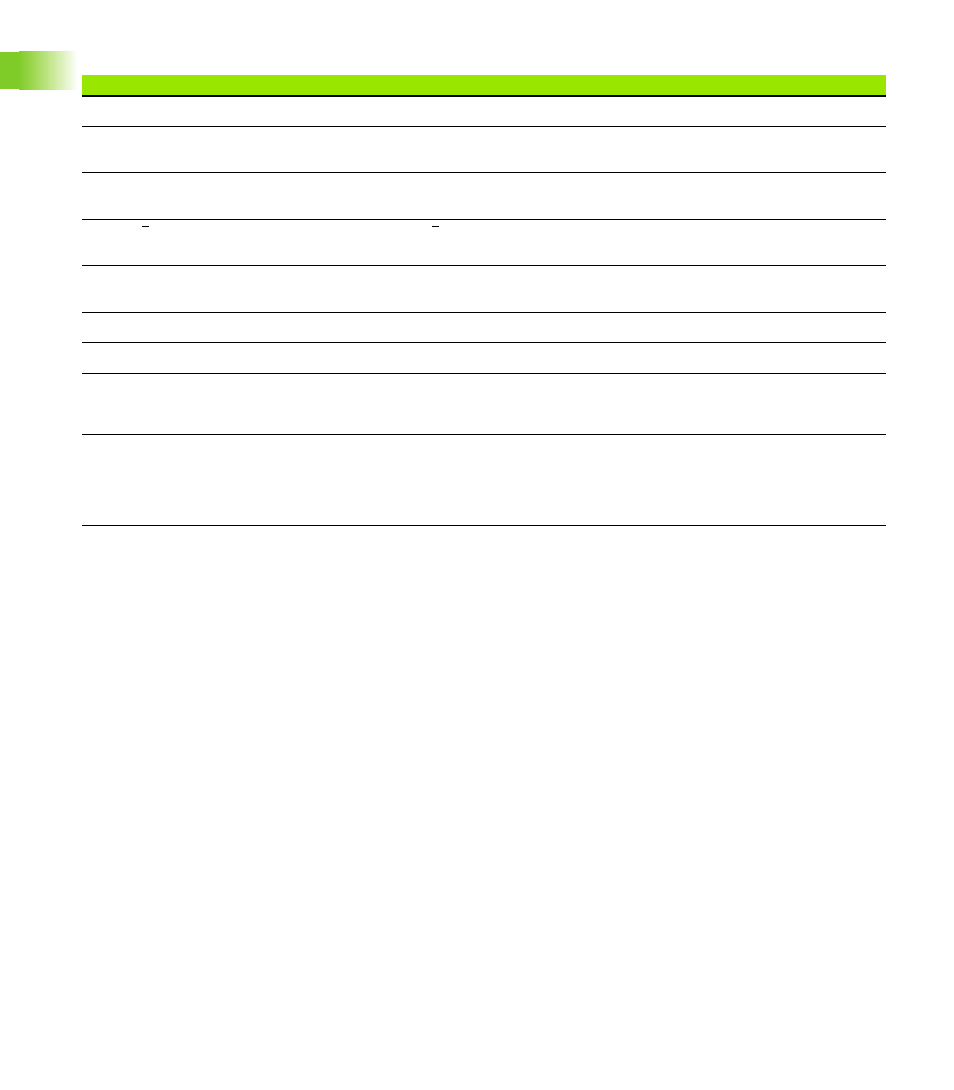
58
1 Fonctionnement
1
.5 Instr
u
ctions d'utilisation
Rapports de résultats
Type de rapport
Ecran
Actions utilisateur
Cotes courantes (affichage numérique)
Visu
U
Appuyer sur la touche PRINT
Graphe de valeurs
(SPC lot = 1)
Graph...
U
Appuyer sur la touche PRINT
Histogramme des valeurs de cotes
(SPC lot = 1)
Hristo...
U
Appuyer sur la touche PRINT
Courbe x pour lots multiples
(SPC lots> 1)
Courbe x
U
Appuyer sur la touche PRINT
Courbe r pour lots multiples
(SPC lots> 1)
Courbe r
U
Appuyer sur la touche PRINT
Cotes courantes (affichage barre)
Bar...
U
Appuyer sur la touche PRINT
Cotes courantes (affichage cadran)
Cadran...
U
Appuyer sur la touche PRINT
Tableau de données multi-cotes
Cotes...
U
Appuyer sur la touche PRINT
U
Répondre à l'invite
Tableau de données simple cote
Cotes...
U
Appuyer sur la softkey de COTES.
U
Appuyer sur la touche PRINT
U
Répondre à l'invite