Groups, Press the center button – Sony X80K 55" 4K HDR Smart LED TV Manuel d'utilisation
Page 13
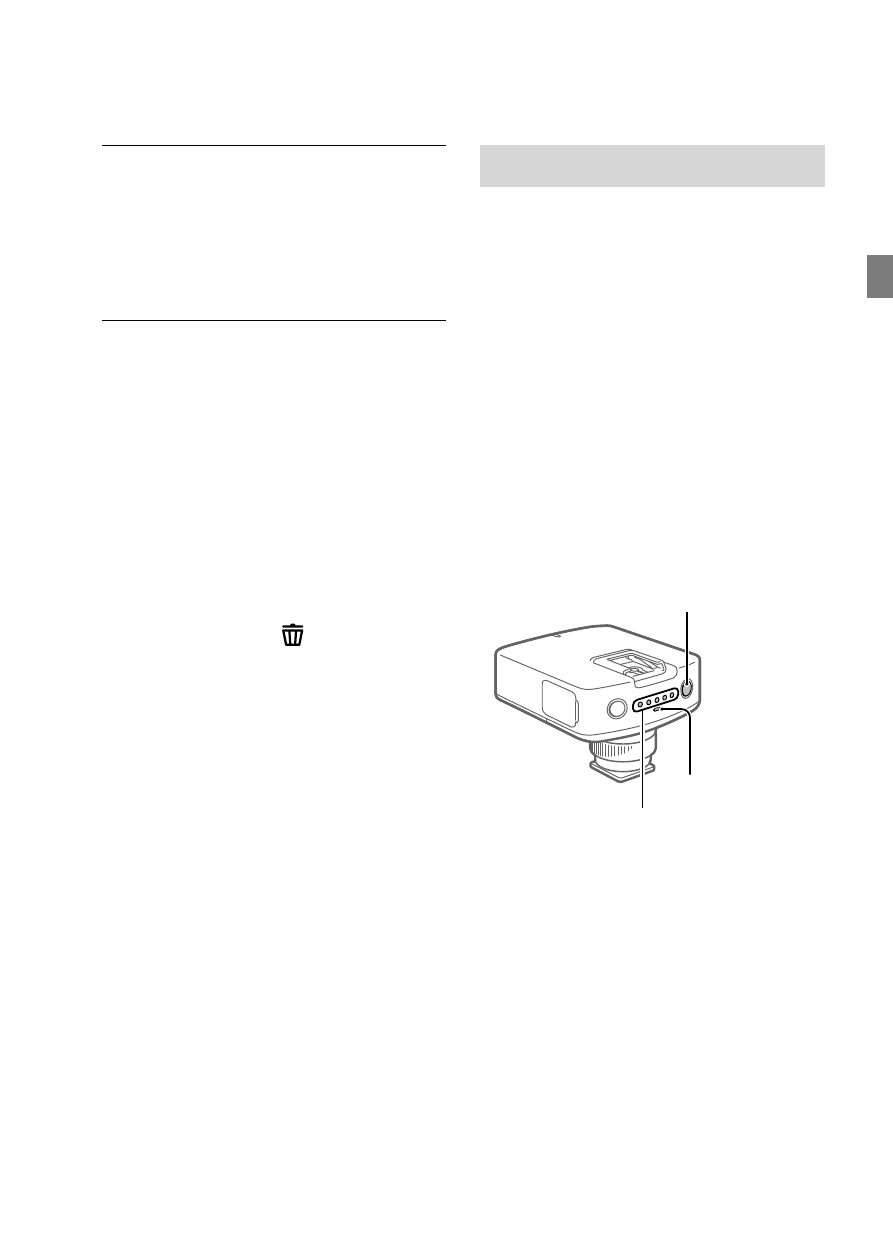
GB
13
GB
4
Press the center
button.
Pairing will end and the LINK
lamp on the product will
light up in green.
•
If the LINK lamp on the product
or the Wireless Radio Receiver
lights up in red, the products
are not paired successfully.
Retry the procedure from
Step 1.
To unpair a receiver
Select MENU button
[PAIRING]
[LIST] on the product, then
set the cursor on (Delete) for
the Wireless Radio Receiver that
you want to unpair and press the
center button.
•
Unpair the Wireless Radio
Receiver while it is turned on.
Groups
You can divide paired Wireless
Radio Receivers in a maximum
of five groups and set the flash
mode or power level for each
group.
You can choose how to set the
group by switching the status of
the REMOTE lamp on the Wireless
Radio Receiver. When you press
and hold the GROUP button on
the Wireless Radio Receiver for
two seconds, the REMOTE lamp
will either light up or turn off.
GROUP button
REMOTE lamp
GROUP lamp
When the REMOTE lamp is lit
You can change the group of
the Wireless Radio Receiver
by selecting MENU button
[RECEIVER SET] on the product.
When the REMOTE lamp is off
You can change the group of
the Wireless Radio Receiver by
pressing the GROUP button on
the Wireless Radio Receiver
repeatedly.