Prêt à construire un travail, Pret pour creation travail, Spécifications métriques – TA Triumph-Adler DC 2045 Manuel d'utilisation
Page 104
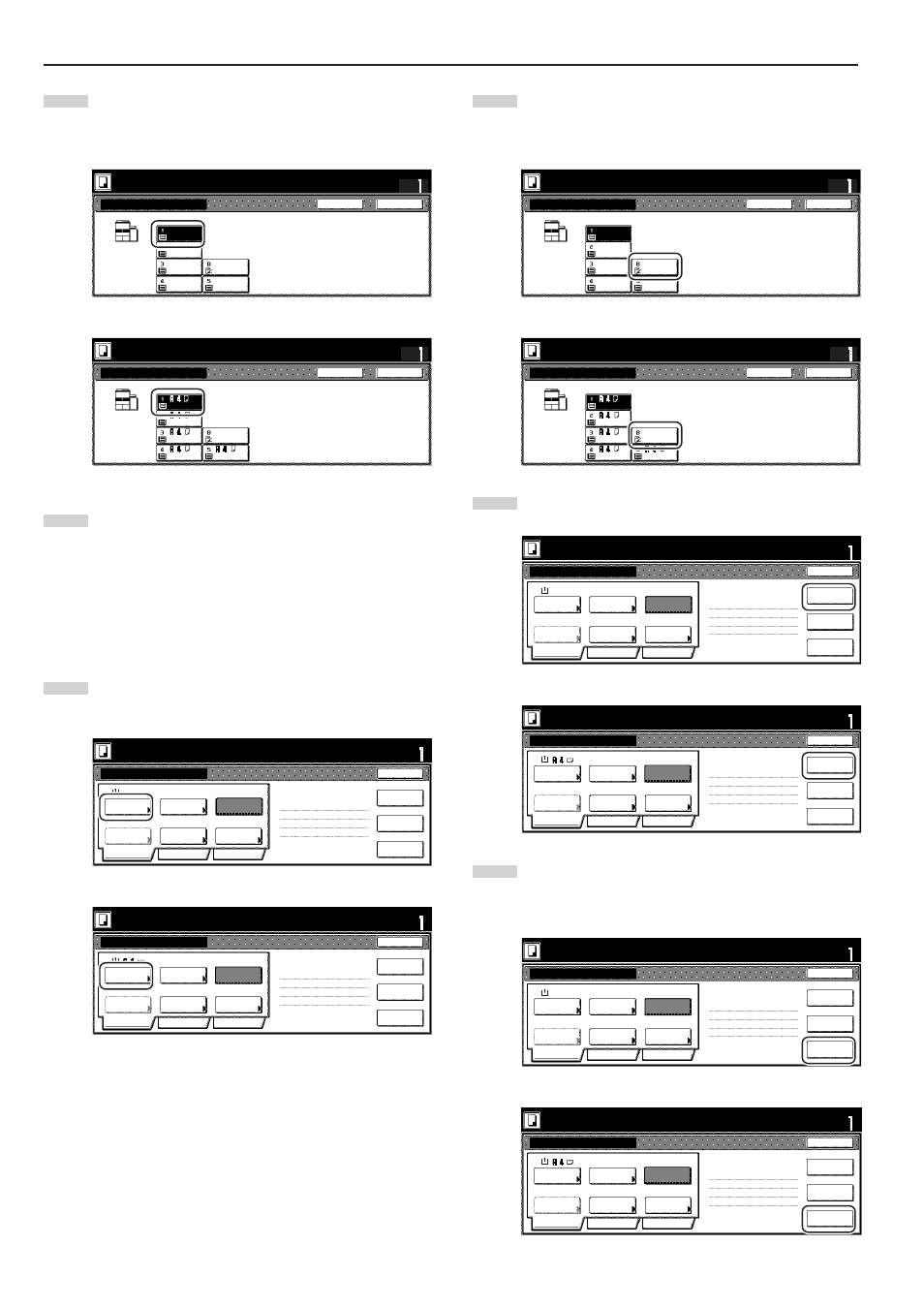
Section 5 AUTRES FONCTIONS UTILES
5-62
21
Effleurer la touche “Bypass”.
Effleurer la touche “Fermer”. Le panneau tactile retournera à
l’écran de l’étape 20.
Spécifications pouces
Sélection papier
Fermer
Reve
Régl.
Normal
Couleur
11x8
1
/
2
”
11x8
1
/
2
”
11x8
1
/
2
”
Normal
Normal
11x8
1
/
2
”
Recyclé
11x8
1
/
2
”
Normal
Bypass
Placez l'original. Appuyez sur «Start».
Prêt à construire un travail.
Spécifications métriques
Pret pour creation travail.
Placer l'original. Appuyer sur la touche Entrée.
Fermer
Régl.
Dos
Sélection papier
Bypass
Couleur
Normal
Normal
Recyclé
Normal
Normal
22
Effleurer la touche “Insérer page” [“Inserer pg vierge”].
Spécifications pouces
Basic
Sélection
papier
Recto
Copie R/V
Arrière
Recto/
Rec./Verso
Copie R/V-Gauche
Page finie n
°
:8
P. copiée sui.: Devant
Orient.
d'origine
Type
original
SMA
Réduire/
Agrandir
Terminer
Qualité
Editer
Groupage
Construction du travail. - Étape7
Annuler
Lecture
terminée
Régl.
Insérer
page
Lire original/originaux suivant(s).
Placez les originaux et appuyez sur Start.
Appuyez sur "Lecture terminée" lorsque la copie démarre.
Impr. der.
p. formul.
11x8
1
/
2
”
Spécifications métriques
Sélection
papier
Recto
Copie R/V
Arrière
Recto
Rec.Ver.
Copie R/V-Gauche
Page # terminee: 8
Copie : face dessus
Rég. Orig.
Direction
Type
original
AMS
Groupage
Réduire/
Agrandir
Finition
Basic
Qualité
Editer
Construction du travail - Niveau 7
Ann. trav.
Régl.
Lire original/originaux suivant(s).
Placez les originaux et appuyez sur Start.
Appuyez sur "Lecture terminée" lorsque la copie démarre.
Inserer
pg vierge
Impression
dessous
Numéris.
finie
23
La procédure de réglage pour la création de copie est
terminée. Effleurer la touche “Lecture terminée” [“Numéris.
finie”]. La copie commencera.
Spécifications pouces
Basic
Sélection
papier
Recto
Copie R/V
Arrière
Recto/
Rec./Verso
Copie R/V-Gauche
Page finie n
°
:10
P. copiée sui.: Devant
Orient.
d'origine
Type
original
SMA
Réduire/
Agrandir
Terminer
Qualité
Editer
Groupage
Construction du travail. - Étape8
Annuler
Lecture
terminée
Régl.
Insérer
page
Lire original/originaux suivant(s).
Placez les originaux et appuyez sur Start.
Appuyez sur "Lecture terminée" lorsque la copie démarre.
Impr. der.
p. formul.
11x8
1
/
2
”
Spécifications métriques
Sélection
papier
Recto
Copie R/V
Arrière
Recto
Rec.Ver.
Copie R/V-Gauche
Page # terminee: 10
Copie : face dessus
Rég. Orig.
Direction
Type
original
AMS
Groupage
Réduire/
Agrandir
Finition
Basic
Qualité
Editer
Construction du travail - Niveau 8
Ann. trav.
Régl.
Lire original/originaux suivant(s).
Placez les originaux et appuyez sur Start.
Appuyez sur "Lecture terminée" lorsque la copie démarre.
Inserer
pg vierge
Impression
dessous
Numéris.
finie
18
Effleurer la touche correspondant au tiroir No.1.
Effleurer la touche “Fermer”. Le panneau tactile retournera à
l’écran de l’étape 17.
Spécifications pouces
Sélection papier
Fermer
Reve
Régl.
Normal
Couleur
11x8
1
/
2
”
11x8
1
/
2
”
11x8
1
/
2
”
Normal
Normal
11x8
1
/
2
”
Recyclé
11x8
1
/
2
”
Normal
Bypass
Placez l'original. Appuyez sur «Start».
Prêt à construire un travail.
Spécifications métriques
Pret pour creation travail.
Placer l'original. Appuyer sur la touche Entrée.
Fermer
Régl.
Dos
Sélection papier
Bypass
Couleur
Normal
Normal
Recyclé
Normal
Normal
19
Mettre en place les quatrièmes originaux (“D”) devant être
copiés. Appuyer sur la touche [Start].
La numérisation des originaux commencera.
●
Etape 7: Effectuer les réglages pour obtenir une couverture arrière
vierge
Le plateau d’alimentation manuelle doit être sélectionné pour
l’alimentation du papier de couleur dans l’écran “Sélection papier”.
20
Effleurer la touche “Sélection papier”. L’écran “Sélection
papier” apparaîtra.
Spécifications pouces
Basic
Sélection
papier
Recto
Copie R/V
Arrière
Recto/
Rec./Verso
Copie R/V-Gauche
Page finie n
°
:8
P. copiée sui.: Devant
Orient.
d'origine
Type
original
SMA
Réduire/
Agrandir
Terminer
Qualité
Editer
Groupage
Construction du travail. - Étape7
Annuler
Lecture
terminée
Régl.
Insérer
page
Lire original/originaux suivant(s).
Placez les originaux et appuyez sur Start.
Appuyez sur "Lecture terminée" lorsque la copie démarre.
Impr. der.
p. formul.
11x8
1
/
2
”
Spécifications métriques
Sélection
papier
Recto
Copie R/V
Arrière
Recto
Rec.Ver.
Copie R/V-Gauche
Page # terminee: 8
Copie : face dessus
Rég. Orig.
Direction
Type
original
AMS
Groupage
Réduire/
Agrandir
Finition
Basic
Qualité
Editer
Construction du travail - Niveau 7
Ann. trav.
Régl.
Lire original/originaux suivant(s).
Placez les originaux et appuyez sur Start.
Appuyez sur "Lecture terminée" lorsque la copie démarre.
Inserer
pg vierge
Impression
dessous
Numéris.
finie