Osd menu operations – Curtis PLED1960A-C Manuel d'utilisation
Page 13
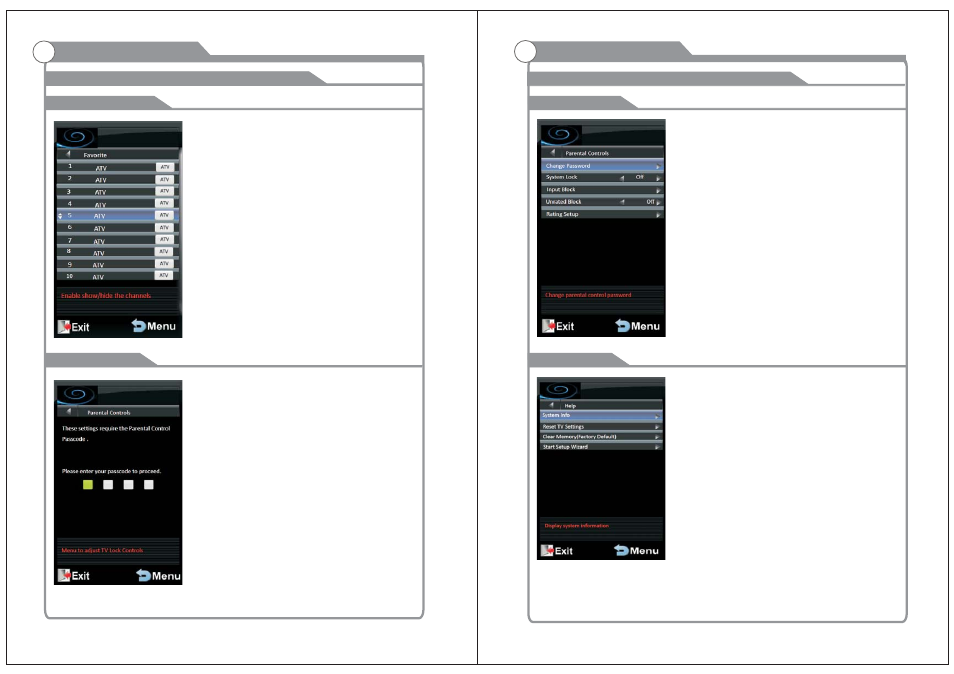
19
20
Adjust the OSD Screen
OSD Menu Operations
OSD Menu Operations
Adjust the OSD Screen
HELP MENU
Press MENU to display the main menu , and press◄/►
to select the Help Memu.
System Info: Display system information.
Reset TV Settings: Reset all picture and audio settings
to factory default.
Clear Memory (Factory Default): Reset all TV to
factory preset values and clear memory.
Start Setup Wizard: Start up initial Wizard to help
set up your TV.
SETTING MENU
There is one shortcut key for programming the channel.
First press ▼/▲to highlight the channel , then:
ENTER: Press to confirm.
FAV: Add to or delete from favorite channel list.
Menu: Press to return to previous menu.
LOCK MENU
Press MENU to display the main menu , and press◄/►
to select the Lock Memu.
Enter you passcode (passcode:0000).
LOCK MENU
Then lock what you want.
Change Password: Change parental control password.
System Lock: Set the system lock on or off.
Input Block: Select input source to block.
Unrated Block: Set the unrated block on or off.
Rating Setup: Set rating levels to block or unblock
for US/Canadian TV and movie.